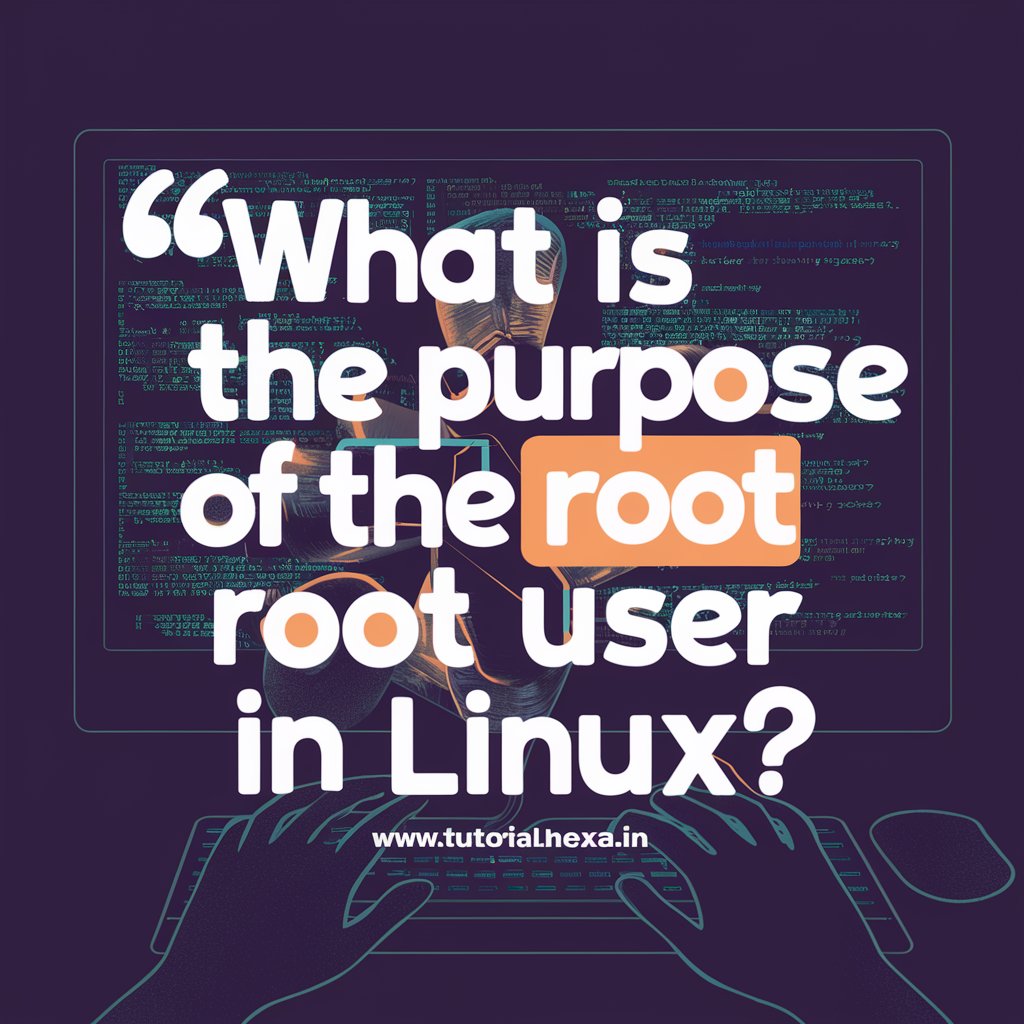Root User in Linux
Definition:
The root user in Linux is the most powerful user in the system. This user has complete control over the entire operating system, with the ability to perform any task without restrictions. The root user is also known as the “superuser.”
Example:
When you log into a Linux system as the root user, you can install or remove software, change system settings, and access all files, regardless of their permissions. For example, you can use commands like sudo or su to perform actions as the root user.
Explanation in Points:
- Superuser Privileges:
- The root user has all administrative rights and can perform any operation on the system.
- Full Access:
- Can access and modify any file, even if it is restricted for other users.
- System Management:
- Can install and remove software packages, update the system, and configure hardware and network settings.
- User Management:
- Can create, modify, and delete user accounts and groups.
- Security Risks:
- Because of the extensive permissions, using the root account carelessly can cause serious damage to the system.
Features:
- Unlimited Access:
- Full control over all system files and commands.
- Unrestricted System Administration:
- Ability to change system configurations, manage users, and install software.
- Privilege Escalation:
- Other users can temporarily gain root privileges using commands like
sudo(with appropriate permissions).
- Other users can temporarily gain root privileges using commands like
Advantages:
- Complete Control:
- Allows administrators to perform necessary tasks without any restrictions.
- Efficiency:
- Simplifies system management by providing direct access to all commands and files.
- Flexibility:
- Enables customization and configuration of the system to meet specific needs.
Disadvantages:
- Security Risks:
- Misuse of the root account can lead to accidental system damage or security breaches.
- Vulnerability:
- If compromised, the root account can give an attacker full control over the system.
- Complexity:
- Requires a thorough understanding of system administration to avoid potential issues.
Using the root account should be done with caution. Most systems recommend using the root account only when absolutely necessary and using tools like sudo for temporary privilege escalation to enhance security.
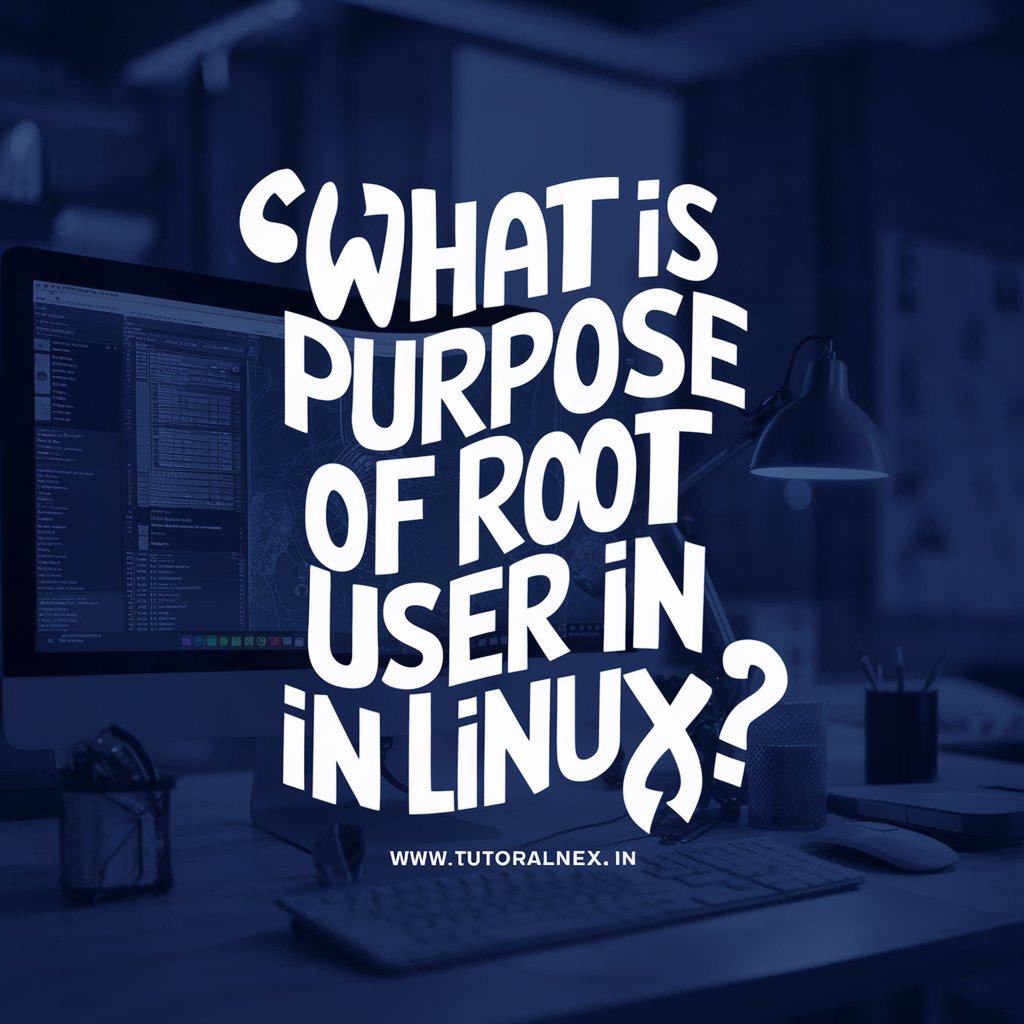
Root User in Linux
Definition:
The root user in Linux is the superuser account that has full administrative access to the system. This user can execute any command and access any file, bypassing all permissions and restrictions.
Example:
Imagine you are the root user and you want to update your system. You can use commands like:
sudo apt-get update
sudo apt-get upgrade
With sudo, you temporarily gain root privileges to execute these commands. Alternatively, you can switch to the root user with su - and then run the commands directly.
Explanation in Points:
- Superuser Privileges:
- The root user can perform any task on the system, including tasks that normal users cannot.
- Full Access:
- Can read, write, and execute all files, even those restricted to other users.
- System Management:
- Can manage system services, install and uninstall software, and configure hardware.
- User and Permission Management:
- Can create, modify, and delete user accounts and groups, and change file permissions and ownership.
- Critical for Maintenance:
- Essential for system recovery and performing maintenance tasks that require high-level permissions.
Features:
- Unlimited Access:
- Full administrative rights over the system, with no restrictions on file access or command execution.
- Powerful Command Execution:
- Ability to execute powerful system commands that are restricted for normal users.
- System Configuration:
- Complete control over system configuration files and settings.
- User Management:
- Ability to manage user accounts, including password changes and user privileges.
Advantages:
- Complete Control:
- Provides the ability to fully manage and configure the system.
- Efficient System Management:
- Simplifies administrative tasks by allowing direct execution of commands without needing additional permissions.
- Flexibility in Administration:
- Offers the flexibility to make any changes necessary to meet specific requirements.
- Essential for Troubleshooting:
- Necessary for fixing system issues, recovering from errors, and performing backups.
Disadvantages:
- Security Risks:
- High risk if misused; accidental commands can cause system-wide issues.
- Potential for Abuse:
- If compromised, an attacker can gain complete control over the system, leading to severe security breaches.
- Complexity:
- Requires extensive knowledge and experience in system administration to use safely and effectively.
- Accidental Damage:
- Commands run as root can accidentally delete critical files or misconfigure the system, leading to downtime or data loss.
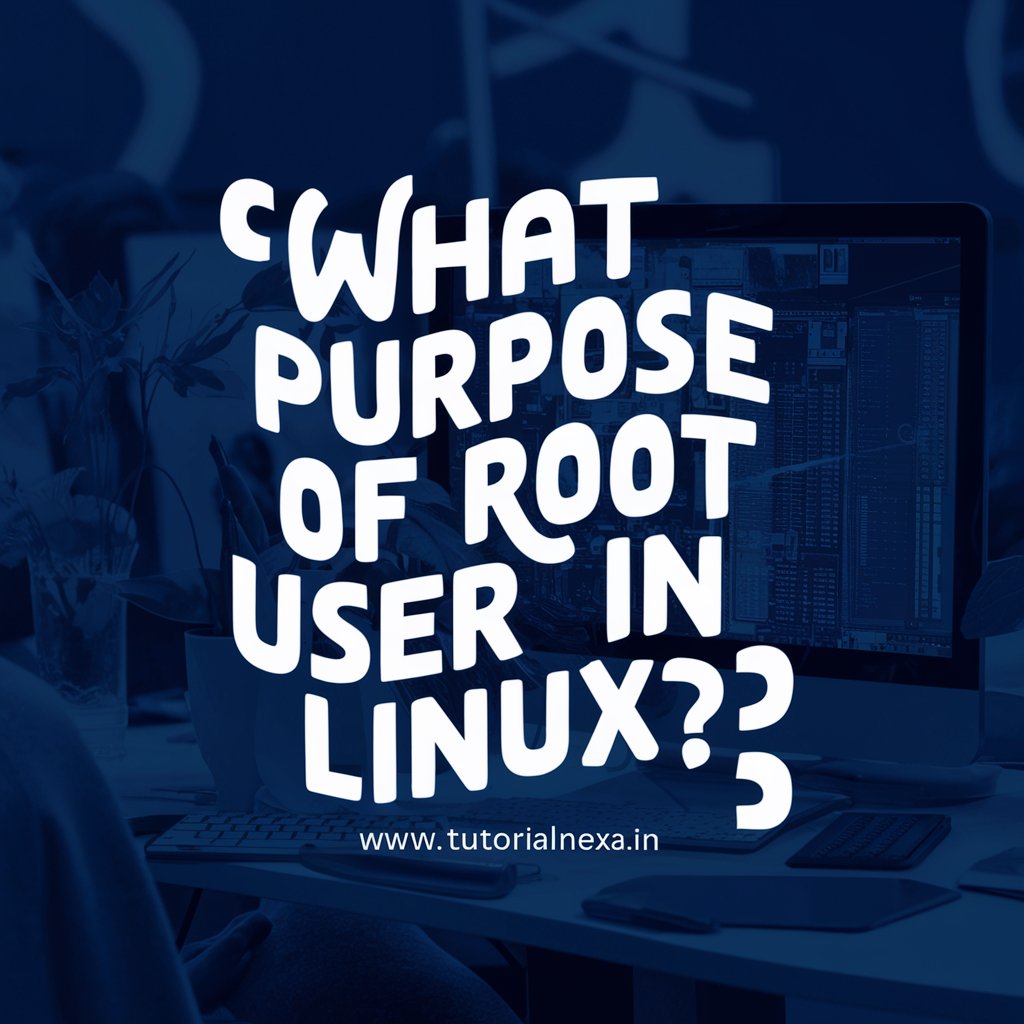
Important Points for Examination
- Definition of Root User:
- Superuser with full administrative access.
- Examples of Root Commands:
sudo,su,apt-get update,apt-get upgrade.
- Key Features:
- Unlimited access, powerful command execution, complete system configuration control, user management.
- Advantages:
- Complete control, efficient management, flexibility, essential for troubleshooting.
- Disadvantages:
- Security risks, potential for abuse, complexity, risk of accidental damage.
- Best Practices:
- Use root privileges sparingly, prefer
sudoover direct root login, and always double-check commands before execution.
- Use root privileges sparingly, prefer
By understanding and respecting the power of the root user, you can effectively manage a Linux system while minimizing risks.