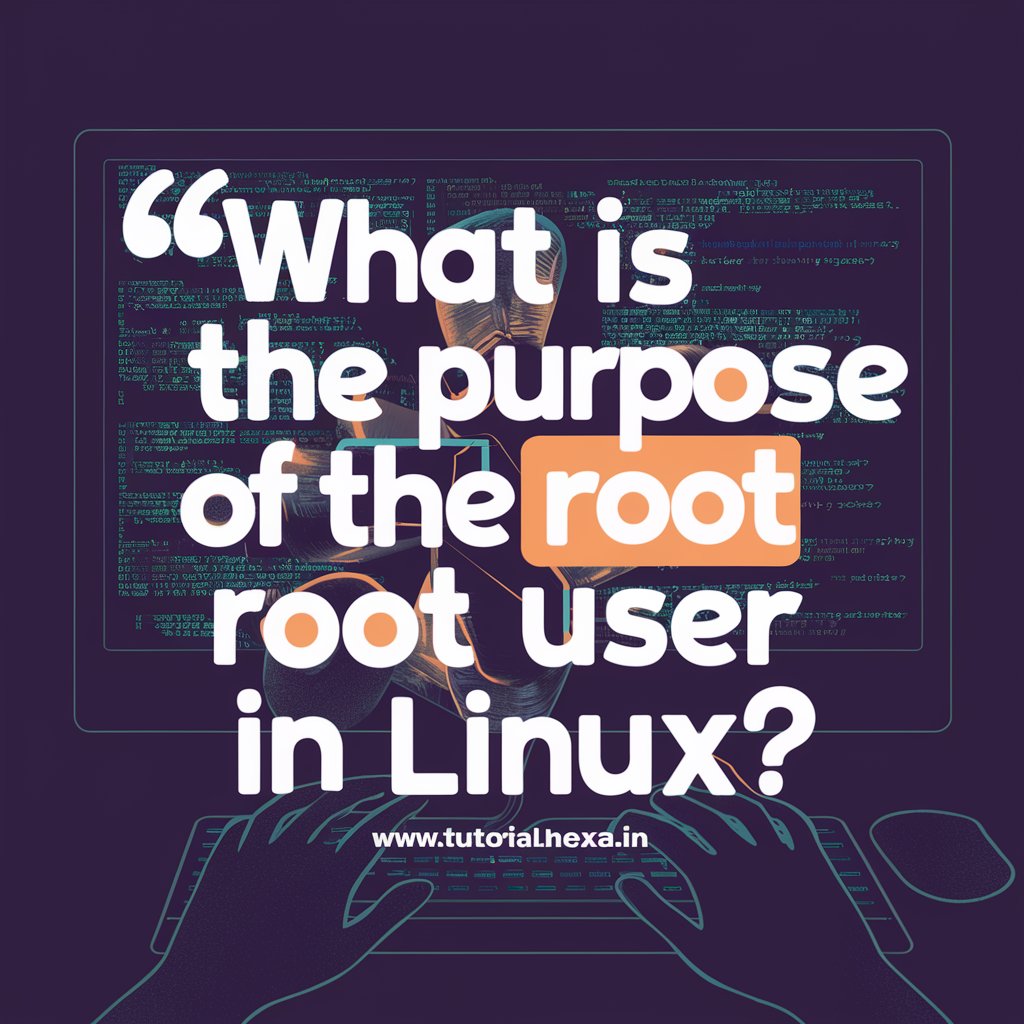🔹 1. Introduction (परिचय)
In Linux, there are different types of users.
But Root Account is the most powerful user in Linux.
Linux में Root Account सबसे ताकतवर (powerful) यूज़र होता है।
यह पूरे सिस्टम पर पूरा कंट्रोल रखता है।
🔹 2. What is Root Account?
(Root Account kya hota hai?)
- Root is the Administrator of the Linux system.
- It can create, delete, or change anything in the system.
- It can install or remove software, add users, and change system settings.
👉 Root account sab kuch kar sakta hai — bina kisi permission ke.
🔹 3. Example se Samjho (Understand with Example)
Example in Real Life:
- School mein Principal ko sab par power hoti hai — wo teacher ko hire/fire kar sakta hai, rules change kar sakta hai.
- Waise hi, Linux mein Root user sab kuch control karta hai.
🔹 4. Important Features of Root Account
(Root Account ki khas baatein)
| Feature | Description |
|---|---|
| Full Access | Root can access all files and settings |
| Add/Delete Users | Root can create or remove users |
| Install Software | Root can install or uninstall apps |
| Change Settings | Root can change system configurations |
| Dangerous | If misused, it can break the whole system |
⚠️ Warning: Root account se galat command chalane par poora system kharab ho sakta hai.
🔹 5. How to Identify Root in Linux?
- Root ka username hota hai: root
- Root ka symbol hota hai: #
(Normal user ka symbol hota hai:$)
Example in Terminal:
root@computer:~# ← This means you are logged in as root
user@computer:~$ ← This means you are a normal user
🔹 6. Exam Mein Kaise Likhen? (How to write in exam)
Question: What is the Root Account in Linux?
Answer:
The Root Account in Linux is the superuser account that has full control over the system.
It can install or remove software, create or delete users, and change any setting in the system.
It is also called the administrator.
The root user is powerful, but must be used carefully because wrong commands can damage the system.
🔹 1. परिचय (Introduction)
Linux एक ऐसा सिस्टम है जिसमें अलग-अलग तरह के यूज़र्स होते हैं।
इनमें से सबसे ताकतवर (Powerful) यूज़र होता है — Root Account।
Root Account को हम Administrator या Superuser भी कहते हैं।
🔹 2. Root Account क्या होता है?
- Root Account वह यूज़र होता है जिसे सिस्टम की पूरी ताकत (Full Control) मिलती है।
- यह कुछ भी कर सकता है — जैसे कि
- कोई भी फ़ाइल हटाना या बदलना
- नया यूज़र बनाना
- सॉफ्टवेयर इंस्टॉल या डिलीट करना
- सिस्टम की सेटिंग बदलना
👉 Root Account को किसी से अनुमति (Permission) नहीं लेनी पड़ती।
🔹 3. उदाहरण से समझिए (Example)
असल जिंदगी से तुलना:
- जैसे स्कूल का Principal स्कूल में कोई भी फैसला ले सकता है — जैसे टीचर रखना या हटाना, नियम बदलना आदि।
- वैसे ही Linux का Root पूरे सिस्टम का मालिक होता है।
वह जो चाहे कर सकता है।
🔹 4. Root Account की खास बातें (Important Features)
| विशेषता (Feature) | विवरण (Description) |
|---|---|
| पूरी पहुंच | Root को हर फाइल और सेटिंग की पहुंच होती है |
| यूज़र बनाना या हटाना | Root नया यूज़र बना सकता है या हटा सकता है |
| सॉफ्टवेयर इंस्टॉल | कोई भी प्रोग्राम जोड़ या हटा सकता है |
| सेटिंग बदलना | System की कोई भी setting बदल सकता है |
| खतरनाक | गलत कमांड से पूरा सिस्टम खराब हो सकता है |
⚠️ सावधानी: Root का गलत इस्तेमाल करने से Linux सिस्टम पूरी तरह से खराब हो सकता है।
🔹 5. Root को कैसे पहचानें?
- Root का username होता है:
root - Terminal (कमांड लाइन) में इसका symbol होता है: #
- सामान्य यूज़र का symbol होता है: $
उदाहरण:
rubyCopyEditroot@computer:~# ← यह दिखाता है कि आप Root के रूप में लॉग इन हैं
user@computer:~$ ← यह सामान्य यूज़र है
🔹 6. Exam में कैसे लिखें? (परीक्षा के लिए उत्तर)
प्रश्न: Linux में Root Account क्या होता है?
उत्तर:
Linux में Root Account एक Superuser होता है जिसे सिस्टम पर पूरा कंट्रोल होता है।
यह यूज़र सॉफ्टवेयर इंस्टॉल या डिलीट कर सकता है, नए यूज़र बना सकता है, और सभी सिस्टम फाइलों को एक्सेस कर सकता है।
इसे Administrator भी कहते हैं।
इसका गलत इस्तेमाल करने से सिस्टम खराब हो सकता है, इसलिए इसे बहुत सावधानी से इस्तेमाल करना चाहिए।