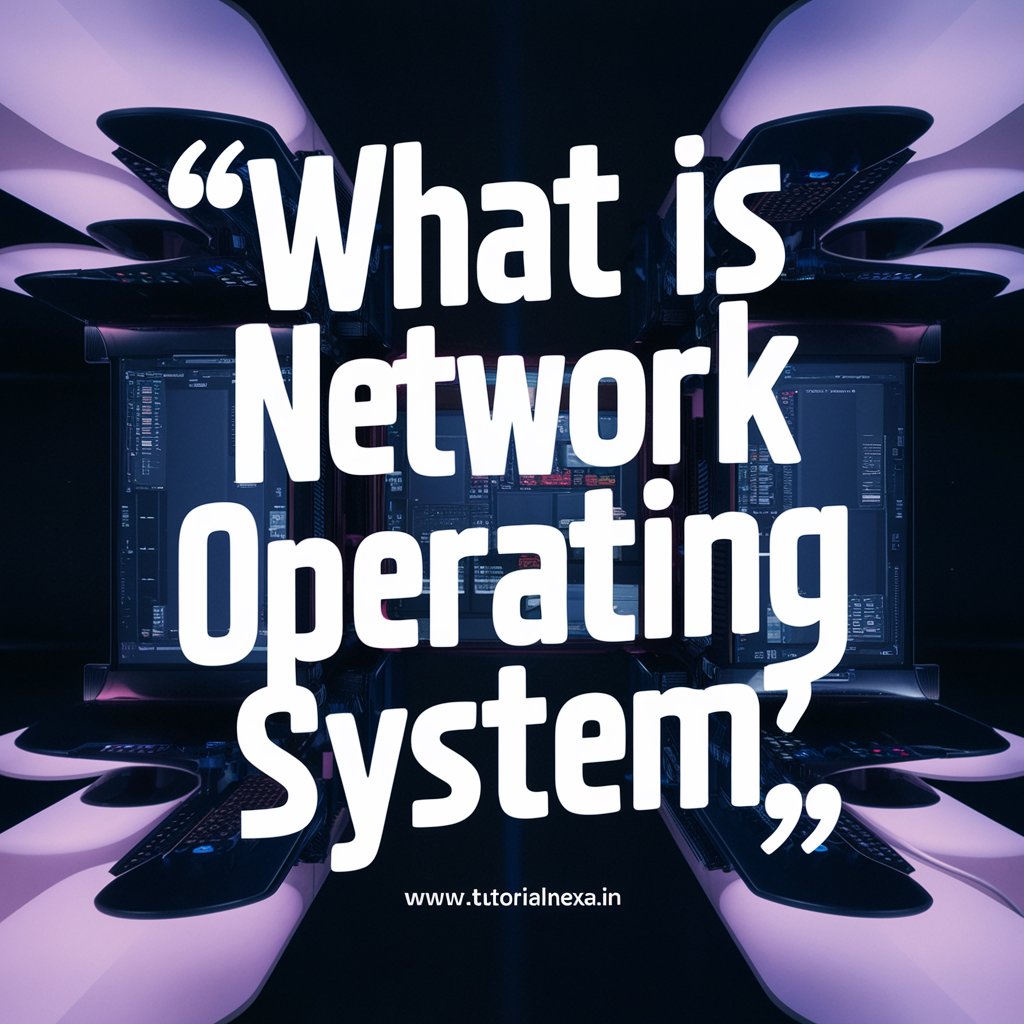Network Operating System (NOS)
Definition
A Network Operating System (NOS) is a specialized software that controls and manages network resources, allowing multiple computers and devices to communicate, share files, printers, and other resources over a network.
Example
One common example of a Network Operating System is Windows Server. This software allows computers in a network to connect, share data, and use resources like printers collectively.
Explanation in Points
Definition:
- A software that manages network resources.
- Facilitates communication and resource sharing between networked devices.
Features:
- Centralized Control: Manages network resources from a central location.
- File Sharing: Allows multiple users to access shared files.
- Printer Sharing: Enables sharing of printers among network users.
- User Management: Controls user access and permissions.
- Security: Provides features to secure network data and resources.
- Scalability: Can handle increasing numbers of devices and users.
Advantages:
- Resource Sharing: Makes it easy to share files, printers, and applications.
- Centralized Management: Simplifies network administration and management.
- Improved Security: Offers enhanced security features to protect data.
- Backup and Recovery: Facilitates regular backups and efficient recovery in case of data loss.
- User Collaboration: Encourages collaborative work among users by providing shared resources.
Disadvantages:
- Cost: Can be expensive to set up and maintain.
- Complexity: Requires skilled administrators to manage and troubleshoot.
- Dependence on Central Server: If the central server fails, the entire network can be affected.
- Security Risks: If not properly managed, it can become a target for security breaches.
Key Points for Examination
- Definition: A Network Operating System is software that manages network resources and allows communication and sharing between devices on a network.
- Features: Centralized control, file and printer sharing, user management, security, and scalability.
- Advantages: Resource sharing, centralized management, improved security, backup and recovery, user collaboration.
- Disadvantages: High cost, complexity, dependence on central server, potential security risks.
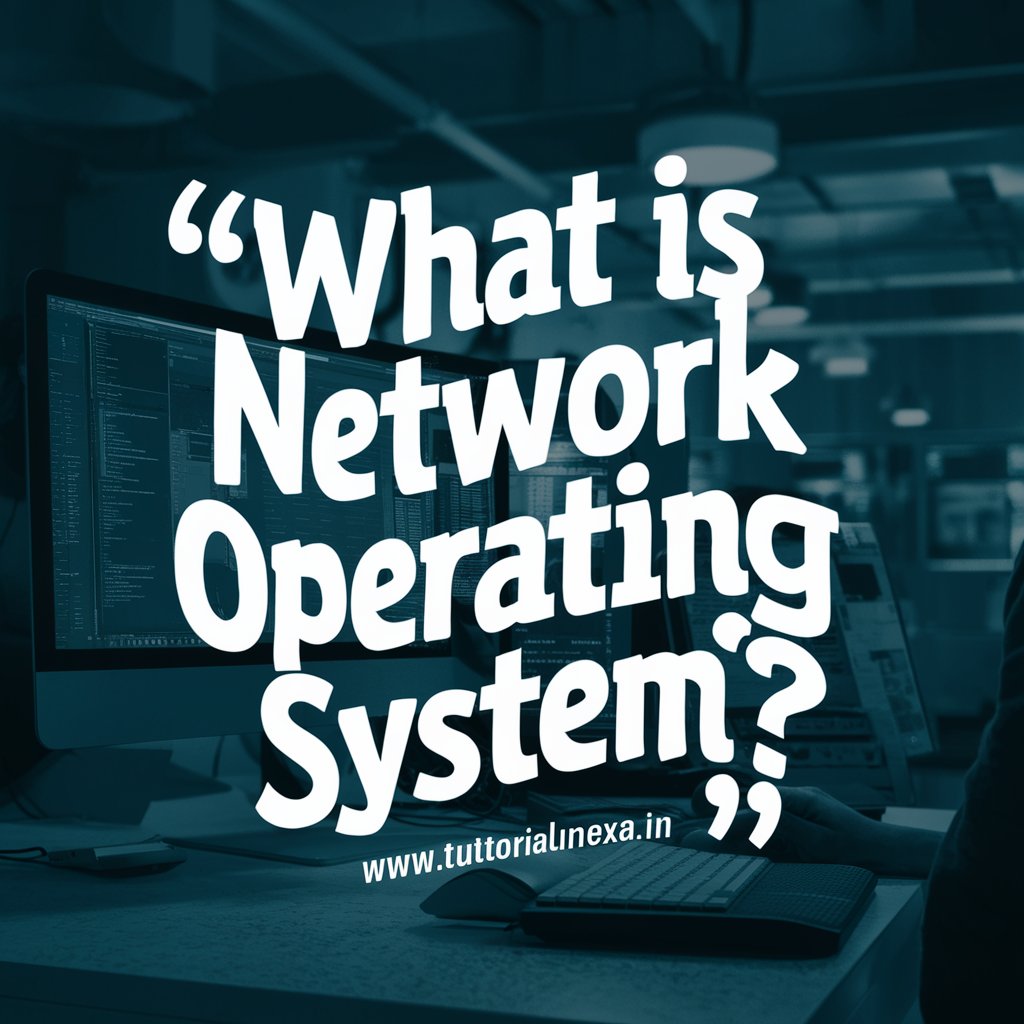
Network Operating System (NOS) – Detailed Explanation
Definition
A Network Operating System (NOS) is a specialized software that manages and coordinates network resources and activities. It allows multiple computers to communicate, share resources, and access network services efficiently.
Examples of NOS
- Windows Server: Used for managing networks, applications, and services in many businesses.
- Linux (e.g., Ubuntu Server, Red Hat Enterprise Linux): Popular in web servers and enterprise environments for its flexibility and open-source nature.
- Novell NetWare: An older but historically significant NOS.
- Unix: Often used in large-scale server environments.
Detailed Features of NOS
- User and Group Management
- Creation and administration of user accounts and groups.
- Assignment of permissions and roles.
- File and Printer Sharing
- Centralized file storage and access.
- Shared access to printers.
- Security Management
- Authentication and authorization controls.
- Encryption of data.
- Firewall and intrusion detection systems.
- Network Services
- Domain Name System (DNS) management.
- Dynamic Host Configuration Protocol (DHCP) services.
- Email, web, and database services.
- Network Monitoring and Management
- Tools for monitoring network traffic and performance.
- Alerts for network issues and failures.
- Reporting and analytics.
- Backup and Recovery
- Automated backup of network data.
- Disaster recovery solutions.
- Remote Access and Administration
- Remote desktop and virtual private network (VPN) support.
- Web-based management interfaces.
Advantages of NOS
- Centralized Management
- Simplifies the administration of network resources.
- Easier to implement policies and security measures.
- Improved Security
- Centralized control over user access and permissions.
- Enhanced protection against unauthorized access and cyber threats.
- Resource Efficiency
- Optimizes the use of shared resources like printers, storage, and applications.
- Reduces redundancy and duplication.
- Scalability
- Easily add more devices and users as the organization grows.
- Support for large and complex network infrastructures.
- Reliability and Redundancy
- Features like failover clustering and backup ensure high availability.
- Minimize downtime and data loss.
Disadvantages of NOS
- High Cost
- Initial purchase and ongoing maintenance can be expensive.
- Additional costs for licenses, hardware, and skilled personnel.
- Complexity
- Requires knowledgeable administrators for setup and management.
- Complex configurations and troubleshooting.
- Dependency on Central Server
- If the central server or NOS fails, the entire network can be affected.
- Need for robust disaster recovery plans.
- Upgrade and Maintenance Challenges
- Regular updates and maintenance can cause temporary disruptions.
- Compatibility issues with older hardware and software.
- Compatibility Issues
- Not all devices and applications may be compatible with the NOS.
- Potential need for additional software or hardware to bridge compatibility gaps.
Summary for Examination
- Definition: NOS is software that manages and controls a network, enabling devices to communicate and share resources efficiently.
- Examples: Windows Server, Linux, Novell NetWare, Unix.
- Features: User and group management, file and printer sharing, security management, network services, network monitoring and management, backup and recovery, remote access and administration.
- Advantages: Centralized management, improved security, resource efficiency, scalability, reliability and redundancy.
- Disadvantages: High cost, complexity, dependency on central server, upgrade and maintenance challenges, compatibility issues.
This in-depth explanation should give you a thorough understanding of Network Operating Systems (NOS) and prepare you well for examinations or practical applications.