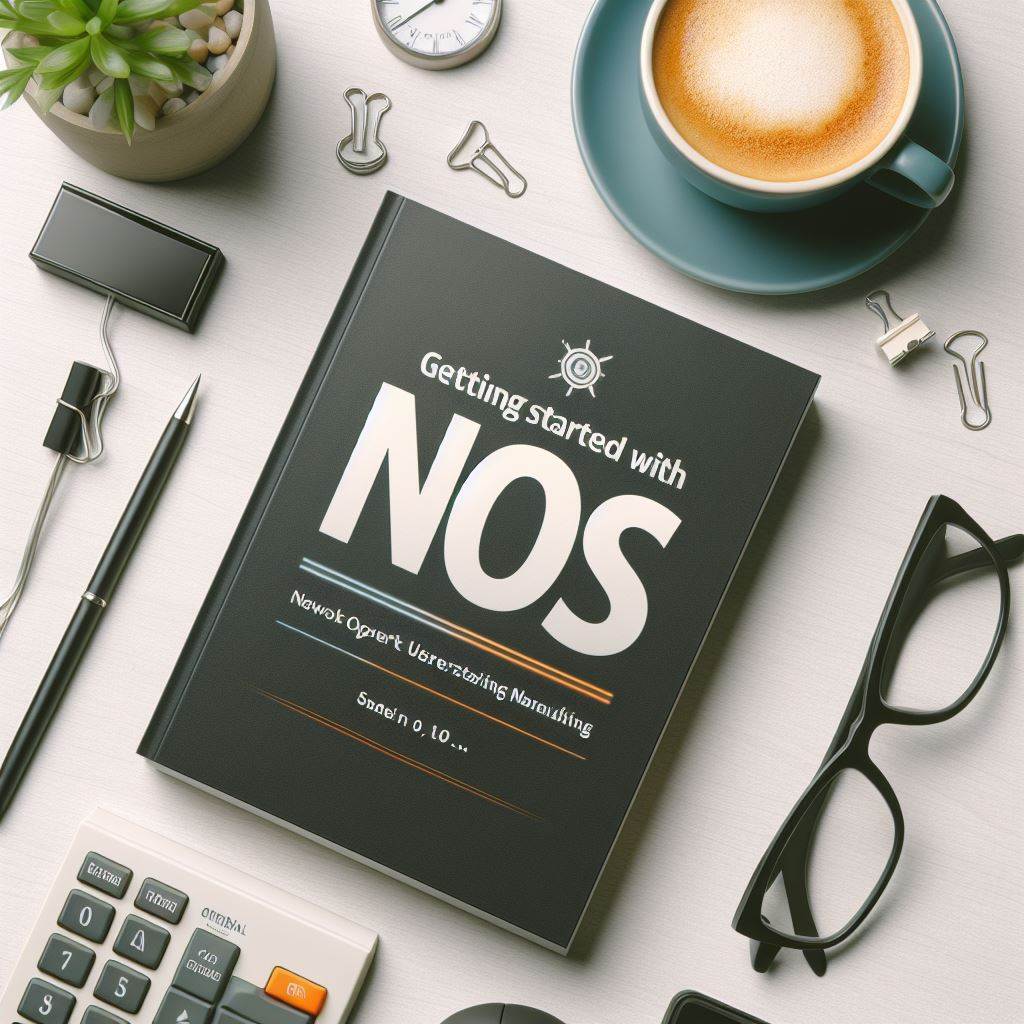Definition: A network operating system (NOS) is a special type of software that helps computers and devices in a network communicate and share resources, like files and printers.
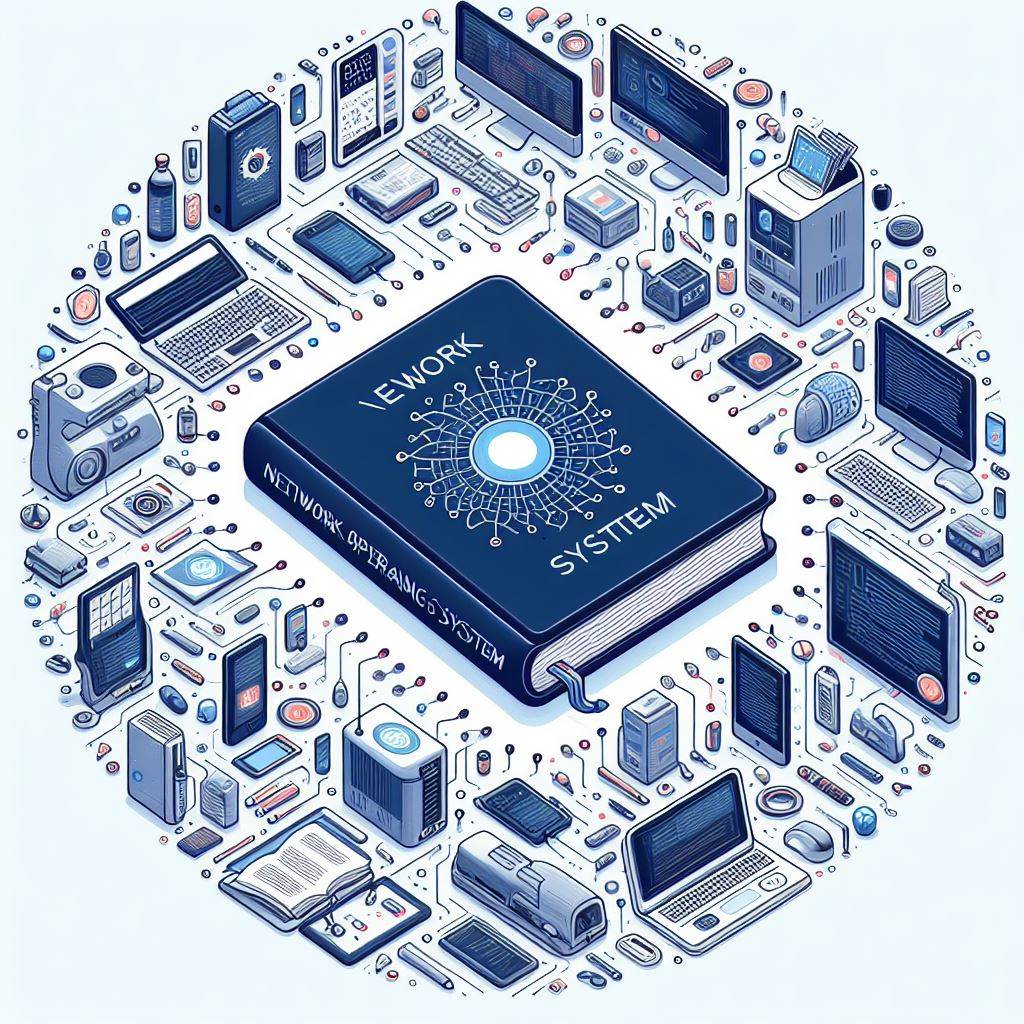
- Connects Computers: NOS helps computers and devices talk to each other over a network, like the internet or a local network in a school or office.
- Shares Resources: It lets users share things like files, documents, and printers with each other, making it easier to work together.
- Manages Users: NOS keeps track of who’s allowed to access which files and resources on the network, ensuring security.
- Controls Access: It decides who can use what on the network, keeping sensitive information safe from unauthorized users.
- Provides Tools: NOS comes with tools that help network administrators manage and control the network more easily.
- Supports Protocols: It understands different rules and languages (called protocols) that computers use to communicate over the network.
- Works in Different Environments: NOS can be used in all kinds of places, like schools, offices, and even at home, to connect devices and share resources.
- Makes Collaboration Easier: By allowing users to share and work on the same files or documents, NOS encourages teamwork and collaboration.
- Ensures Reliability: NOS helps make sure that the network runs smoothly and that computers and devices can communicate with each other without problems.
- Can be Customized: Depending on the needs of the network, NOS can be customized and configured to fit specific requirements.
Practical Example: Imagine you’re in a classroom with several computers connected to a network. The network operating system (NOS) helps you and your classmates share files and resources, like a printer. It also ensures that only authorized users can access certain files or printers, keeping your work safe. The teacher, acting as the network administrator, can use the NOS tools to manage and control the network, making sure everything runs smoothly.

Advantage of NOS:
- Resource Sharing: NOS enables efficient sharing of resources such as files, printers, and internet connections among computers and devices connected to the network.
- Centralized Management: It allows for centralized management of network resources, users, and security settings, simplifying administration tasks for network administrators.
- Improved Collaboration: NOS facilitates collaboration by providing a platform for users to share and work on documents, projects, and information simultaneously.
- Enhanced Security: NOS includes features for user authentication, access control, and data encryption, ensuring that sensitive information remains protected from unauthorized access.
- Scalability: NOS systems can scale to accommodate the growth of the network, allowing for the addition of new users, devices, and resources without significant reconfiguration.
- Increased Reliability: By providing features such as fault tolerance, load balancing, and data redundancy, NOS enhances the reliability and availability of network services and resources.
- Centralized Backup and Recovery: NOS often includes built-in backup and recovery tools, allowing for centralized backup of data and streamlined recovery processes in case of data loss or system failure.
- Support for Network Protocols: NOS supports various network protocols, facilitating communication and interoperability between different types of computers, devices, and operating systems on the network.
- Remote Access: NOS enables remote access to network resources and services, allowing users to connect to the network from anywhere with an internet connection, enhancing flexibility and productivity.
- Cost Efficiency: By streamlining network management, improving resource utilization, and reducing downtime, NOS helps organizations save time and money in the long run, leading to cost efficiency.
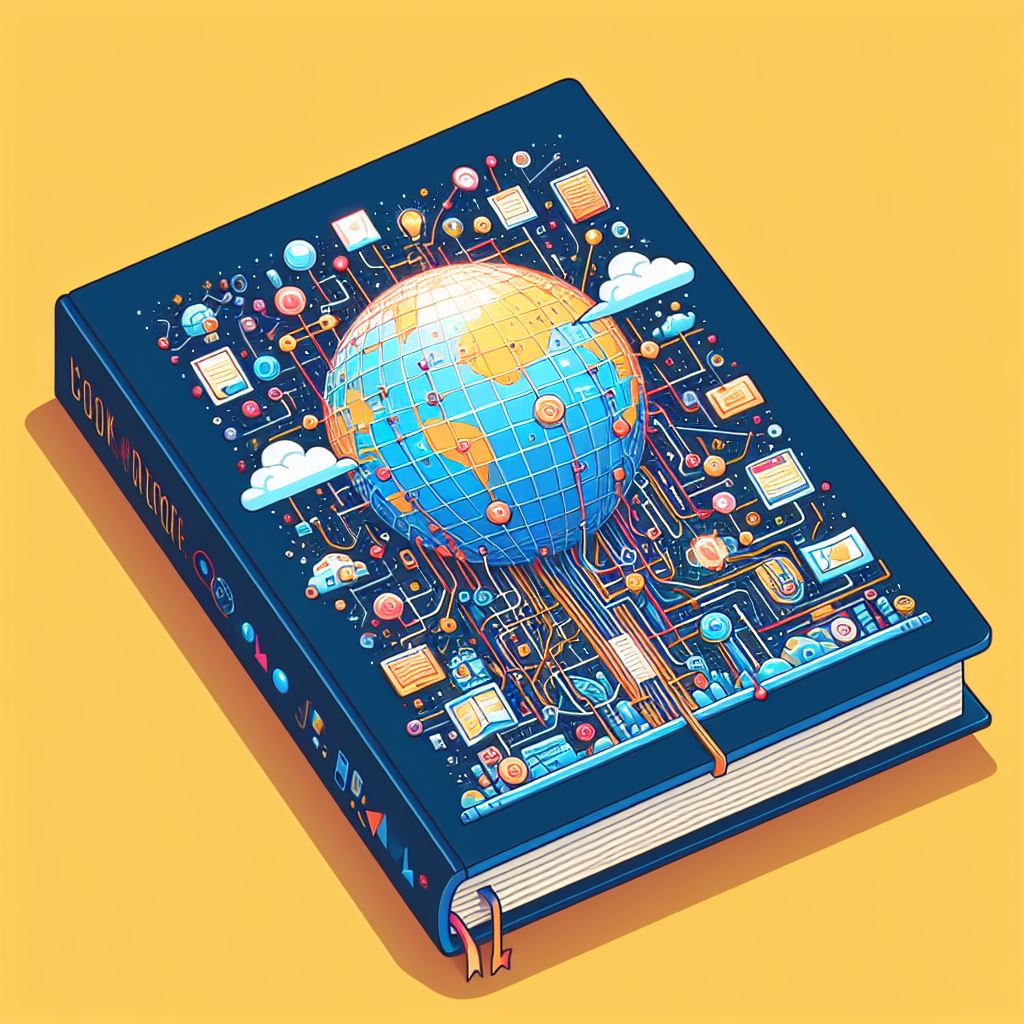
These advantages collectively contribute to the effectiveness, efficiency, and security of network operations in organizations of all sizes and across various industries.