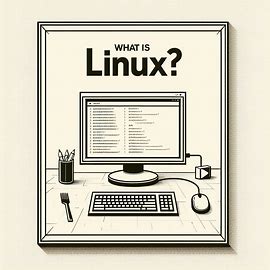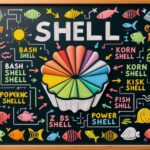🖥️ What is Linux?
Linux is an open-source operating system.
It is based on UNIX and is used to control computer hardware and run software.
👉 In simple words:
Linux is the heart of the computer that helps all programs run and manage hardware like CPU, memory, etc.
It is free to use, and anyone can download, modify, and distribute it.
🎓 Developed by: Linus Torvalds in 1991.
🌟 Features of Linux
Here’s a simple table for exam preparation:
| 🔢 No. | 💡 Feature | 📘 Explanation |
|---|---|---|
| 1. | Open Source | Anyone can view, modify, and improve the source code. |
| 2. | Free of Cost | Linux is available for free; no need to buy a license. |
| 3. | Multiuser | Many users can use the system at the same time. |
| 4. | Multitasking | Linux can run multiple programs at once. |
| 5. | Portable | Can run on different types of hardware (mobile, PC, servers, etc.). |
| 6. | Secure | It provides high-level security using passwords and file permissions. |
| 7. | Stability | It does not crash easily and can run for months or years without problems. |
| 8. | Shell Support | Linux has a shell (command-line interface) for advanced users. |
| 9. | Networking | Strong networking features for communication over the internet. |
| 10. | Large Community Support | Huge online community to solve problems and improve Linux. |
🖥️ Linux क्या है?
Linux एक ओपन-सोर्स ऑपरेटिंग सिस्टम है।
यह UNIX पर आधारित है और कंप्यूटर को चलाने और सॉफ्टवेयर को मैनेज करने का काम करता है।
👉 सरल भाषा में:
Linux कंप्यूटर का दिल है, जो सभी प्रोग्राम्स को चलाता है और हार्डवेयर को कंट्रोल करता है।
📅 इसे 1991 में Linus Torvalds ने बनाया था।
📥 यह फ्री में उपलब्ध है, और कोई भी इसे डाउनलोड, मॉडिफाई और शेयर कर सकता है।
🌟 Linux की विशेषताएँ (Features)
| 🔢 क्र.सं. | 💡 विशेषता | 📘 सरल विवरण |
|---|---|---|
| 1. | ओपन-सोर्स (Open Source) | इसका सोर्स कोड कोई भी देख, बदल और उपयोग कर सकता है। |
| 2. | मुफ्त (Free of Cost) | यह फ्री है, इसे खरीदने की जरूरत नहीं। |
| 3. | मल्टीयूजर (Multiuser) | एक साथ कई यूजर इसका उपयोग कर सकते हैं। |
| 4. | मल्टीटास्किंग (Multitasking) | एक समय में कई प्रोग्राम्स को चला सकता है। |
| 5. | पोर्टेबल (Portable) | यह मोबाइल, लैपटॉप, सर्वर जैसे कई हार्डवेयर पर चलता है। |
| 6. | सुरक्षित (Secure) | पासवर्ड और फाइल परमिशन से सुरक्षा देता है। |
| 7. | स्थिरता (Stability) | यह लंबे समय तक बिना क्रैश हुए चलता है। |
| 8. | शेल सपोर्ट (Shell) | इसमें कमांड लाइन इंटरफेस होता है प्रो यूजर्स के लिए। |
| 9. | नेटवर्किंग (Networking) | इंटरनेट और नेटवर्क से जुड़े फीचर्स देता है। |
| 10. | समुदाय समर्थन (Community) | बड़ी ऑनलाइन कम्युनिटी है जो मदद करती है और सुधार करती है। |
🖥️ What are the Components of Linux? (with Examples)
| 🔢 No. | 🧩 Component | 📘 Simple Explanation | 🧪 Example |
|---|---|---|---|
| 1. | Kernel | Core part of Linux. Connects hardware and software. Manages CPU, memory, etc. | Example: Monolithic Kernel in Ubuntu, Red Hat |
| 2. | Shell | Interface between user and kernel. Takes user commands and sends to kernel. | Example: Bash Shell, Zsh, Ksh |
| 3. | File System | Manages how data is stored in files and folders. | Example: ext4, FAT32, NTFS (Linux mostly uses ext4) |
| 4. | System Libraries | Pre-written code used by programs to run basic tasks. | Example: glibc (GNU C Library) |
| 5. | System Utilities | Tools and commands to manage the system. | Example: ls, cp, mv, top, ps |
| 6. | Application Programs | Software used by the user for various tasks. | Example: Firefox, VLC, LibreOffice, GIMP |
Short Exam Note (with example):
Linux has 6 main components:
- Kernel – Core of the OS. (Ex: Monolithic Kernel)
- Shell – Command interpreter. (Ex: Bash Shell)
- File System – Organizes files. (Ex: ext4)
- System Libraries – Ready-made code. (Ex: glibc)
- System Utilities – System tools. (Ex: ls, cp, top)
- Application Programs – User software. (Ex: Firefox, LibreOffice)
🖥️ Linux के घटक (Components of Linux – हिंदी में उदाहरण सहित)
| 🔢 क्र.सं. | 🧩 घटक (Component) | 📘 सरल विवरण | 🧪 उदाहरण (Example) |
|---|---|---|---|
| 1. | Kernel (कर्नेल) | Linux का मुख्य भाग, हार्डवेयर और सॉफ्टवेयर के बीच संपर्क बनाता है। | उदाहरण: Monolithic Kernel (Ubuntu, Red Hat में प्रयोग होता है) |
| 2. | Shell (शेल) | यूजर से कमांड लेता है और कर्नेल को भेजता है। | उदाहरण: Bash Shell, Zsh, Ksh |
| 3. | File System (फाइल सिस्टम) | फाइल्स को स्टोर और ऑर्गनाइज़ करने का तरीका। | उदाहरण: ext4, FAT32, NTFS (Linux में ext4 ज़्यादा चलता है) |
| 4. | System Libraries (सिस्टम लाइब्रेरी) | प्रोग्राम्स के लिए तैयार कोड का संग्रह। | उदाहरण: glibc (GNU C Library) |
| 5. | System Utilities (सिस्टम यूटिलिटीज़) | छोटे टूल्स जो सिस्टम को चलाने में मदद करते हैं। | उदाहरण: ls, cp, mv, top, ps |
| 6. | Applications (एप्लिकेशन प्रोग्राम्स) | यूजर द्वारा इस्तेमाल होने वाला सॉफ्टवेयर। | उदाहरण: Firefox, LibreOffice, VLC, GIMP |