Introduction to CorelDRAW
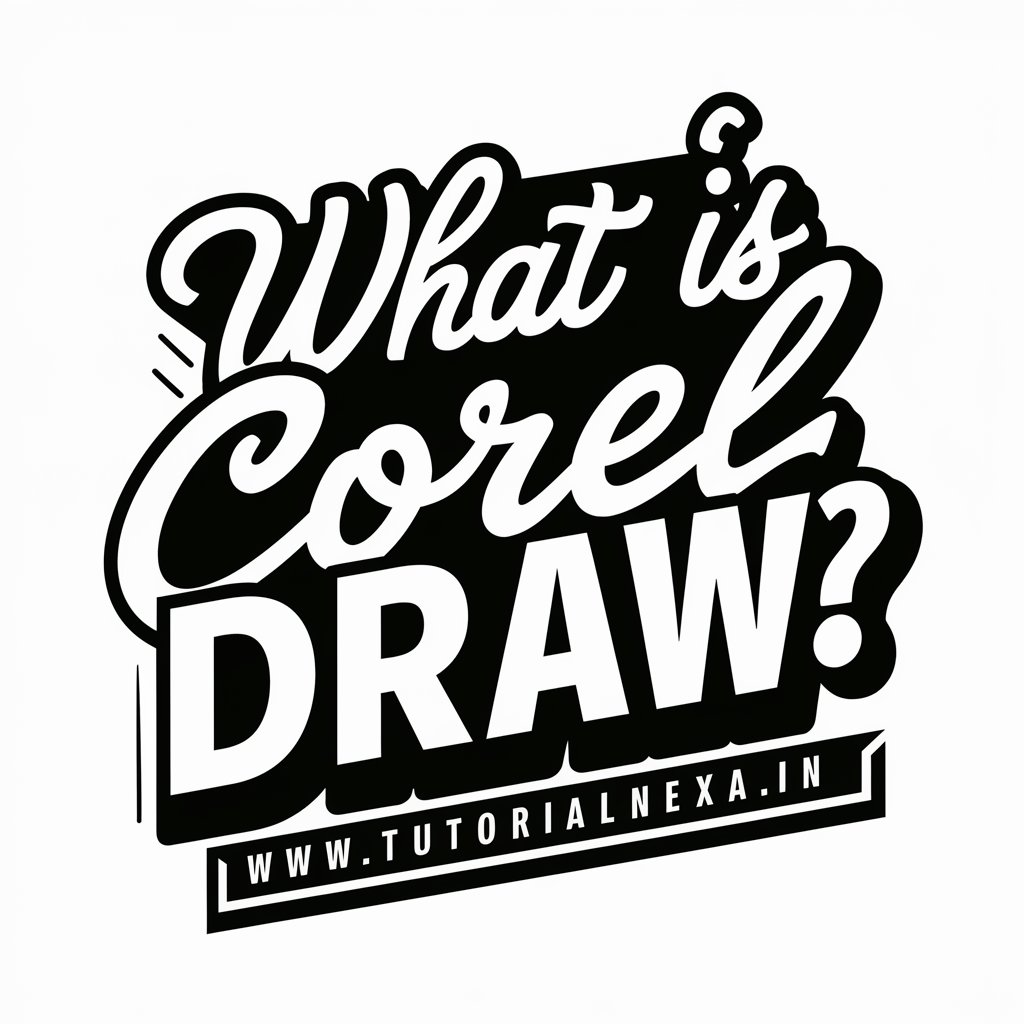
CorelDRAW is a computer program that helps people create and design different types of visuals. It’s like a digital tool that artists, designers, and even regular folks can use to make pictures and designs. It’s kind of like having a digital canvas and lots of virtual tools to draw, paint, and create things.
15 Key Points about CorelDRAW

- Design Software: CorelDRAW is a type of software used for designing things like posters, logos, illustrations, and more.
- Graphics Editing: It’s used to edit and manipulate images and graphics.
- Vector Graphics: CorelDRAW is great for working with vector graphics, which means images that can be resized without losing quality.
- Text Effects: You can use it to add cool effects to text, like making it look 3D or filled with colors.
- Layouts: It’s used to create layouts for things like magazines, brochures, and even websites.
- Drawing Tools: CorelDRAW offers various drawing tools like pencils, brushes, and shapes.
- Color Control: You can choose and mix colors to make your designs look just right.
- Image Tracing: It can turn a regular image into a vector that can be edited more easily.
- Templates: You can start with pre-made templates and customize them to make your own designs.
- Printing: CorelDRAW helps you set up designs for printing, like making sure the colors come out correctly on paper.
- Photo Editing: You can enhance and retouch photos using the software.
- Layers: Like transparent sheets, layers help you organize and control different elements in your design.
- Exporting: You can save your work in various formats to use in different places.
- User-Friendly: It’s designed to be easy to use, even if you’re not a professional designer.
- Creative Freedom: CorelDRAW gives you the freedom to bring your creative ideas to life digitally.
Overview of CorelDraw
| Aspect | Description |
|---|---|
| Name | CorelDRAW |
| Function | Design software for creating visuals, editing images, and graphics. |
| Usage | Used by artists, designers, and individuals for various design projects. |
| Features | Vector graphics, text effects, layout creation, drawing tools, color control, image tracing, templates, printing setup, photo editing, layers, exporting options, user-friendly interface. |
| Applications | Creating logos, posters, illustrations, brochures, website layouts, and more. |
| Benefits | Allows for scalable designs, creative freedom, professional-looking results, customization with pre-made templates, and ease of use. |
| Example | Designing a company logo, creating a greeting card, making a promotional poster. |
| Importance | Facilitates digital design without extensive artistic skills, crucial for visual branding and communication. |
| Accessibility | Available on computers, compatible with various operating systems. |
Quiz : Corel Draw

Here are 30 quiz questions about CorelDRAW, along with their answers:
- Question: What is CorelDRAW? Answer: CorelDRAW is a computer program used for designing visuals and graphics.
- Question: What type of graphics is CorelDRAW best known for handling? Answer: CorelDRAW is known for its expertise in handling vector graphics.
- Question: How does CorelDRAW help with text in designs? Answer: CorelDRAW allows users to add effects and manipulate text to enhance visual appeal.
- Question: What is the purpose of using layers in CorelDRAW? Answer: Layers in CorelDRAW help organize and manage different elements within a design.
- Question: How does CorelDRAW contribute to preparing designs for printing? Answer: CorelDRAW ensures accurate color representation and layout for printing.
- Question: Which type of image can be resized without losing quality in CorelDRAW? Answer: Vector images can be resized without any loss of quality.
- Question: What is the significance of templates in CorelDRAW? Answer: Templates provide a starting point for designs and can be customized as needed.
- Question: Which tool in CorelDRAW is used for freehand drawing? Answer: The Pen tool is used for freehand drawing in CorelDRAW.
- Question: How does CorelDRAW handle photo editing? Answer: CorelDRAW allows for enhancing and retouching photos to fit design needs.
- Question: What is the advantage of using CorelDRAW’s image tracing feature? Answer: Image tracing converts raster images into editable vectors, offering design flexibility.
- Question: In CorelDRAW, what does the term “exporting” refer to? Answer: Exporting in CorelDRAW means saving designs in various formats for different uses.
- Question: What role does color control play in CorelDRAW? Answer: Color control allows users to choose, mix, and apply colors accurately in designs.
- Question: How does CorelDRAW contribute to creating layouts for magazines? Answer: CorelDRAW provides tools to design layouts for magazines and other printed materials.
- Question: What kind of effects can you add to text using CorelDRAW? Answer: You can add 3D, gradient, and other creative effects to text in CorelDRAW.
- Question: What does the term “creative freedom” mean in the context of CorelDRAW? Answer: Creative freedom in CorelDRAW refers to the ability to bring imaginative ideas to life in designs.
- Question: How can CorelDRAW be useful for creating promotional materials? Answer: CorelDRAW is great for making banners, flyers, and advertisements for marketing purposes.
- Question: What is the main advantage of using vector graphics in CorelDRAW? Answer: Vector graphics can be scaled without loss of quality, making them ideal for various sizes.
- Question: How does CorelDRAW support the creation of illustrations? Answer: Artists can use CorelDRAW to craft detailed and intricate illustrations.
- Question: What is the function of the “Export” feature in CorelDRAW? Answer: The “Export” feature allows you to save your design in different file formats for various purposes.
- Question: What is the significance of layers in CorelDRAW’s design process? Answer: Layers help organize and separate different design elements, making editing and management easier.
- Question: How can CorelDRAW be helpful for designing logos? Answer: CorelDRAW offers tools and features to create unique and professional logos.
- Question: What type of artists can benefit from using CorelDRAW? Answer: Both digital and traditional artists can benefit from CorelDRAW’s tools and features.
- Question: What is the role of templates in CorelDRAW’s design workflow? Answer: Templates provide pre-designed structures that can be customized to suit specific design needs.
- Question: Which tool is commonly used in CorelDRAW for adding curved lines and shapes? Answer: The Bezier tool is used for adding curved lines and shapes in CorelDRAW.
- Question: How does CorelDRAW help with typography in designs? Answer: CorelDRAW provides advanced typography tools for creating visually appealing text-based designs.
- Question: How does CorelDRAW contribute to digital artistry? Answer: CorelDRAW serves as a platform for digital artists to create a wide range of artistic pieces.
- Question: What is the benefit of using CorelDRAW for photo retouching? Answer: CorelDRAW’s photo editing tools allow for improving and refining photos for design purposes.
- Question: How does CorelDRAW’s image tracing feature work? Answer: Image tracing converts bitmap images into vector format, making them editable and scalable.
- Question: What makes CorelDRAW user-friendly for beginners? Answer: CorelDRAW’s interface is designed to be intuitive and easy to navigate, making it accessible to newcomers.
- Question: What can you achieve by using CorelDRAW’s color control tools? Answer: CorelDRAW’s color control tools enable you to choose, blend, and apply colors precisely to your designs.
True/false : corel draw

Here are 20 true/false questions about CorelDRAW:
- True or False: CorelDRAW is a computer program used for designing visuals and graphics. Answer: True
- True or False: CorelDRAW is primarily used for editing and manipulating audio files. Answer: False
- True or False: CorelDRAW is specialized in working with raster images only. Answer: False
- True or False: CorelDRAW allows users to add effects to text, but not to graphics. Answer: False
- True or False: CorelDRAW is not suitable for creating layouts for print materials. Answer: False
- True or False: Layers in CorelDRAW help organize and manage different elements within a design. Answer: True
- True or False: Vector images can be resized without losing quality in CorelDRAW. Answer: True
- True or False: CorelDRAW’s templates cannot be customized to suit specific design needs. Answer: False
- True or False: The Pen tool is used for drawing straight lines only in CorelDRAW. Answer: False
- True or False: CorelDRAW does not provide any tools for photo editing. Answer: False
- True or False: Image tracing in CorelDRAW converts vector images into raster format. Answer: False
- True or False: CorelDRAW only allows you to save designs in one specific file format. Answer: False
- True or False: CorelDRAW’s color control tools allow users to select colors, but not adjust them. Answer: False
- True or False: CorelDRAW is not suitable for creating logos or illustrations. Answer: False
- True or False: Layers in CorelDRAW are not used for organizing design elements. Answer: False
- True or False: CorelDRAW is not compatible with different operating systems. Answer: False
- True or False: CorelDRAW provides advanced typography tools for creating text-based designs. Answer: True
- True or False: CorelDRAW can be used by traditional artists, but not digital artists. Answer: False
- True or False: CorelDRAW’s templates are pre-designed structures that cannot be modified. Answer: False
- True or False: The Bezier tool in CorelDRAW is used for adding curved lines and shapes. Answer: True
MCQ question with expiation of answer
Certainly! Here are 20 multiple-choice questions (MCQs) about CorelDRAW along with explanations for each answer:
- Question: What is the primary function of CorelDRAW?
- A) Audio editing
- B) Video editing
- C) Graphic design
- D) Word processing Answer: C) Graphic design Explanation: CorelDRAW is a software designed for creating and editing graphics, such as images, logos, and illustrations.
- Question: Which type of graphics can be resized without quality loss in CorelDRAW?
- A) Raster
- B) Bitmap
- C) Vector
- D) JPEG Answer: C) Vector Explanation: CorelDRAW is known for its ability to handle vector graphics, which can be resized without loss of quality.
- Question: What are templates in CorelDRAW used for?
- A) Removing backgrounds
- B) Creating animations
- C) Adding special effects
- D) Providing pre-designed structures Answer: D) Providing pre-designed structures Explanation: Templates in CorelDRAW offer pre-designed layouts that users can customize for their projects.
- Question: Which tool in CorelDRAW is used for drawing freehand curved lines and shapes?
- A) Rectangle tool
- B) Bezier tool
- C) Fill tool
- D) Eraser tool Answer: B) Bezier tool Explanation: The Bezier tool is used to create smooth and precise freehand curved lines and shapes in CorelDRAW.
- Question: What is the purpose of layers in CorelDRAW?
- A) Enhancing colors
- B) Organizing design elements
- C) Adding animation
- D) Printing documents Answer: B) Organizing design elements Explanation: Layers help designers organize and manage different elements within a design for better editing and control.
- Question: Which feature of CorelDRAW helps convert bitmap images into editable vector formats?
- A) Vectorization tool
- B) Trace tool
- C) Rasterize tool
- D) Convert tool Answer: B) Trace tool Explanation: The trace tool in CorelDRAW is used to convert raster or bitmap images into vector format, allowing for editing and scaling.
- Question: What is the advantage of using vector graphics in CorelDRAW?
- A) They are larger in file size
- B) They are ideal for photographs
- C) They can be resized without quality loss
- D) They have more color variations Answer: C) They can be resized without quality loss Explanation: Vector graphics in CorelDRAW can be resized without losing quality, making them versatile for different uses.
- Question: How does CorelDRAW help with typography in designs?
- A) It offers advanced photo editing
- B) It provides 3D modeling tools
- C) It enables text effects and formatting
- D) It focuses on vector illustrations Answer: C) It enables text effects and formatting Explanation: CorelDRAW provides tools for adding creative text effects and formatting to enhance typography in designs.
- Question: Which type of artists can benefit from using CorelDRAW?
- A) Musicians
- B) Dancers
- C) Traditional and digital artists
- D) Sculptors Answer: C) Traditional and digital artists Explanation: CorelDRAW’s tools and features are useful for both traditional and digital artists to create visual art.
- Question: What does the “Export” function in CorelDRAW allow you to do?
- A) Apply filters to images
- B) Print designs directly
- C) Save designs in different formats
- D) Edit vector shapes Answer: C) Save designs in different formats Explanation: The “Export” function allows you to save your CorelDRAW designs in various file formats suitable for different purposes.
- Question: How does CorelDRAW contribute to creating layouts for magazines?
- A) It provides video editing tools
- B) It offers 3D modeling features
- C) It allows for vector tracing
- D) It provides tools for designing magazine layouts Answer: D) It provides tools for designing magazine layouts Explanation: CorelDRAW’s tools are suitable for creating layouts for magazines and other print materials.
- Question: What is the primary purpose of using layers in CorelDRAW?
- A) Adding animations
- B) Enhancing colors
- C) Organizing design elements
- D) Applying filters Answer: C) Organizing design elements Explanation: Layers in CorelDRAW help designers organize and manage different elements within a design for better control.
- Question: What is the role of CorelDRAW in branding?
- A) It generates marketing reports
- B) It designs company logos
- C) It analyzes customer data
- D) It manages social media accounts Answer: B) It designs company logos Explanation: CorelDRAW is often used to create professional logos and visuals for branding purposes.
- Question: What does CorelDRAW’s color control feature allow users to do?
- A) Adjust text alignment
- B) Change brush sizes
- C) Select and manipulate colors accurately
- D) Apply special effects Answer: C) Select and manipulate colors accurately Explanation: CorelDRAW’s color control tools allow users to choose and apply colors precisely within their designs.
- Question: What type of images are commonly used in CorelDRAW for creating scalable designs?
- A) Bitmap images
- B) Raster images
- C) JPEG images
- D) Vector images Answer: D) Vector images Explanation: CorelDRAW works well with vector images, which can be resized without any loss of quality.
- Question: How does CorelDRAW contribute to digital artistry?
- A) It records audio compositions
- B) It creates 3D animations
- C) It provides tools for digital illustration
- D) It designs video games Answer: C) It provides tools for digital illustration Explanation: CorelDRAW is a platform that digital artists can use to create various forms of digital art, including illustrations.
- Question: What is the main advantage of using templates in CorelDRAW?
- A) They provide ready-made project files
- B) They generate code for websites
- C) They automatically apply filters
- D) They enhance photo quality Answer: A) They provide ready-made project files Explanation: Templates in CorelDRAW offer pre-designed layouts that users can use as a starting point for their projects.
- Question: Which tool in CorelDRAW is commonly used for creating curved lines and shapes?
- A) Rectangle tool
- B) Polygon tool
- C) Bezier tool
- D) Brush tool Answer: C) Bezier tool Explanation: The Bezier tool is used for creating smooth and precise curved lines and shapes in CorelDRAW.
- Question: How does CorelDRAW help with photo editing?
- A) It adds 3D effects to photos
- B) It turns photos into vector graphics
- C) It enhances and retouches photos
- D) It applies filters to images Answer: C) It enhances and retouches photos Explanation: CorelDRAW provides tools for improving and refining photos for design purposes.
- Question: What can be achieved by using CorelDRAW’s image tracing feature?
- A) Adding animation to images
- B) Applying color filters to images
- C) Converting raster images into editable vectors
- D) Applying special effects to images Answer: C) Converting raster images into editable vectors Explanation: CorelDRAW’s image tracing feature converts raster or bitmap images into vector format, allowing for editing and scaling.

