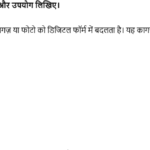🔷 1. What is a Mouse?
👉 A mouse is an input device.
👉 It helps us to control the pointer (cursor) on the computer screen.
👉 It is mainly used to select, open, drag, and move items on the screen.
🔷 2. Structure of a Mouse:
A basic mouse has:
✅ a) Left Button
- Used for selecting and opening items
- Most commonly used button
✅ b) Right Button
- Opens special menus (called context menus)
- Gives extra options related to the item
✅ c) Scroll Wheel
- Used to scroll up and down on pages or documents
- Found between the left and right buttons
🔷 3. Types of Mouse:
| 🔹 Type | 🔹 Description |
|---|---|
| Mechanical Mouse | Has a rubber ball under it to detect movement |
| Optical Mouse | Uses light (LED) to track movement |
| Wireless Mouse | No wires; uses Bluetooth or wireless signals |
| Laser Mouse | More precise than optical; uses laser light |
| Touchpad | Found on laptops; used like a mouse |
🔷 4. Functions of a Mouse:
- Pointing – Moves the pointer
- Clicking – Selects or opens files
- Double-clicking – Quickly opens a file or program
- Right-clicking – Opens a special menu
- Dragging and Dropping – Moves objects
- Scrolling – Moves up/down in documents or websites
✅ 5. Uses of a Mouse:
- Opening folders and files
- Drawing pictures (in MS Paint or Photoshop)
- Playing games
- Selecting text
- Browsing websites
- Editing documents
✅ 6. Advantages:
- Very easy to use
- Saves time
- Makes navigation fast and smooth
- Helpful in drawing and design tasks
✍️ How to write in exam?
Q. What is a mouse? Write its types and functions.
Ans:
A mouse is an input device used to control the pointer on the computer screen. It helps in selecting, opening, dragging, and moving items.
Main parts of a mouse:
- Left button – for selecting and opening
- Right button – for extra options
- Scroll wheel – for moving up/down
Types of mouse:
- Mechanical Mouse
- Optical Mouse
- Wireless Mouse
- Laser Mouse
- Touchpad (on laptops)
Functions of mouse:
- Pointing and clicking
- Opening files
- Drag and drop
- Scrolling
- Right-click for menus
माउस क्या है? (What is a Mouse in Hindi)
चलो मेरे प्यारे छात्रों, आज हम बहुत ही आसान भाषा में कंप्यूटर के “Mouse” के बारे में पूरा Lecture समझेंगे।
🌟 माउस क्या है?
- माउस एक इनपुट डिवाइस (Input Device) है।
- यह स्क्रीन पर दिख रहे पॉइंटर (Pointer) को कंट्रोल करता है।
- माउस की मदद से हम कंप्यूटर में आइटम को सेलेक्ट, ओपन, खींचना (Drag) और घुमाना (Move) कर सकते हैं।
🎯 माउस के कार्य (Functions of Mouse)
- Pointing – स्क्रीन पर कर्सर को मूव करता है।
- Clicking – किसी भी फाइल या आइटम को सेलेक्ट या खोलता है।
- Double-Clicking – किसी प्रोग्राम या फाइल को जल्दी खोलने के लिए।
- Right-Clicking – स्पेशल मेन्यू खोलता है।
- Dragging and Dropping – किसी चीज़ को खींचकर एक जगह से दूसरी जगह ले जाना।
- Scrolling – डॉक्यूमेंट या वेबसाइट को ऊपर-नीचे करना।
🖱️ माउस के प्रकार (Types of Mouse)
| प्रकार | विवरण |
|---|---|
| Mechanical Mouse | इसके नीचे एक रबर बॉल होती है जो मूवमेंट करती है। |
| Optical Mouse | इसमें LED लाइट होती है जो मूवमेंट को ट्रैक करती है। |
| Wireless Mouse | इसमें कोई तार नहीं होता, ब्लूटूथ या वायरलेस तकनीक से काम करता है। |
| Laser Mouse | यह ऑप्टिकल से ज्यादा सटीक होता है, इसमें लेज़र लाइट का प्रयोग होता है। |
| Touchpad | यह लैपटॉप में पाया जाता है और माउस की तरह ही कार्य करता है। |
✅ माउस के फायदे (Advantages of Mouse)
- उपयोग करना बहुत आसान है।
- समय बचाता है।
- कंप्यूटर पर नेविगेशन को तेज और स्मूद बनाता है।
- डिजाइन और ड्रॉइंग जैसे कामों में बहुत मददगार होता है।
📝 EXAM NOTE (How to write in exam)
Q. What is a Mouse? Write its types and functions.
Answer:
A mouse is an input device used to control the pointer on the computer screen. It is used to select, open, drag, and move items.
Functions of Mouse:
- Pointing, Clicking, Double Clicking, Right Clicking, Dragging, Scrolling
Types of Mouse:
- Mechanical Mouse, Optical Mouse, Wireless Mouse, Laser Mouse, Touchpad
Advantages:
- Easy to use, Saves time, Smooth navigation, Useful in drawing and design.