Network Maintenance
Definition-I: Network maintenance refers to the tasks and processes involved in keeping a computer network running smoothly, efficiently, and securely. This includes regular monitoring, troubleshooting, updating, and repairing network components.
Key Points of Network Maintenance:
- Regular Monitoring
- Purpose: To ensure all devices and connections are working properly.
- Tools: Use network monitoring software like SolarWinds or PRTG to check the status of routers, switches, and other network devices.
- Action: Set up alerts for unusual activities or potential failures.
- Performance Optimization
- Purpose: To improve the speed and efficiency of the network.
- Tools: Analyze network traffic with tools like Wireshark.
- Action: Identify and eliminate bottlenecks, upgrade hardware if necessary, and optimize configurations.
- Security Management
- Purpose: To protect the network from unauthorized access and attacks.
- Tools: Use firewalls, anti-virus software, and intrusion detection systems.
- Action: Regularly update software, apply security patches, and perform vulnerability assessments.
- Troubleshooting Issues
- Purpose: To quickly resolve network problems.
- Tools: Use diagnostic tools like ping, traceroute, and network analyzers.
- Action: Identify the source of the problem, whether it’s a device, connection, or configuration issue, and fix it promptly.
- Backup and Recovery
- Purpose: To prevent data loss and ensure business continuity.
- Tools: Use backup software and storage solutions.
- Action: Schedule regular backups of important data and test recovery procedures.
- Documentation
- Purpose: To keep a detailed record of the network setup and maintenance activities.
- Tools: Use network mapping and documentation tools.
- Action: Maintain updated diagrams, IP address logs, and maintenance logs.
- Software and Firmware Updates
- Purpose: To keep all network devices running the latest and most secure software versions.
- Tools: Use update management tools or manually check for updates.
- Action: Regularly check for and install updates for all network devices.
- User Training
- Purpose: To educate users on best practices for network use.
- Tools: Training sessions, tutorials, and user manuals.
- Action: Provide training on password policies, recognizing phishing attempts, and proper use of network resources.
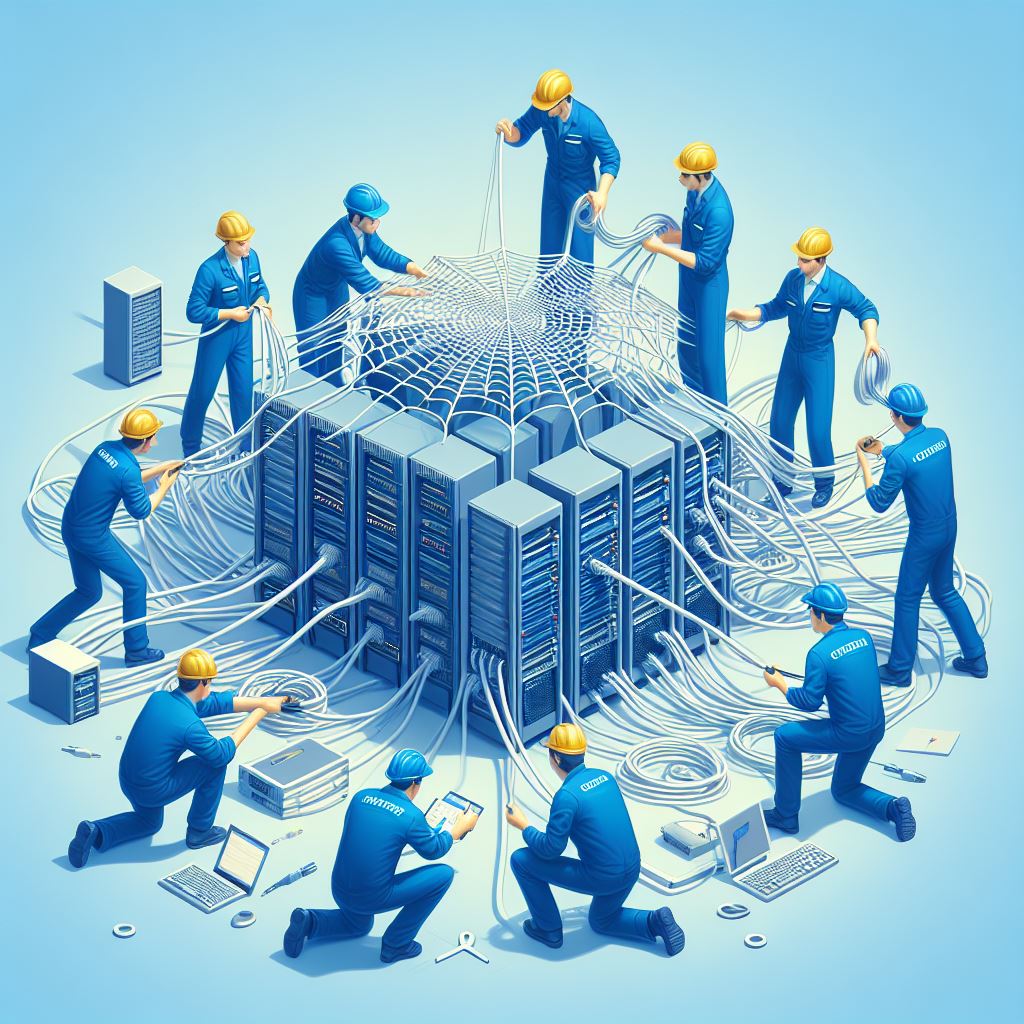
Practical Example : Network Maintenance
Let’s perform a basic network troubleshooting task:
Scenario: You notice that a computer cannot connect to the internet.
- Check Physical Connections
- Ensure the Ethernet cable is securely plugged into the computer and router.
- Ping the Router
- Open Command Prompt (Windows) or Terminal (Mac/Linux).
- Type
ping 192.168.1.1(this is a common router IP address; yours might differ). - If you get replies, the connection to the router is fine. If not, check the cable and router.
- Check IP Configuration
- In Command Prompt, type
ipconfig(Windows) orifconfig(Mac/Linux). - Ensure the computer has a valid IP address (e.g., 192.168.1.x). If the address is something like 169.254.x.x, it means the computer is not getting an IP from the router.
- In Command Prompt, type
- Restart Network Devices
- Restart the computer, router, and modem. This can often resolve connectivity issues.
- Check for Internet Access
- After rebooting, try to access the internet again.
- If still no connection, try to ping an external IP like
ping 8.8.8.8(Google’s DNS server). If pinging the external IP works, but you can’t browse websites, there might be a DNS issue.
This simple troubleshooting can often resolve many common network issues. For more complex problems, deeper analysis and possibly professional help might be needed.

Defination II- Network Maintenance
Definition: Network maintenance is the process of keeping a computer network running smoothly, efficiently, and securely.
Key Points:
- Regular Monitoring: Check the status of network devices using monitoring software.
- Performance Optimization: Improve network speed by analyzing and removing bottlenecks.
- Security Management: Protect the network with firewalls, anti-virus, and regular updates.
- Troubleshooting Issues: Identify and fix network problems using diagnostic tools.
- Backup and Recovery: Regularly back up data and test recovery procedures.
- Documentation: Keep detailed records of the network setup and maintenance.
- Software and Firmware Updates: Regularly update all network devices.
- User Training: Educate users on safe and effective network use.

