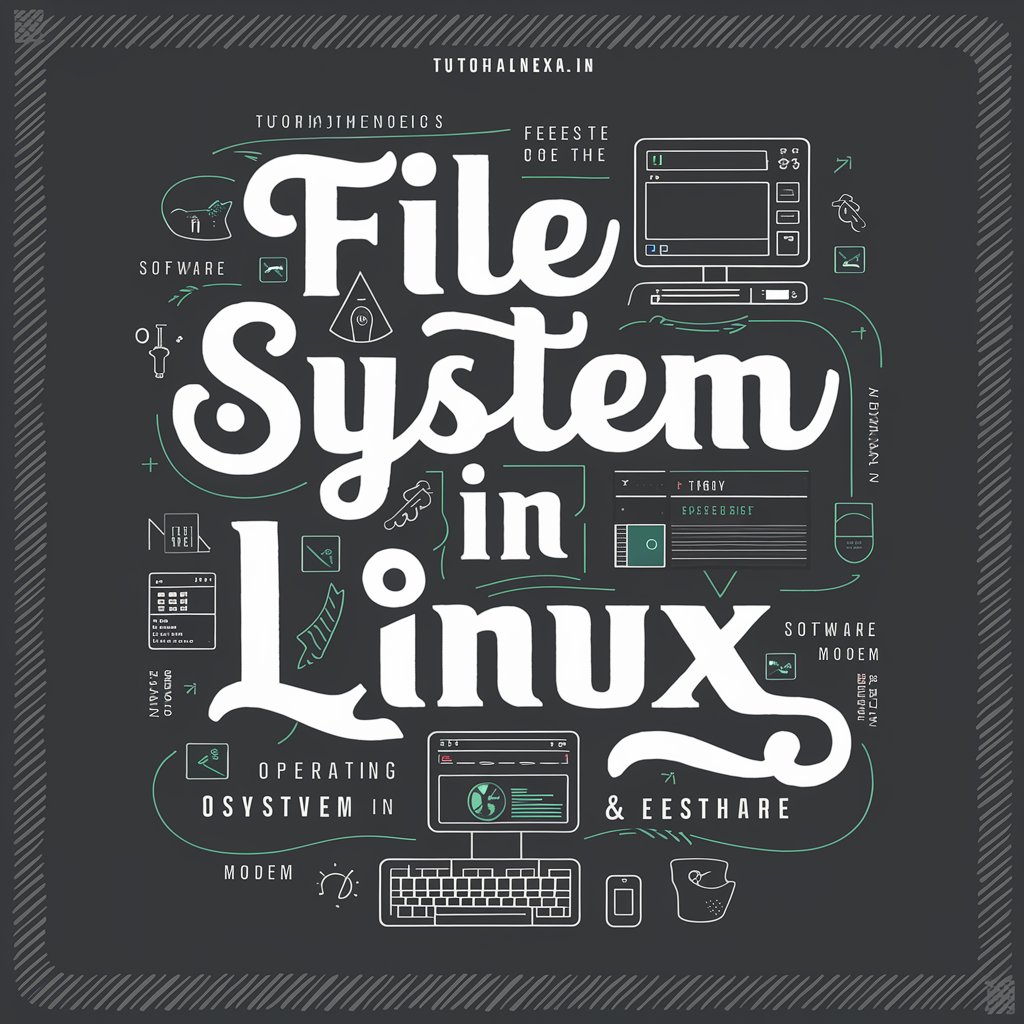Definition
A file system in Linux is a way to organize and store files on a storage device, such as a hard drive or SSD. It helps the operating system manage files and directories, making it easy to access, read, write, and manage data.
Example
Imagine your computer’s storage is like a library. The file system is the system that helps you organize the books (files) into different sections (directories or folders) so you can find and use them easily.
Important Points
- Storage Organization:
- A file system organizes data into files and directories.
- Directories can contain files or other directories, creating a tree-like structure.
- Types of File Systems:
- There are various types of file systems, such as ext4, XFS, Btrfs, and FAT32.
- Each type has its own features and advantages. For example, ext4 is commonly used in Linux for its balance of performance and reliability.
- Mounting:
- Before you can use a file system, it must be “mounted.”
- Mounting attaches the file system to a directory, making it accessible.
- Permissions:
- File systems control access to files through permissions.
- Permissions determine who can read, write, or execute a file.
- File System Hierarchy:
- Linux uses a hierarchical file system structure, starting from the root directory (“/”).
- Common directories include
/home(user files),/etc(configuration files), and/var(variable files like logs).
- File Attributes:
- Files in a Linux file system have attributes like name, size, type, and timestamps (created, modified, accessed).
- File System Operations:
- Common operations include creating, deleting, moving, and copying files and directories.
- Commands like
ls(list),cp(copy),mv(move), andrm(remove) are used to manage files.
- Inodes:
- In Linux file systems, inodes store metadata about files (such as size, owner, permissions).
- Each file has an inode, but the file name is stored separately in the directory.
- Journaling:
- Some file systems, like ext4, use journaling to keep track of changes. This helps recover from crashes or power failures.
Summary
A Linux file system is a method of organizing and managing files on a storage device. It involves various components and features like mounting, permissions, hierarchical structure, and inodes, all of which contribute to efficient data management and access. Different file systems offer different advantages, and understanding these basics is crucial for effectively using and managing a Linux system.

Different Types of File Systems in Linux
Linux supports various file systems, each with its own set of features and use cases. Here are some of the most common ones:
- ext4 (Fourth Extended Filesystem):
- Description: The default file system for many Linux distributions.
- Features:
- Supports large files and volumes.
- Journaling for reliability.
- Extents for efficient storage.
- Use Case: General-purpose file system for desktops, laptops, and servers.
- XFS:
- Description: High-performance 64-bit journaling file system.
- Features:
- Excellent scalability for large files and volumes.
- Efficient allocation and I/O performance.
- Use Case: Systems requiring high performance, such as enterprise servers and large-scale storage.
- Btrfs (B-Tree File System):
- Description: Modern file system with advanced features.
- Features:
- Snapshots and cloning for data versioning.
- Integrated RAID support.
- Self-healing and error detection.
- Use Case: Systems requiring advanced features like snapshots and data integrity, such as servers and storage arrays.
- ext3 (Third Extended Filesystem):
- Description: Predecessor to ext4, also with journaling.
- Features:
- Journaling for reliability.
- Backward compatibility with ext2.
- Use Case: Older systems or those requiring backward compatibility with ext2.
- ext2 (Second Extended Filesystem):
- Description: Early Linux file system without journaling.
- Features:
- Simplicity and reliability.
- Use Case: Systems where journaling is not needed, such as small partitions or USB drives.
- FAT32:
- Description: File Allocation Table, common in older systems and removable media.
- Features:
- Compatibility with various operating systems.
- Simplicity.
- Use Case: Removable media like USB drives, and compatibility with Windows systems.
- NTFS (New Technology File System):
- Description: Default file system for Windows.
- Features:
- Advanced features like encryption, compression, and large file support.
- Use Case: Dual-boot systems with Windows or when accessing Windows drives from Linux.
- ReiserFS:
- Description: File system known for efficient handling of small files.
- Features:
- Journaling.
- Good performance with small files.
- Use Case: Specialized applications where handling many small files efficiently is critical.
- ZFS (Zettabyte File System):
- Description: Advanced file system with built-in volume management.
- Features:
- High storage capacities.
- Snapshots, cloning, and data integrity features.
- Use Case: Enterprise storage solutions, data centers, and backup systems.
- swap:
- Description: Special file system type for managing virtual memory.
- Features:
- Used for swap space to extend RAM.
- Use Case: Systems requiring additional virtual memory to handle workloads exceeding physical RAM.
Summary
Each file system has its strengths and suitable use cases, from general-purpose storage (ext4) to high-performance needs (XFS) and advanced features like snapshots and RAID (Btrfs). Understanding the differences helps in choosing the right file system for specific requirements.

Here is the information in a table format: (file system in linux)
| File System | Description | Features | Use Case |
|---|---|---|---|
| ext4 | Default for many Linux distributions | – Large files and volumes<br>- Journaling<br>- Extents | General-purpose for desktops, laptops, and servers |
| XFS | High-performance 64-bit journaling system | – Scalability<br>- Efficient allocation and I/O | High-performance systems like enterprise servers |
| Btrfs | Modern with advanced features | – Snapshots<br>- Cloning<br>- Integrated RAID<br>- Self-healing | Systems needing snapshots and data integrity |
| ext3 | Predecessor to ext4 with journaling | – Journaling<br>- Backward compatibility with ext2 | Older systems or requiring backward compatibility |
| ext2 | Early system without journaling | – Simplicity<br>- Reliability | Systems where journaling isn’t needed, like small partitions |
| FAT32 | Common in older systems and removable media | – Compatibility with various OS<br>- Simplicity | Removable media like USB drives, compatibility with Windows |
| NTFS | Default for Windows | – Encryption<br>- Compression<br>- Large file support | Dual-boot systems with Windows, accessing Windows drives from Linux |
| ReiserFS | Efficient for small files | – Journaling<br>- Good performance with small files | Specialized applications handling many small files |
| ZFS | Advanced with built-in volume management | – High storage capacities<br>- Snapshots<br>- Cloning<br>- Data integrity | Enterprise storage, data centers, backup systems |
| swap | Manages virtual memory | – Extends RAM | Systems requiring additional virtual memory |
Summary
Each file system offers unique features tailored to different use cases, from general-purpose storage to high-performance needs and advanced functionalities like snapshots and data integrity. Choosing the right file system depends on the specific requirements and workload of the system.