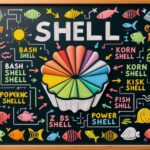Linux is divided into three main components:
- KERNEL
- SHELL
- APPLICATION
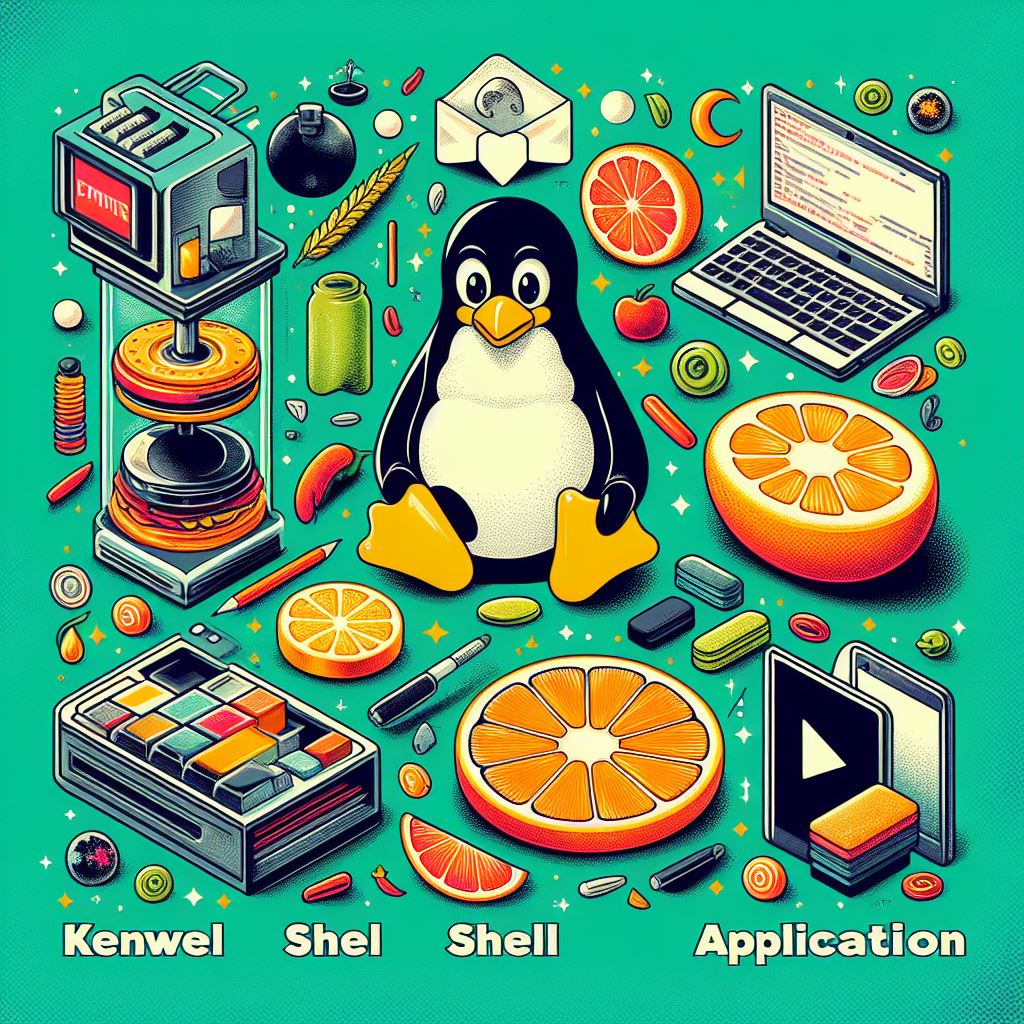
- Kernel: Think of the kernel as the boss of the operating system. It manages the hardware resources of the computer, like the CPU (the brain), memory (the short-term memory), and devices (like printers or keyboards). It makes sure everything runs smoothly and helps different parts of the computer talk to each other.
- Shell: Imagine the shell as the interpreter or translator between you (the user) and the kernel. It’s like your assistant that takes your commands in plain English (or whatever language you speak) and tells the kernel what you want to do. So, when you type commands into the terminal, you’re talking to the shell, and it’s making things happen on your computer.
- Applications: These are the programs you actually use on your computer, like web browsers, music players, word processors, and games. They don’t directly interact with the kernel; instead, they go through the shell or other intermediary layers. But they’re what you see and interact with on your screen.
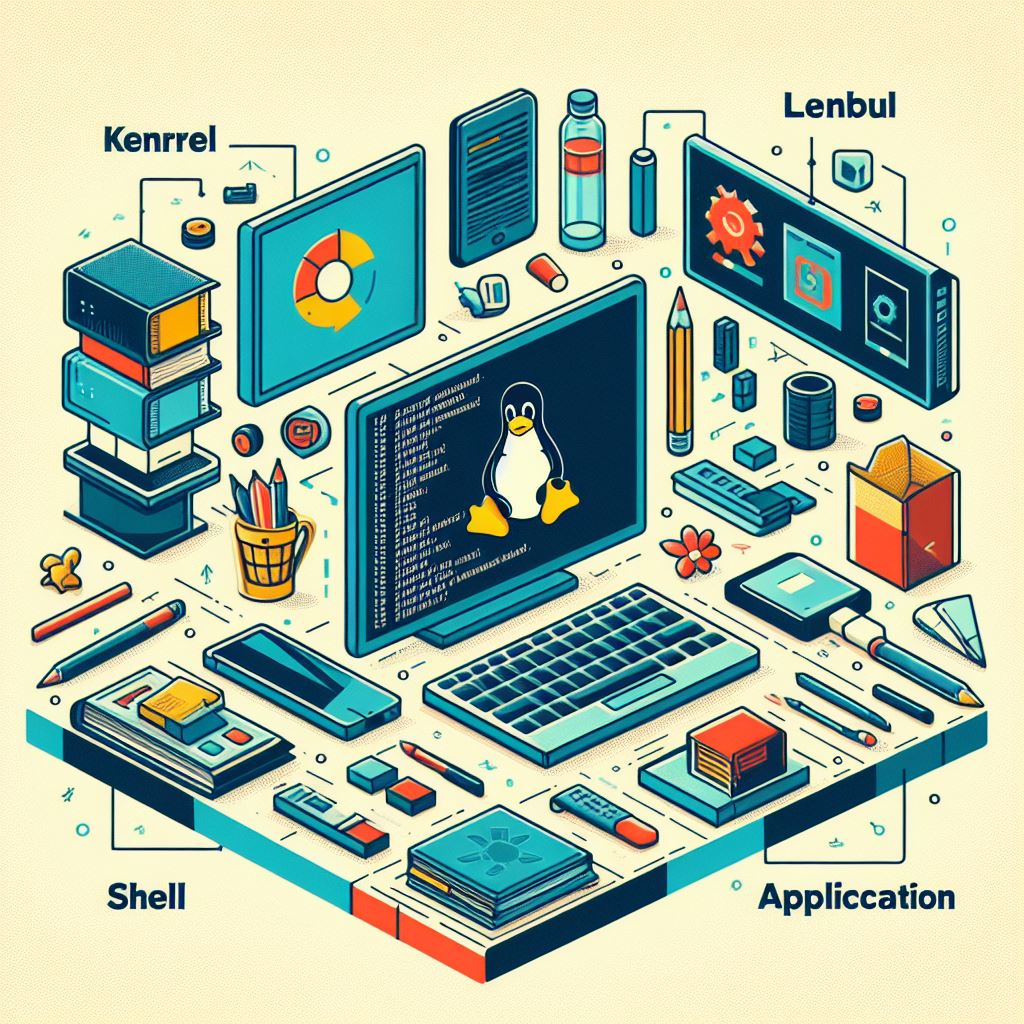
So, in simple terms, the kernel is the boss that manages the computer’s resources, the shell is the translator that helps you talk to the boss, and applications are the programs you use every day. They all work together to make your computer do what you want it to do!
components of Linux in simple terms: (IN OTHER WORDS)
- Kernel: Imagine the kernel as the brain of Linux. It’s like the manager of your computer. It handles all the basic stuff, like managing memory, controlling hardware devices, and letting software talk to the hardware. An example could be a traffic officer managing traffic flow on the road.
- Shell: Think of the shell as the interface between you (the user) and the kernel. It’s like your personal assistant that takes your commands and talks to the kernel to get things done. You can type commands into the shell, and it will execute them for you. For example, if you want to create a new folder, you would type a command like “mkdir new_folder” into the shell, and it would create the folder for you.
- Applications: These are the programs you use every day, like web browsers, word processors, and games. They’re built on top of the kernel and shell, and they rely on them to work properly. Just like how you use tools to do different tasks, applications are the tools you use on your computer. For instance, Firefox or Chrome is an application you use to browse the internet.
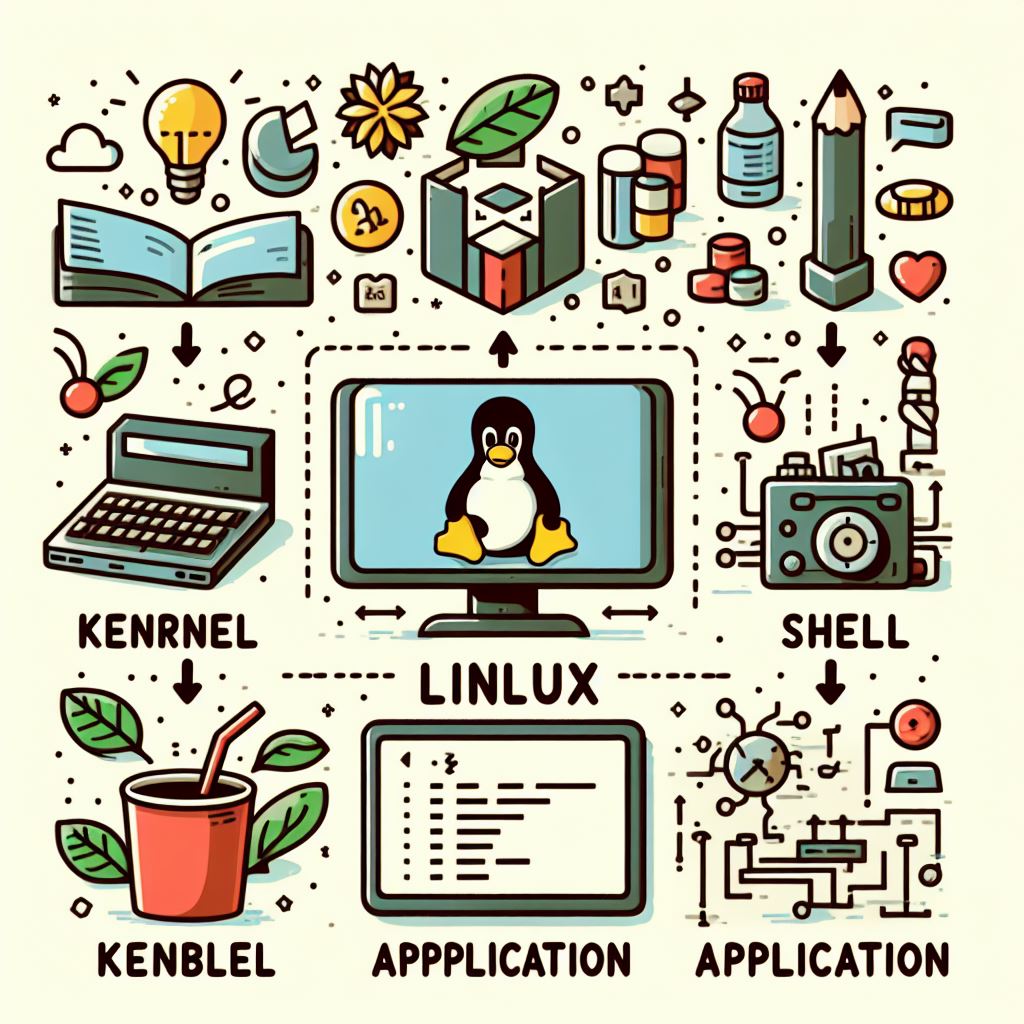
So, in simple terms, the kernel is like the manager, the shell is like your assistant, and applications are the tools you use to get things done on your computer.