Age Calculator Tool
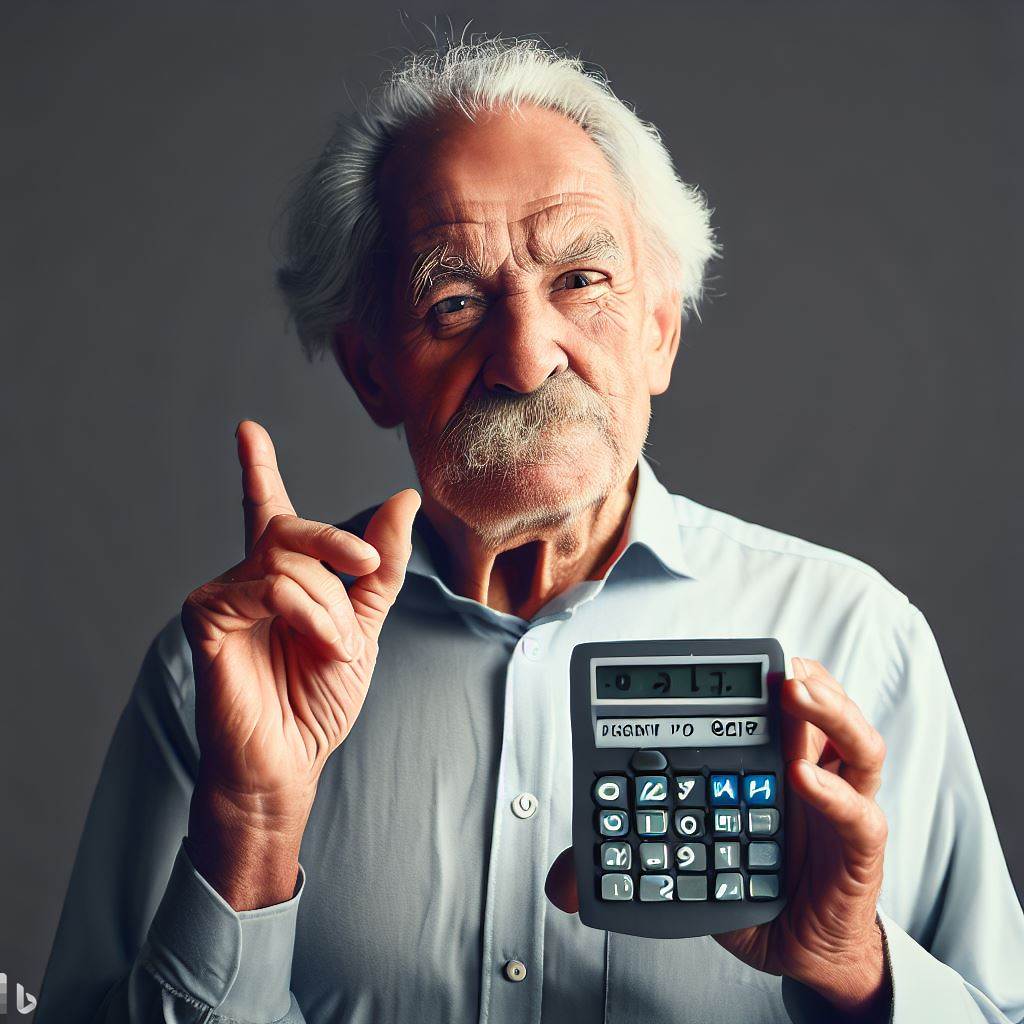
Here’s the step-by-step guide for users to use the enhanced age calculator tool:
- Open the Age Calculator Tool:
- Locate the HTML file you’ve saved, for example, “age_calculator.html”.
- Double-click the file to open it in a web browser. The age calculator tool will open in a new tab or window.
- Input Your Birthdate:
- On the age calculator tool page, find the input field labeled “Enter your birthdate.”
- Click inside the input field and select your birthdate using the date picker.
- Calculate Your Age:
- Click the “Calculate” button located below the input field after selecting your birthdate.
- View Different Age Outputs:
- Once you click “Calculate,” the tool will process your birthdate and calculate your age.
- Look below the “Calculate” button for a section titled “Results.”
- Inside this section, you’ll see the calculated age displayed in two different ways:
- “Your age is: [years] years”
- “Your age is approximately: [days] days”
- These results will be displayed in blinking rectangles for added emphasis.
- Repeat the Process:
- To calculate the age for another birthdate, click inside the input field again to select a new date.
- After selecting the new birthdate, click the “Calculate” button again.
- Closing the Tool:
- After obtaining the desired age calculations, you can close the web browser tab or window.
You’ve successfully used the age calculator tool to calculate your age in both years and days. Feel free to use the tool whenever you need to calculate age in different formats.