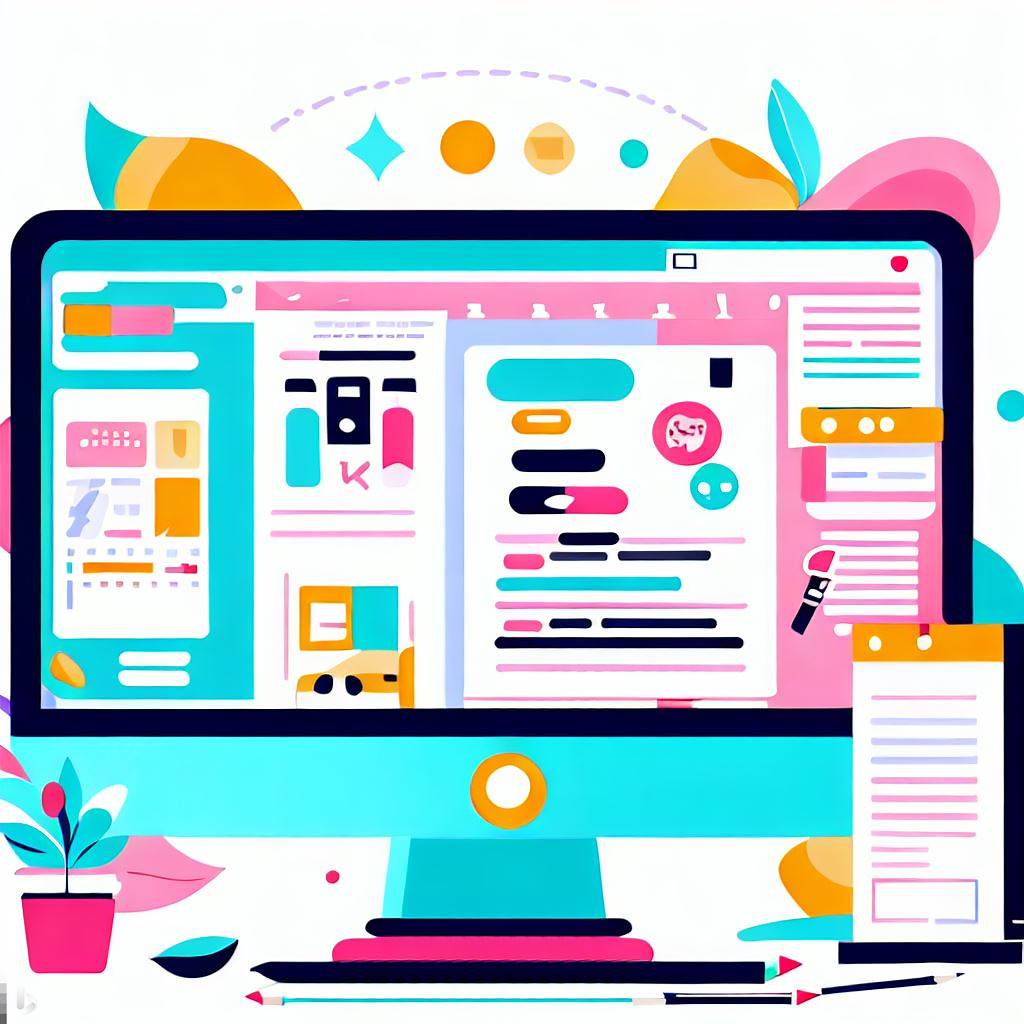In today’s digital age, the efficiency and aesthetic appeal of documents play a vital role in communication and presentation. Two essential tools that cater to this requirement are Desktop Publishing (DTP) and Word Processing. Both DTP and word processing are integral components of modern document creation and manipulation, yet they serve distinct purposes and offer unique features. In this article, we will delve into a thorough comparison between DTP and word processing, exploring their functionalities, use cases, and advantages.
Understanding Desktop Publishing (DTP) and Word Processing
Desktop Publishing (DTP) refers to the process of creating visually appealing documents that incorporate elements of text and graphics. It is commonly used for designing brochures, magazines, flyers, and other publications that require a high level of graphical finesse. DTP software allows users to precisely control the layout, typography, and graphics placement, ensuring a polished and professional appearance.
On the other hand, Word Processing involves the creation and manipulation of text-based documents. It is primarily used for tasks such as writing letters, reports, essays, and other textual content. Word processing software offers tools for formatting, spell-checking, and basic design elements such as headings and bullet points.
Key Differences between DTP and Word Processing
To understand the comparison better, let’s take a closer look at the key differences between DTP and word processing:
| Aspect | Desktop Publishing (DTP) | Word Processing |
|---|---|---|
| Focus | Emphasizes visual design and layout. | Focuses on text composition. |
| Design Control | Offers extensive control over design elements like graphics and typography. | Limited design options. |
| Layout Precision | High precision for complex layouts. | Basic layout options. |
| Graphic Handling | Supports advanced graphics manipulation. | Limited graphic capabilities. |
| Publication Type | Used for designing magazines, brochures, etc. | Used for creating text-heavy documents. |
| Text Manipulation | Offers basic text editing functionalities. | Comprehensive text manipulation tools. |
| Examples | Designing a fashion magazine layout. | Creating a research paper. |
Use Cases: When to Choose DTP or Word Processing
- DTP Use Cases: If your project involves designing visually-rich materials, such as magazines, newsletters, or event flyers, DTP software like Adobe InDesign or QuarkXPress would be ideal. For instance, a travel agency might use DTP to create a captivating travel brochure that combines text descriptions with enticing images of exotic destinations.
- Word Processing Use Cases: When your primary focus is on creating textual content with straightforward formatting, word processing software like Microsoft Word or Google Docs is the way to go. An academic researcher, for instance, might use word processing software to draft a research paper, with the emphasis on the textual content rather than intricate design elements.
Advantages and Limitations
Desktop Publishing Advantages:
- Visual Appeal: DTP allows for stunning and professional designs that catch the reader’s attention.
- Precise Layouts: It offers precise control over the placement of text and graphics, achieving complex layouts.
- Branding: Ideal for creating branded materials with consistent visual elements.
Desktop Publishing Limitations:
- Learning Curve: Mastering DTP software requires time and effort due to its advanced features.
- Cost: Professional DTP software can be expensive, which might not be suitable for all budgets.
Word Processing Advantages:
- Ease of Use: Word processing software is user-friendly, with a shallow learning curve.
- Text Manipulation: Offers comprehensive tools for editing and formatting textual content.
- Quick Creation: Ideal for rapidly creating documents like reports, letters, and essays.
Word Processing Limitations:
- Design Constraints: Limited in terms of graphical design elements and layout flexibility.
- Visual Appeal: May lack the visual finesse and sophistication achievable with DTP software.
Conclusion
In the realm of document creation and manipulation, both Desktop Publishing (DTP) and Word Processing play crucial roles, each catering to distinct needs. DTP is the go-to choice for projects demanding intricate layouts and graphical elements, while Word Processing excels in swiftly generating textual content with basic formatting needs. By understanding the strengths and weaknesses of each, you can make an informed choice based on your specific project requirements, ensuring that your documents effectively convey your intended message with the desired level of visual appeal and clarity.
Difference between DTP and Word Processing in points
Title: A Comprehensive Comparison between DTP and Word Processing
Keywords: DTP vs. Word Processing, Desktop Publishing, Document Formatting, Graphic Design, Text Editing
1. Introduction
- Exploring the differences between Desktop Publishing (DTP) and Word Processing.
- Highlighting their distinct functionalities in modern document creation.
2. Desktop Publishing (DTP)
- Focuses on visually appealing designs.
- Utilizes advanced graphics and typography control.
- Ideal for magazines, brochures, and flyers.
3. Word Processing
- Primarily centered around text-based documents.
- Provides basic formatting tools.
- Commonly used for reports, essays, and letters.
4. Key Differences
5. Design Emphasis
- DTP emphasizes layout and visual design.
- Word Processing focuses on textual content.
6. Design Control
- DTP allows precise control over design elements.
- Word Processing offers limited design options.
7. Layout Precision
- DTP excels in complex and precise layouts.
- Word Processing provides basic layout tools.
8. Graphic Handling
- DTP supports advanced graphics manipulation.
- Word Processing has limited graphic capabilities.
9. Publication Types
- DTP is used for designing visual-heavy materials.
- Word Processing is suitable for text-centric documents.
10. Text Manipulation
- DTP offers basic text editing functionalities.
- Word Processing has comprehensive text manipulation tools.
11. Examples of Use
12. DTP Use Cases
- Designing magazine layouts.
- Creating event invitations.
13. Word Processing Use Cases
- Drafting research papers.
- Writing business reports.
14. Advantages and Limitations
15. DTP Advantages
- Produces visually appealing and professional designs.
- Allows branding with consistent visual elements.
16. DTP Limitations
- Requires a learning curve due to advanced features.
- Can be costly for professional DTP software.
17. Word Processing Advantages
- User-friendly and easy to learn.
- Offers comprehensive text editing and formatting tools.
18. Word Processing Limitations
- Limited design elements and layout flexibility.
- May lack visual finesse compared to DTP.
19. Conclusion
- Highlighting the significance of both DTP and Word Processing.
- Making informed choices based on specific project needs for effective document creation.