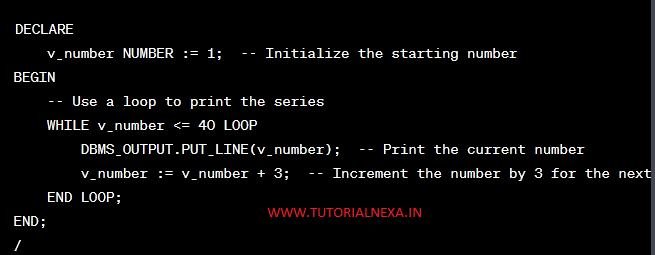How to Calculate the Area of a Rectangle Using PL/SQL
Introduction
In this lesson, we’ll learn how to write a simple PL/SQL program to calculate the area of a rectangle using its length and width. We will also explore a pattern of numbers: 1, 5, 9, 13, and so on.
PL/SQL Code for Calculating Rectangle Area
Let’s start by writing a PL/SQL program to find the area of a rectangle. We’ll use the formula Area = Length x Width.
DECLARE
Length NUMBER := 5; -- You can change the values as needed
Width NUMBER := 9;
Area NUMBER;
BEGIN
Area := Length * Width;
DBMS_OUTPUT.PUT_LINE('The area of the rectangle is: ' || Area);
END;
/
- We declare two variables,
LengthandWidth, and set their values to 5 and 9, respectively. You can change these values as per your requirements. - The
Areavariable will store the result of the calculation. - Inside the
BEGINblock, we calculate the area by multiplyingLengthandWidth, and then display the result usingDBMS_OUTPUT.PUT_LINE.
Pattern: 1, 5, 9, 13, …
This pattern represents an arithmetic sequence with a common difference of 4. To find the nth term in this sequence, you can use the formula nth term = first term + (n - 1) x common difference.
PL/SQL Code for Finding the nth Term
Now, let’s write a PL/SQL program to find the nth term in the pattern 1, 5, 9, 13, ....
DECLARE
n NUMBER := 7; -- Change the value of 'n' as needed
FirstTerm NUMBER := 1;
CommonDifference NUMBER := 4;
NthTerm NUMBER;
BEGIN
NthTerm := FirstTerm + (n - 1) * CommonDifference;
DBMS_OUTPUT.PUT_LINE('The ' || n || 'th term in the pattern is: ' || NthTerm);
END;
/
- In this code, we declare the
nvariable to represent the term we want to find. You can change the value ofnto find different terms. FirstTermrepresents the first term in the sequence (which is 1), andCommonDifferenceis the difference between consecutive terms (which is 4).- We calculate the
NthTermusing the formula mentioned above and display the result usingDBMS_OUTPUT.PUT_LINE.
Summary in Points
| Aspect | Rectangle Area Calculation | Pattern: 1, 5, 9, 13, … |
|---|---|---|
| PL/SQL Code | See above example | See above example |
| Variables | Length, Width | n, FirstTerm, CommonDiff |
| Formula | Area = Length x Width | nth term = FirstTerm + (n – 1) x CommonDiff |
| Output Displayed | The area of the rectangle is: [Area] | The [n]th term in the pattern is: [NthTerm] |
| Customize Values | Adjust Length and Width values as needed | Change ‘n’ to find different terms |
| Calculation Explanation | Multiply Length and Width to find the area | Use the arithmetic sequence formula to find the nth term |
| Execution | Run the code | Run the code |
Now you have PL/SQL code for calculating the area of a rectangle and finding terms in the given pattern, along with a summary in a table format for easy reference. Feel free to modify the values and experiment with different inputs.
Writing a PL/SQL Program to Find the Largest Number among Three
Introduction
In this lesson, we will learn how to write a simple PL/SQL program that accepts three numbers and then prints the largest number among them. PL/SQL is a programming language used for managing data in Oracle databases.
Program Steps
Here are the steps we’ll follow to create our PL/SQL program:
- Declare Variables: We’ll declare three variables to store the three numbers and one more variable to store the largest number.
- Accept Input: We’ll use the
ACCEPTstatement to take input for the three numbers from the user. - Compare Numbers: We’ll use conditional statements (
IF-THEN-ELSE) to compare the numbers and determine which one is the largest. - Display Result: Finally, we’ll use the
DBMS_OUTPUT.PUT_LINEstatement to display the largest number.
PL/SQL Code
DECLARE
num1 NUMBER;
num2 NUMBER;
num3 NUMBER;
largest NUMBER;
BEGIN
-- Accept input for three numbers
DBMS_OUTPUT.PUT_LINE('Enter the first number:');
ACCEPT num1 NUMBER FORMAT '99999' DEFAULT 0;
DBMS_OUTPUT.PUT_LINE('Enter the second number:');
ACCEPT num2 NUMBER FORMAT '99999' DEFAULT 0;
DBMS_OUTPUT.PUT_LINE('Enter the third number:');
ACCEPT num3 NUMBER FORMAT '99999' DEFAULT 0;
-- Compare and find the largest number
IF num1 >= num2 AND num1 >= num3 THEN
largest := num1;
ELSIF num2 >= num1 AND num2 >= num3 THEN
largest := num2;
ELSE
largest := num3;
END IF;
-- Display the result
DBMS_OUTPUT.PUT_LINE('The largest number is: ' || largest);
END;
/
Example
Let’s run the program with some sample inputs:
- First number: 25
- Second number: 12
- Third number: 38
The program will display:
csharpCopy code
The largest number is: 38
Summary
Here’s a summary of the PL/SQL program we created:
| Step | Description |
|---|---|
| Declare Variables | We declared four variables: num1, num2, num3, and largest. |
| Accept Input | We used the ACCEPT statement to take input for the three numbers. |
| Compare Numbers | Conditional statements were used to find the largest number. |
| Display Result | We displayed the largest number using DBMS_OUTPUT.PUT_LINE. |
By following these steps, we successfully created a PL/SQL program to find the largest number among three input numbers.
Writing a PL/SQL Program to Generate Even Numbers up to 100
In this lesson, we’ll learn how to create a simple PL/SQL program to generate even numbers from 2,4,6,8,10,12,……. to 100. PL/SQL is a programming language used with Oracle databases.
Step 1: Understanding the Problem
We want to create a list of even numbers from 2 to 100.
Step 2: Writing the PL/SQL Program
sqlCopy code
DECLARE
num NUMBER := 2; -- Start with 2
BEGIN
-- Using a loop to generate even numbers
WHILE num <= 100 LOOP
-- Output the current even number
DBMS_OUTPUT.PUT_LINE(num);
-- Move to the next even number (increment by 2)
num := num + 2;
END LOOP;
END;
/
Explanation
- We declare a variable
numand initialize it to 2 (the first even number). - We use a
WHILEloop to iterate untilnumis less than or equal to 100. - Inside the loop, we print the current value of
num. - We increment
numby 2 in each iteration to move to the next even number.
Step 3: Running the Program
You can run this program in Oracle SQL Developer or any other Oracle database environment.
Summary
Here’s a summary of the PL/SQL program to generate even numbers up to 100:
| Step | Description |
|---|---|
| Understanding Problem | We want to generate even numbers from 2 to 100. |
| Writing the Program | We use a DECLARE block with a WHILE loop to generate and print even numbers, incrementing by 2 each time. |
| Running the Program | Execute the program in an Oracle database environment. |
This program generates the even numbers from 2 to 100 using PL/SQL.
How to Write a PL/SQL Program to Calculate the Area of a Triangle
In this lesson, we will learn how to write a PL/SQL program to calculate the area of a triangle. We will break down the process into simple steps and provide you with an example at the end.
Step-by-Step Instructions:
1. Define Variables
- Create variables to store the values of the base and height of the triangle.
- You can name these variables something like
base_lengthandheight.
2. Input Data
- Prompt the user to enter the values of the base and height using the
DBMS_OUTPUT.PUT_LINEstatement.
3. Calculate the Area
- Use the formula:
Area = (base_length * height) / 2to calculate the area of the triangle. - Store the result in a variable, for example,
area.
4. Display the Result
- Use the
DBMS_OUTPUT.PUT_LINEstatement to display the calculated area.
5. End the Program
- Use the
DBMS_OUTPUT.PUT_LINEstatement to indicate the end of the program.
Example:
Here is a PL/SQL program that calculates the area of a triangle:
sqlCopy code
DECLARE base_length NUMBER; height NUMBER; area NUMBER; BEGIN -- Input data DBMS_OUTPUT.PUT_LINE('Enter the base length of the triangle:'); base_length := &base_length; -- User input DBMS_OUTPUT.PUT_LINE('Enter the height of the triangle:'); height := &height; -- User input -- Calculate the area area := (base_length * height) / 2; -- Display the result DBMS_OUTPUT.PUT_LINE('The area of the triangle is: ' || area); -- End the program DBMS_OUTPUT.PUT_LINE('Program complete.'); END; /
Summary:
| Step | Description |
|---|---|
| 1. Define Variables | Create variables for base_length, height, and area. |
| 2. Input Data | Prompt the user to enter the base and height values. |
| 3. Calculate the Area | Use the formula to calculate the area and store it in area. |
| 4. Display the Result | Show the calculated area to the user. |
| 5. End the Program | Indicate the end of the program. |
This program will calculate and display the area of a triangle based on user input for the base length and height.
DECLARE
base_length NUMBER;
height NUMBER;
area NUMBER;
BEGIN
-- Input data
DBMS_OUTPUT.PUT_LINE('Enter the base length of the triangle:');
base_length := &base_length; -- User input
DBMS_OUTPUT.PUT_LINE('Enter the height of the triangle:');
height := &height; -- User input
-- Calculate the area
area := (base_length * height) / 2;
-- Display the result
DBMS_OUTPUT.PUT_LINE('The area of the triangle is: ' || area);
-- End the program
DBMS_OUTPUT.PUT_LINE('Program complete.');
END;
/
Writing a PL/SQL Program to Print Odd Numbers from 1 to 25
Introduction
In this lesson, we will learn how to write a simple PL/SQL program to print a series of odd numbers starting from 1 and ending at 25.
Program Code
Here’s the PL/SQL code for printing the odd numbers from 1 to 25:
DECLARE
num NUMBER := 1; -- Initialize the starting number
BEGIN
-- Start a loop to print odd numbers
WHILE num <= 25 LOOP
DBMS_OUTPUT.PUT_LINE(num); -- Print the current number
num := num + 2; -- Move to the next odd number
END LOOP;
END;
/
Explanation
- We declare a variable
numand set it to 1. This variable will keep track of the current number we are printing. - Inside the
BEGINblock, we use aWHILEloop to repeatedly execute the code within the loop as long asnumis less than or equal to 25. - Inside the loop, we use the
DBMS_OUTPUT.PUT_LINEstatement to print the current value ofnum. - After printing the current number, we increment
numby 2 to move to the next odd number.
Output
When you run this program, it will print the odd numbers from 1 to 25 in the following format:Copy code
1 3 5 7 9 11 13 15 17 19 21 23 25
Summary
Here’s a summary of the PL/SQL program to print odd numbers from 1 to 25:
| Step | Description |
|---|---|
| 1. Declare a variable | Declare a variable num and set it to 1. |
| 2. Start a loop | Use a WHILE loop to repeat the following steps while num is less than or equal to 25. |
| 3. Print the number | Inside the loop, use DBMS_OUTPUT.PUT_LINE to print the current value of num. |
| 4. Move to next odd | Increment num by 2 to move to the next odd number. |
| 5. Repeat | Continue the loop until num exceeds 25. |
| 6. End program | End the program. |
This program efficiently prints the odd numbers from 1 to 25 using PL/SQL.
Writing a PL/SQL Program to Find the Average of Five Numbers
Introduction:
In this lesson, we will learn how to write a simple PL/SQL program to read five numbers from the user and then calculate their average.
Steps to Follow:
- Declare Variables: We need to declare variables to store the five numbers and the average.
- Input Numbers: We will use
&to prompt the user for input five times and store each number in its respective variable. - Calculate Average: To find the average, we will add all five numbers and then divide the sum by 5.
- Display the Result: We will use
DBMS_OUTPUT.PUT_LINEto display the calculated average.
PL/SQL Code:
DECLARE
num1 NUMBER;
num2 NUMBER;
num3 NUMBER;
num4 NUMBER;
num5 NUMBER;
avg NUMBER;
BEGIN
-- Input Numbers
num1 := &Enter_Number1;
num2 := &Enter_Number2;
num3 := &Enter_Number3;
num4 := &Enter_Number4;
num5 := &Enter_Number5;
-- Calculate Average
avg := (num1 + num2 + num3 + num4 + num5) / 5;
-- Display the Result
DBMS_OUTPUT.PUT_LINE('The average of the five numbers is: ' || avg);
END;
/
Example:
Suppose we input the following numbers:
- Enter_Number1 = 10
- Enter_Number2 = 20
- Enter_Number3 = 30
- Enter_Number4 = 40
- Enter_Number5 = 50
The program will calculate the average as (10 + 20 + 30 + 40 + 50) / 5 = 30 and display:
The average of the five numbers is: 30Summary:
- Declare variables to store numbers and the average.
- Input five numbers from the user.
- Calculate the average by adding them and dividing by 5.
- Display the result using
DBMS_OUTPUT.PUT_LINE.
| Step | Description |
|---|---|
| 1 | Declare variables |
| 2 | Input five numbers |
| 3 | Calculate the average |
| 4 | Display the average result |
PL/SQL Program to Display a Series 100, 98, 96, …, 4, 2
Introduction
In this PL/SQL program, we will create a loop to display a series of numbers starting from 100 and decreasing by 2 until we reach 2. We will use a simple loop construct to achieve this.
PL/SQL Code
DECLARE
number_value NUMBER := 100; -- Initialize the starting number
BEGIN
-- Start a loop to display the series
WHILE number_value >= 2 LOOP
-- Display the current number
DBMS_OUTPUT.PUT_LINE(number_value);
-- Decrease the number by 2 for the next iteration
number_value := number_value - 2;
END LOOP;
END;
/
Explanation
- We declare a variable
number_valueand initialize it with the value 100. This variable will hold the current number in the series. - We use a
BEGINblock to enclose our PL/SQL code. - Inside the block, we have a
WHILEloop. This loop will continue as long as thenumber_valueis greater than or equal to 2. - Inside the loop, we use
DBMS_OUTPUT.PUT_LINEto display the current value ofnumber_value. - We then decrement
number_valueby 2 to prepare for the next iteration. - The loop continues until
number_valueis less than 2, at which point the program ends.
Example Output
Here’s what the program will display:
| Output |
|---|
| 100 |
| 98 |
| 96 |
| … |
| 4 |
| 2 |
Summary
- We created a PL/SQL program to display a series of numbers starting from 100 and decreasing by 2 until 2.
- We used a
WHILEloop to iterate through the numbers andDBMS_OUTPUT.PUT_LINEto display them. - The program ends when the number becomes less than 2.
How to Write a PL/SQL Program to Find the Smallest Number among Three
Introduction
In this lesson, we will learn how to create a simple PL/SQL program that takes three numbers as input and then prints the smallest number among them.
Steps to Write the Program
Follow these steps to create your PL/SQL program:
DECLARE
-- Declare variables to store the three numbers
num1 NUMBER;
num2 NUMBER;
num3 NUMBER;
-- Declare a variable to store the smallest number
smallest NUMBER;
BEGIN
-- Prompt the user to enter three numbers
DBMS_OUTPUT.PUT_LINE('Enter the first number:');
num1 := &1; -- Input for the first number
DBMS_OUTPUT.PUT_LINE('Enter the second number:');
num2 := &2; -- Input for the second number
DBMS_OUTPUT.PUT_LINE('Enter the third number:');
num3 := &3; -- Input for the third number
-- Find the smallest number
IF num1 <= num2 AND num1 <= num3 THEN
smallest := num1;
ELSIF num2 <= num1 AND num2 <= num3 THEN
smallest := num2;
ELSE
smallest := num3;
END IF;
-- Display the smallest number
DBMS_OUTPUT.PUT_LINE('The smallest number is: ' || smallest);
END;
/
1. Open a PL/SQL Environment
- Open your PL/SQL environment, such as SQL*Plus or SQL Developer.
2. Create a New PL/SQL Block
- Begin by creating a new PL/SQL block using the
DECLARE,BEGIN, andEND;keywords.
DECLARE -- Declare variables to store the three numbers num1 NUMBER; num2 NUMBER; num3 NUMBER; -- Declare a variable to store the smallest number smallest NUMBER; BEGIN -- Your code will go here END;
3. Accept Three Numbers as Input
- Use the
DBMS_OUTPUT.PUT_LINEfunction to prompt the user for input and store the numbers in the declared variables.
-- Prompt the user to enter three numbers DBMS_OUTPUT.PUT_LINE('Enter the first number:'); num1 := &1; -- Input for the first number DBMS_OUTPUT.PUT_LINE('Enter the second number:'); num2 := &2; -- Input for the second number DBMS_OUTPUT.PUT_LINE('Enter the third number:'); num3 := &3; -- Input for the third number
4. Find the Smallest Number
- Use
IFstatements to compare the numbers and find the smallest one.
-- Find the smallest number IF num1 <= num2 AND num1 <= num3 THEN smallest := num1; ELSIF num2 <= num1 AND num2 <= num3 THEN smallest := num2; ELSE smallest := num3; END IF;
5. Display the Smallest Number
- Use
DBMS_OUTPUT.PUT_LINEto display the smallest number to the user.
-- Display the smallest number DBMS_OUTPUT.PUT_LINE('The smallest number is: ' || smallest);
6. Run the Program
- Execute the PL/SQL block to run the program. Provide three numbers when prompted.
Example
Suppose you enter the following numbers:
- First number: 12
- Second number: 5
- Third number: 9
The program will output:
The smallest number is: 5
Summary
Here’s a summary of the steps to create a PL/SQL program to find the smallest number among three:
| Step | Description |
|---|---|
| 1 | Open a PL/SQL environment. |
| 2 | Create a new PL/SQL block and declare variables. |
| 3 | Accept three numbers as input from the user. |
| 4 | Use IF statements to find the smallest number. |
| 5 | Display the smallest number to the user. |
| 6 | Run the program and enter three numbers for testing. |
Now you know how to write a simple PL/SQL program to find the smallest number among three input numbers
Checking if a Number is Odd or Even Using PL/SQL
Introduction
In this lesson, we will learn how to create a simple PL/SQL program to determine whether a given number is odd or even. We will break down the steps into easy-to-follow points.
Prerequisites
Before we begin, make sure you have access to an Oracle Database where you can run PL/SQL code.
-- Declare a variable to store the user's input
DECLARE
v_number NUMBER;
v_result VARCHAR2(20);
BEGIN
-- Prompt the user for input
DBMS_OUTPUT.PUT_LINE('Enter a number: ');
-- Read the user's input
v_number := &1; -- Use &1 to accept input from the user
-- Check if the number is odd or even
IF MOD(v_number, 2) = 0 THEN
v_result := 'Even';
ELSE
v_result := 'Odd';
END IF;
-- Display the result
DBMS_OUTPUT.PUT_LINE('The number ' || v_number || ' is ' || v_result);
END;
/
Here’s how the program works:
- We declare a variable
v_numberto store the user’s input andv_resultto store the result (odd or even). - We use the
DBMS_OUTPUT.PUT_LINEprocedure to prompt the user to enter a number. - We read the user’s input using the
&1syntax. This allows the user to enter a number when running the program. - We use the
MODfunction to check if the input number is divisible by 2. If the remainder is 0, the number is even; otherwise, it’s odd. - Depending on the result of the
IFcondition, we set thev_resultvariable to either ‘Even’ or ‘Odd’. - Finally, we use
DBMS_OUTPUT.PUT_LINEagain to display the result, indicating whether the input number is odd or even.
To run this program, you can use an Oracle SQL*Plus environment or any other Oracle database tool that supports PL/SQL. Simply paste the code into the environment and provide a number when prompted, and the program will tell you if it’s odd or even.
PL/SQL program to print the series from 1 to 50.
DECLARE
-- Declare a variable to store the current number
current_number NUMBER := 1;
BEGIN
-- Start a loop that will iterate from 1 to 50
FOR current_number IN 1..50 LOOP
-- Print the current number
DBMS_OUTPUT.PUT_LINE(current_number);
END LOOP;
END;
/
Here’s an explanation of the code:
- We declare a variable
current_numberto keep track of the current number in the series, initialized to 1. - We use a
BEGIN...ENDblock to define the main part of our program. - Inside the block, we use a
FORloop that iterates from 1 to 50 (specified by1..50). - Within the loop, we use the
DBMS_OUTPUT.PUT_LINEfunction to print the current number on the screen. - Finally, we end the PL/SQL block with a
/.
You can execute this PL/SQL program in an Oracle database environment. It will print the numbers from 1 to 50, one per line, in the output.
PL/SQL program that generates and prints even numbers from 2 to 100
DECLARE
-- Declare a variable to store the current even number
current_even NUMBER := 2;
BEGIN
-- Use a loop to generate and print even numbers
WHILE current_even <= 100 LOOP
-- Print the current even number
DBMS_OUTPUT.PUT_LINE(current_even);
-- Increment the current_even variable by 2 to get the next even number
current_even := current_even + 2;
END LOOP;
END;
/
This PL/SQL program starts with an initial even number of 2 and uses a WHILE loop to generate and print even numbers in increments of 2 until it reaches 100. The DBMS_OUTPUT.PUT_LINE statement is used to display each even number in the output. You can run this program in a PL/SQL environment that supports DBMS_OUTPUT, such as Oracle SQL Developer or SQL*Plus.
write a PL/SQL program to find the area of a rectangle
-- Declare variables for length and width of the rectangle
DECLARE
v_length NUMBER := 0;
v_width NUMBER := 0;
v_area NUMBER := 0;
BEGIN
-- Input the length and width of the rectangle from the user
DBMS_OUTPUT.PUT_LINE('Enter the length of the rectangle: ');
ACCEPT v_length NUMBER PROMPT 'Length: ';
DBMS_OUTPUT.PUT_LINE('Enter the width of the rectangle: ');
ACCEPT v_width NUMBER PROMPT 'Width: ';
-- Calculate the area of the rectangle
v_area := v_length * v_width;
-- Display the result
DBMS_OUTPUT.PUT_LINE('The area of the rectangle with length ' || v_length || ' and width ' || v_width || ' is: ' || v_area);
END;
/
In this PL/SQL program:
- We declare three variables:
v_lengthto store the length of the rectangle,v_widthto store the width of the rectangle, andv_areato store the calculated area. - We use the
DBMS_OUTPUT.PUT_LINEfunction to prompt the user to enter the length and width of the rectangle and then accept these values using theACCEPTstatement. - Next, we calculate the area of the rectangle by multiplying the length and width, and store the result in the
v_areavariable. - Finally, we use
DBMS_OUTPUT.PUT_LINEto display the calculated area along with the provided length and width.
You can run this PL/SQL program in an Oracle database environment to find the area of a rectangle.
PL/SQL program to print the series from 1 to 50
-- PL/SQL program to print the series from 1 to 50
DECLARE
i NUMBER := 1; -- Initialize a counter variable to 1
BEGIN
-- Loop from 1 to 50
FOR i IN 1..50 LOOP
-- Print the current value of 'i'
DBMS_OUTPUT.PUT_LINE('Value of i: ' || i);
END LOOP;
END;
/
Here’s an explanation of the code:
- We declare a variable
iof typeNUMBERand initialize it to 1. This variable will serve as our counter to track the current value in the series. - We use a
BEGIN...ENDblock to enclose our PL/SQL code. - Inside the block, we use a
FORloop to iterate from 1 to 50. The loop variableiwill automatically increment from 1 to 50. - Within the loop, we use the
DBMS_OUTPUT.PUT_LINEprocedure to print the value ofialong with a label for clarity. - Finally, we terminate the PL/SQL block with a forward slash
'/to execute the code.
To run this PL/SQL code, you’ll need access to an Oracle Database environment that supports PL/SQL, and you should have the necessary privileges to execute PL/SQL programs. Additionally, make sure that the DBMS_OUTPUT package is enabled to see the output in your Oracle environment.
PL/SQL program that prints the series of numbers 1, 4, 7, 10, …, 40:
DECLARE
v_number NUMBER := 1; -- Initialize the starting number
BEGIN
-- Use a loop to print the series
WHILE v_number <= 40 LOOP
DBMS_OUTPUT.PUT_LINE(v_number); -- Print the current number
v_number := v_number + 3; -- Increment the number by 3 for the next iteration
END LOOP;
END;
/
In this program:
- We declare a variable
v_numberand initialize it with 1. This variable will keep track of the current number in the series. - We use a
WHILEloop to iterate as long asv_numberis less than or equal to 40. - Inside the loop, we use
DBMS_OUTPUT.PUT_LINEto print the current value ofv_number. - We increment
v_numberby 3 in each iteration to generate the next number in the series.
You can execute this PL/SQL program in an Oracle Database environment with DBMS_OUTPUT enabled to see the series printed from 1 to 40.