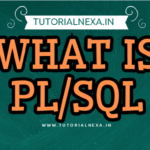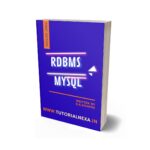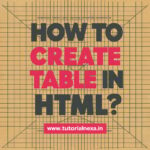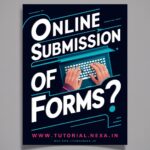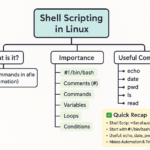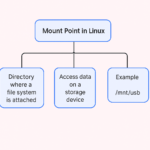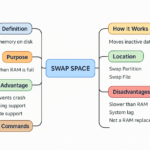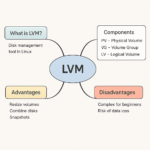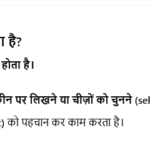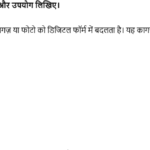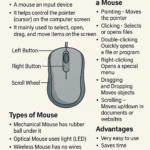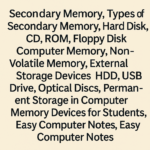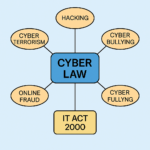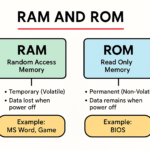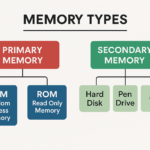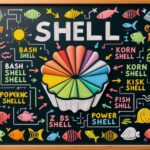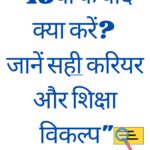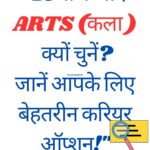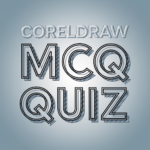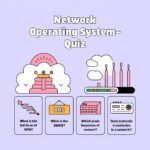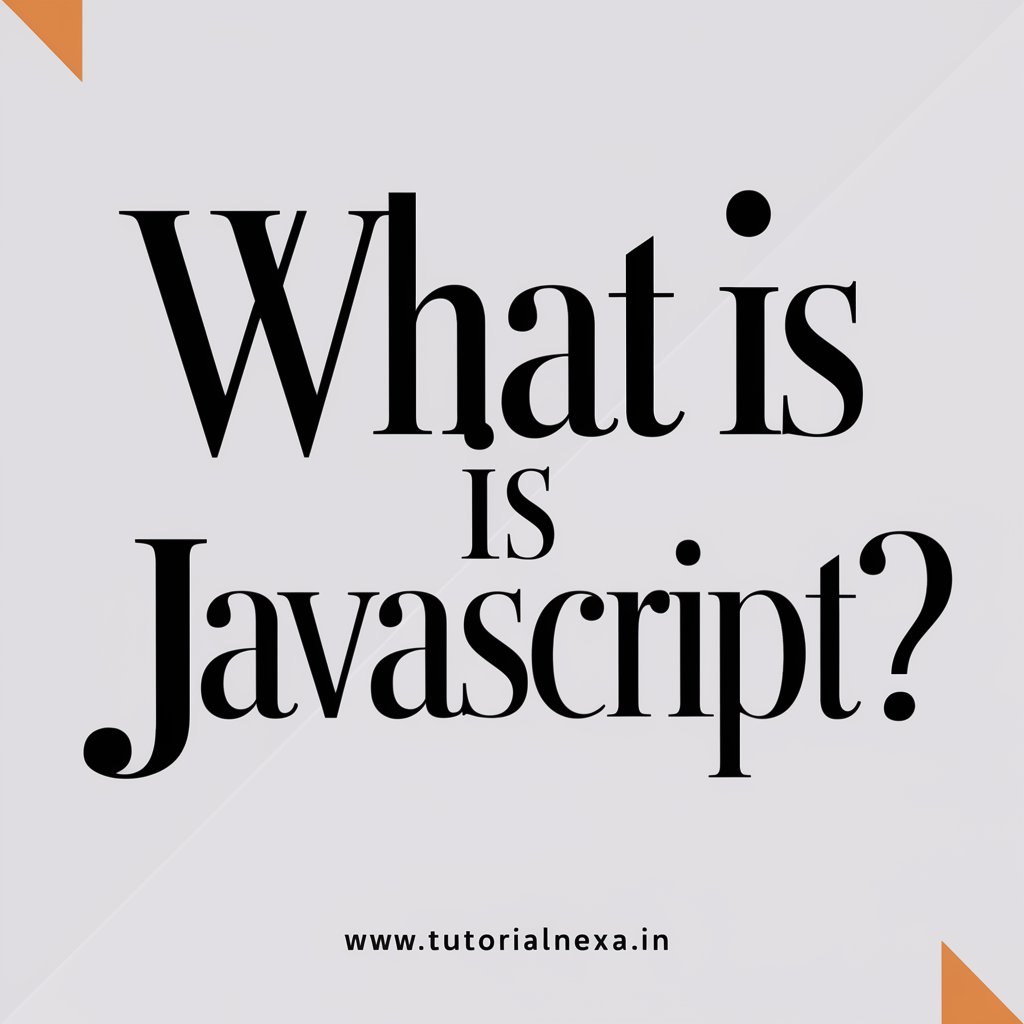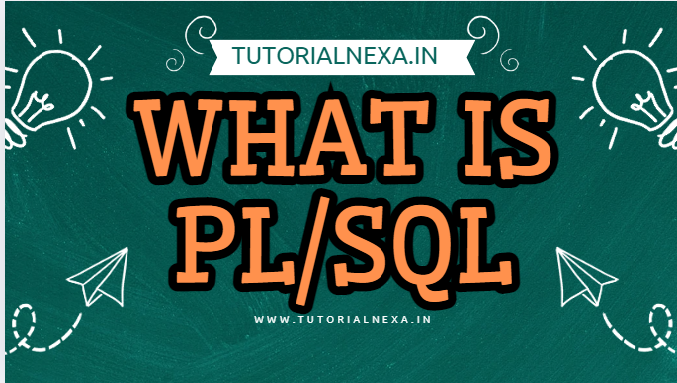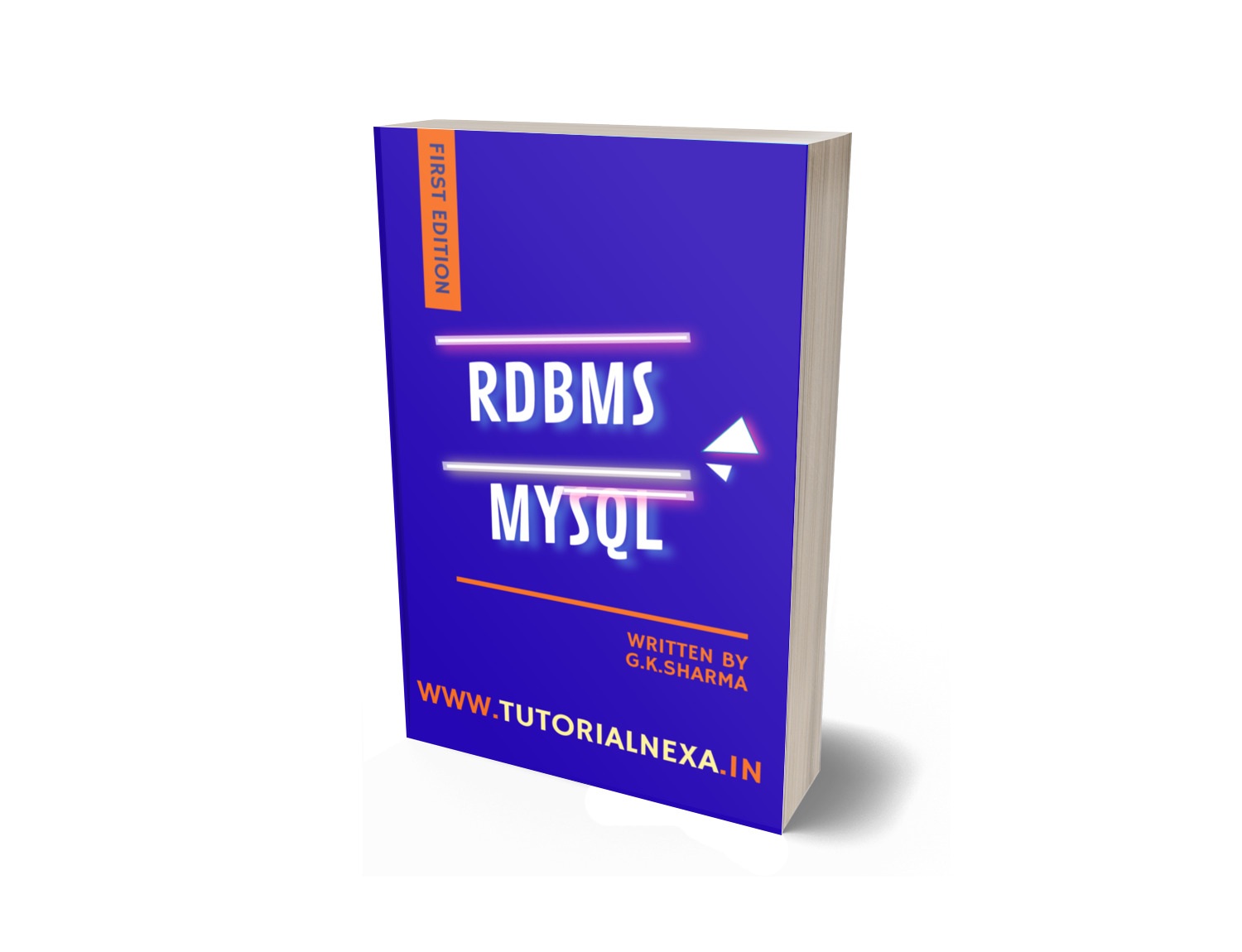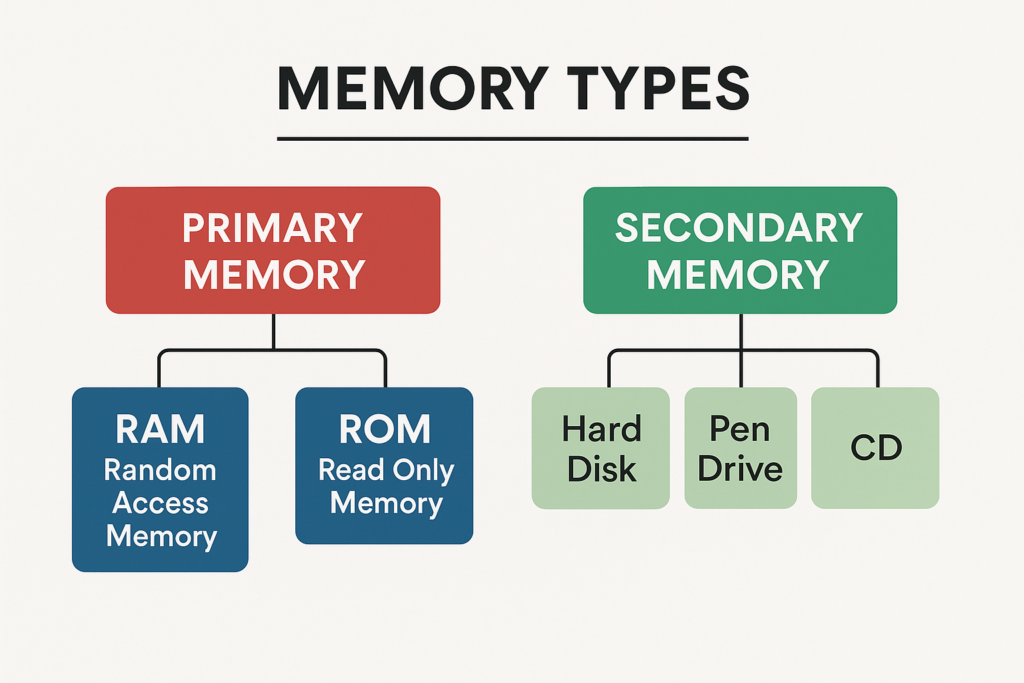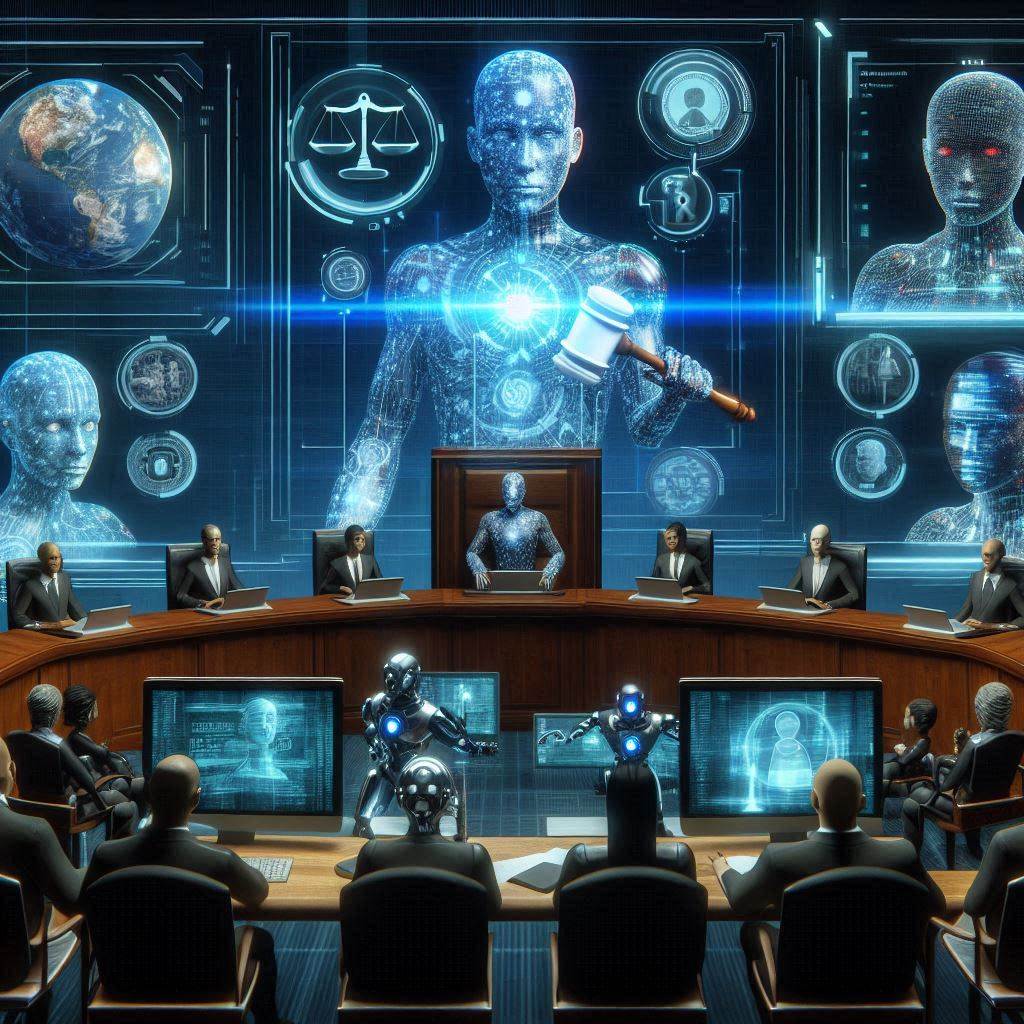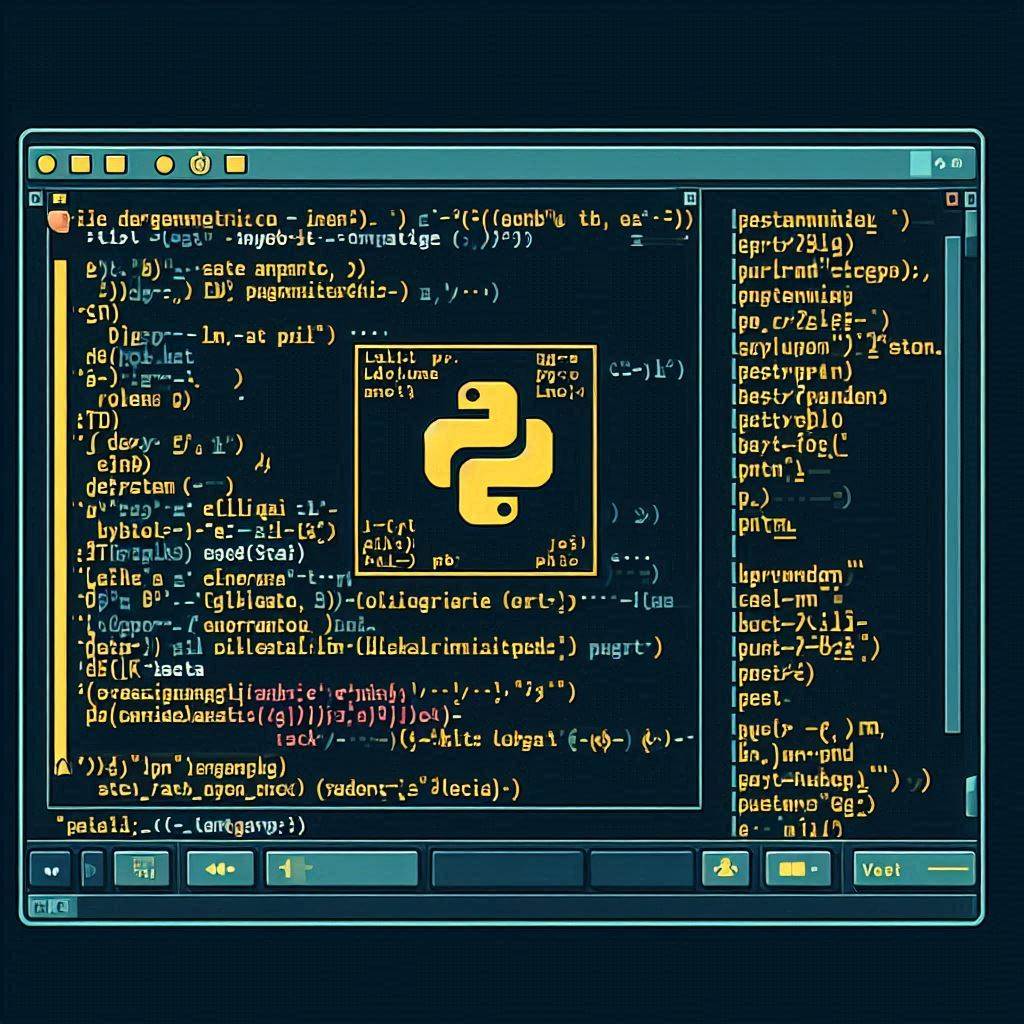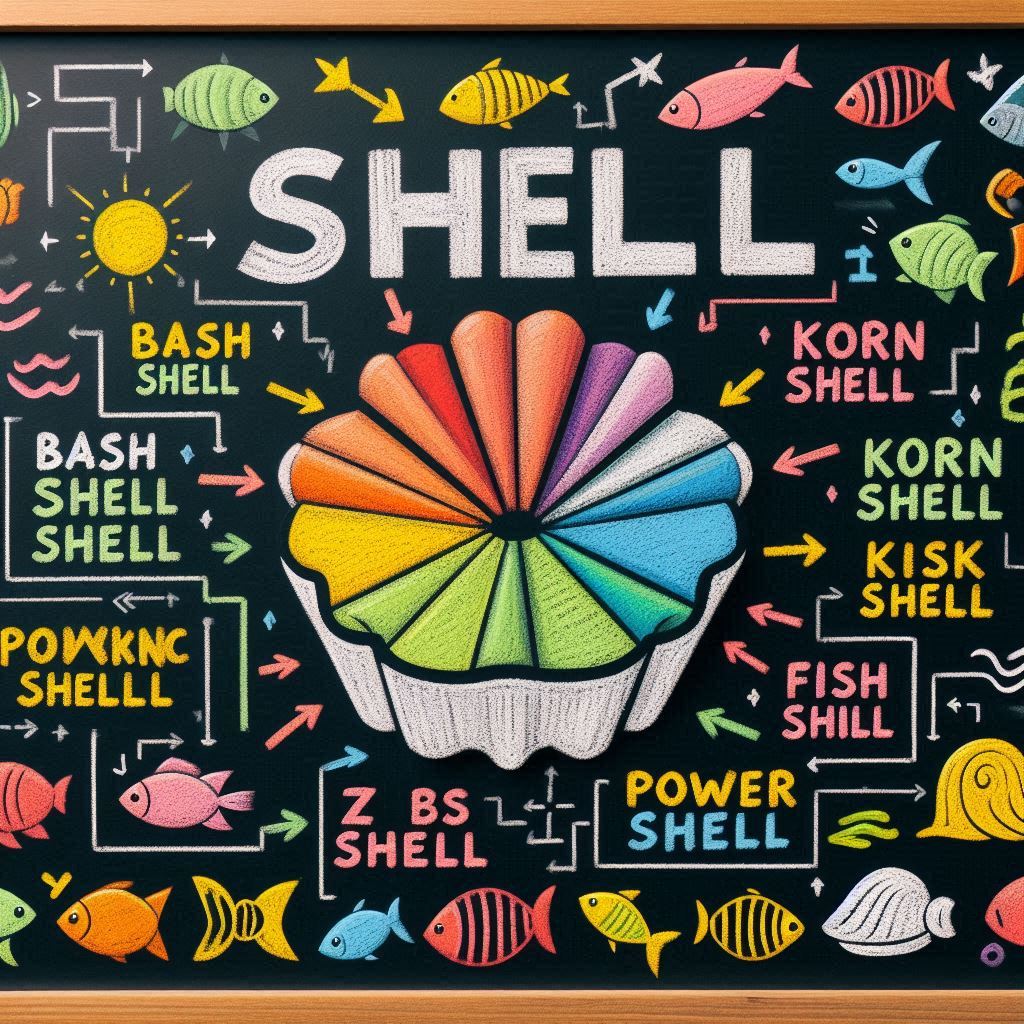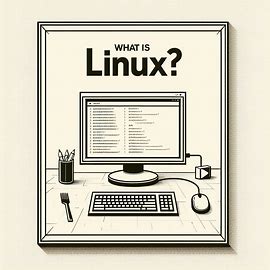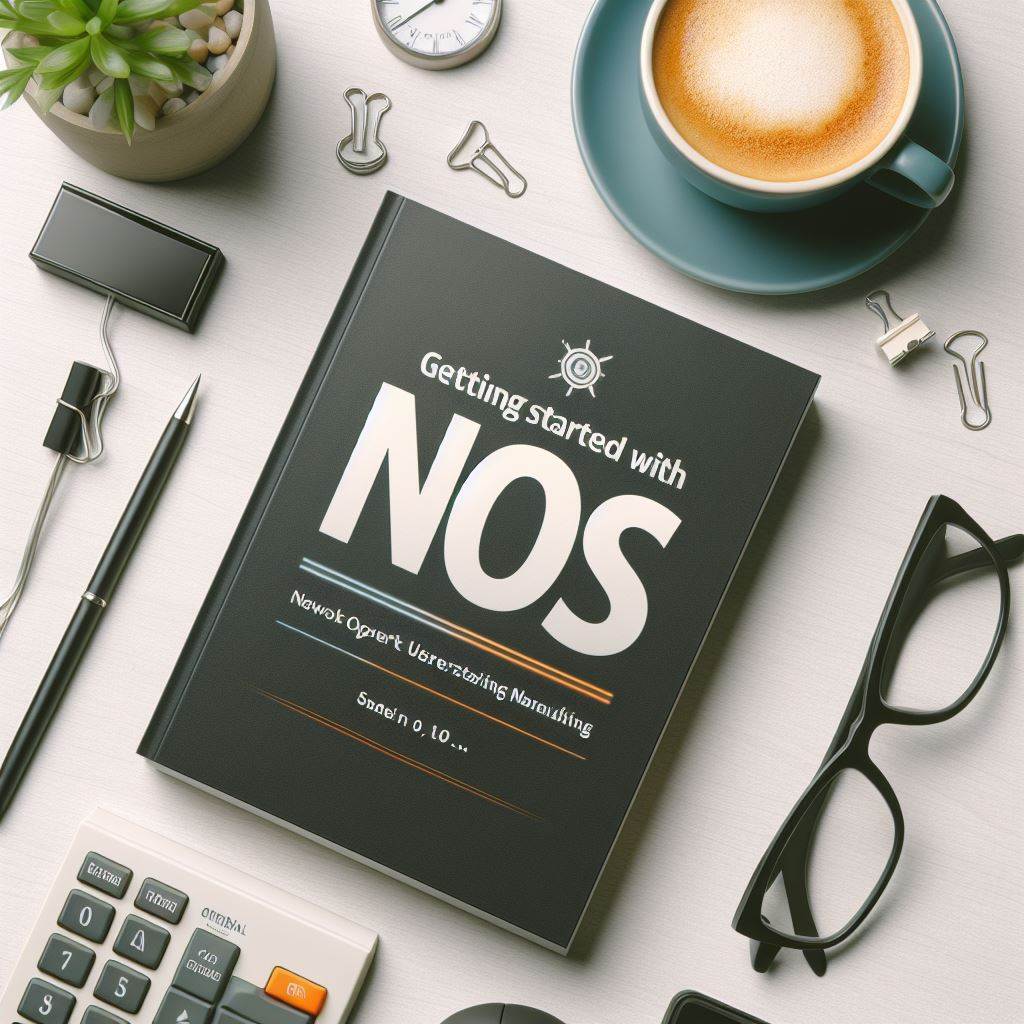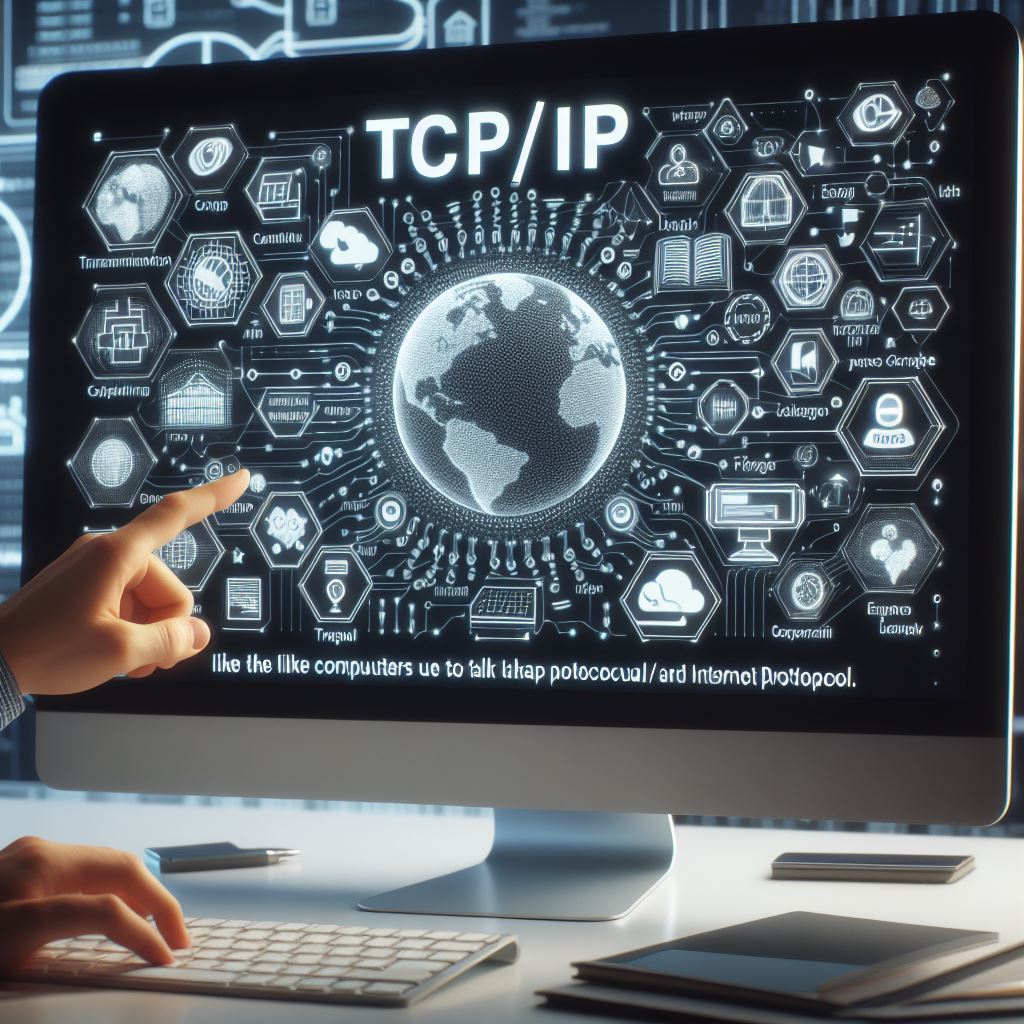Posted injavascript
What is javaScript?
Q. What is JavaScript? Its Advantages and Disadvantages. In English: JavaScript is a scripting language used to make web pages interactive and dynamic. It helps in controlling the behavior…