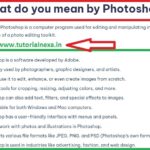What do you mean by data and information?
Introduction: Data and information are essential concepts in the world of computing and databases. Understanding the difference between them is crucial in managing and using databases effectively.
Data:
- Data refers to raw facts, numbers, text, or symbols that do not have any particular meaning by themselves.
- It’s like individual puzzle pieces without the complete picture. For example, the numbers 3, 5, and 7 are data points.
Information:
- Information is the result of processing and organizing data into a meaningful context.
- It’s like assembling those puzzle pieces into a clear image. For instance, the average of 3, 5, and 7 (which is 5) can be considered information as it conveys a meaning or insight.
Key Points:
- Data are raw facts, while information is meaningful data.
- Data is like pieces of a puzzle, and information is the complete picture.
- Information is derived from data through processing and interpretation.
What is a relation? Define the relational data model in MySQL.
Introduction: In the context of databases, a “relation” is a fundamental concept in the relational data model used in database management systems like MySQL.
Relation:
- A relation in the relational data model corresponds to what we commonly call a table in a database.
- It consists of rows and columns. Each row represents a record, and each column represents an attribute or field.
- For example, in a table of “Students,” each row could represent a student, and each column could represent attributes like “Name,” “Age,” and “Grade.”
Relational Data Model in MySQL:
- MySQL is a popular relational database management system (RDBMS) that follows the relational data model.
- It stores data in tables, where each table represents a relation.
- Tables have rows and columns, with each row representing a record, and each column representing an attribute.
- MySQL allows you to define relationships between tables using keys, like primary keys and foreign keys, to establish connections between related data.
Key Points:
- A relation in the relational data model is similar to a table in a database.
- Rows in a relation represent records, and columns represent attributes.
- MySQL is an RDBMS that uses the relational data model for data storage.
DEFINE the terms in DBMS: attribute, relation, domain, tuple, degree, cardinality.
Introduction: In a Database Management System (DBMS), several key terms are used to describe the structure and organization of data.
Terms in DBMS:
- Attribute:
- An attribute is a characteristic or property of an entity in a database.
- In a table (relation), attributes are represented by columns.
- For example, in a “Customers” table, attributes could include “Name,” “Email,” and “Phone Number.”
- Relation:
- A relation in DBMS is a representation of a table.
- It consists of rows (tuples) and columns (attributes).
- Each row represents a specific record, and each column represents an attribute.
- Domain:
- Domain refers to the set of allowable values for an attribute.
- It defines the data type and constraints for the attribute.
- For instance, the domain of an attribute “Age” might be defined as integers between 0 and 150.
- Tuple:
- A tuple is a single row or record in a relation (table).
- It contains values for each attribute, representing a specific instance or entity.
- In a “Students” table, a tuple could represent one student’s information.
- Degree:
- Degree refers to the number of attributes (columns) in a relation (table).
- It tells you how many attributes are in a table.
- For example, if a “Books” table has attributes for “Title,” “Author,” and “Publication Year,” its degree is 3.
- Cardinality:
- Cardinality represents the number of tuples (rows) in a relation.
- It tells you how many records or instances are stored in a table.
- For a “Orders” table, the cardinality might indicate the total number of orders placed.
Key Points:
- Attributes are characteristics of entities in a database.
- A relation is a table with rows and columns.
- Domains define the allowable values for attributes.
- Tuples are individual rows or records.
- Degree is the number of attributes in a table.
- Cardinality indicates the number of records in a table.
What is the responsibility of a database administrator in DBMS?
Introduction: A Database Administrator (DBA) plays a vital role in managing and maintaining databases in a Database Management System (DBMS).
Responsibilities of a Database Administrator in DBMS:
- Database Design:
- DBAs are responsible for designing the database schema, defining tables, relationships, and data structures.
- They ensure that the database is structured efficiently to meet the organization’s needs.
- Data Security:
- DBAs implement security measures to protect the database from unauthorized access and data breaches.
- They manage user roles and permissions, ensuring that only authorized users can access and modify data.
- Data Backup and Recovery:
- DBAs regularly back up the database to prevent data loss in case of hardware failures or disasters.
- They develop and test data recovery procedures to restore the database in case of failures.
- Performance Tuning:
- DBAs monitor the database’s performance and optimize it for efficiency.
- They identify and resolve performance bottlenecks to ensure that queries run quickly and efficiently.
- Database Maintenance:
- Routine maintenance tasks, such as applying software updates and patches, fall under the DBA’s responsibilities.
- They also manage the growth of the database, including data archiving and purging.
- Troubleshooting:
- When issues arise, DBAs troubleshoot database problems, diagnose errors, and implement solutions.
- They work to minimize downtime and ensure data availability.
- Capacity Planning:
- DBAs forecast the database’s future needs and plan for scalability.
- They ensure that the database can handle increased data volumes as the organization grows.
- Documentation and Training:
- DBAs maintain documentation of the database structure, configurations, and procedures.
- They may provide training and support to users and other IT staff.
Key Points:
- Database Administrators (DBAs) are responsible for database design, security, and performance.
- They manage data backups, recovery procedures, and routine maintenance.
- DBAs troubleshoot database issues and plan for future capacity needs.
- They play a crucial role in ensuring data integrity and availability.
What do you mean by NULL Values in DBMS?
Introduction: In a database, NULL values are a way to represent missing or unknown information in a table. They are important to handle cases where data might be incomplete or undefined.
NULL Values in DBMS:
- Representation of Missing Data: NULL is used to represent the absence of a value in a specific column of a row.
- Not the Same as Zero: NULL is not the same as zero or an empty string. It signifies the absence of any data.
- Example: In a “Student” table, if a student’s “Middle Name” is unknown, the corresponding column may contain NULL instead of a name.
Key Points:
- NULL represents missing or unknown data in a database.
- It is distinct from zero or an empty string.
- NULL is used when specific data is not available.
How can you display the structure of a table?
Introduction: Displaying the structure of a table is essential in database management to understand the table’s organization and attributes.
Displaying Table Structure:
- DESCRIBE Command (for MySQL): You can use the “DESCRIBE” command in MySQL to display the structure of a table. For example:sqlCopy code
DESCRIBE TableName;This command will show the column names, data types, and other attributes of the table “TableName.” - SHOW COLUMNS Command (for SQL Server): In SQL Server, you can use the “SHOW COLUMNS” command to view the table structure. For example:sqlCopy code
SHOW COLUMNS FROM TableName;This command will provide information about the columns in the “TableName” table. - Information Schema (for Various DBMS): Many database management systems provide an “Information Schema” that contains metadata about database objects. You can query this schema to retrieve table structure information.
Key Points:
- Use the “DESCRIBE” or “SHOW COLUMNS” command in SQL to display table structure.
- Check your specific database management system’s documentation for the appropriate command.
- The structure includes column names, data types, and other attributes.
What is the purpose of WHERE clause?
Introduction: The WHERE clause is a crucial part of SQL queries used in database systems. It helps filter and retrieve specific data from a table.
Purpose of WHERE Clause:
- Filtering Data: The primary purpose of the WHERE clause is to filter rows in a table based on a specified condition. For example:sqlCopy code
SELECT * FROM Employees WHERE Salary > 50000;This query selects all employees with a salary greater than $50,000. - Conditional Retrieval: WHERE allows you to specify conditions that must be met for a row to be included in the result set. This helps you find specific data matching your criteria.
- Multiple Conditions: You can use logical operators like AND and OR to combine multiple conditions within the WHERE clause. For example:sqlCopy code
SELECT * FROM Products WHERE Category = 'Electronics' AND Price < 500;This query retrieves electronics products with a price less than $500. - Preventing Unwanted Data: The WHERE clause prevents unnecessary data from being retrieved, which improves query performance and reduces data processing.
- Data Manipulation: WHERE is not limited to SELECT queries. It can also be used with UPDATE and DELETE statements to filter the data being modified or deleted.
Key Points:
- The WHERE clause filters data based on specified conditions.
- It allows for conditional retrieval of rows from a table.
- Logical operators like AND and OR can be used for complex conditions.
- WHERE is used in SELECT, UPDATE, and DELETE queries to manipulate data.
- It helps improve query performance by reducing unnecessary data retrieval.
What is the purpose of ORDER BY clause?
Introduction: The ORDER BY clause is used in SQL queries to sort the result set in a specific order, making it easier to analyze and present the data.
Purpose of ORDER BY Clause:
- Sorting Data: The primary purpose of the ORDER BY clause is to sort the rows in the result set in ascending (ASC) or descending (DESC) order based on one or more columns. For example:sqlCopy code
SELECT * FROM Products ORDER BY Price DESC;This query retrieves products sorted by price in descending order. - Data Presentation: ORDER BY is essential for presenting data in a meaningful way. It allows you to present data to users in a sorted fashion, improving readability.
- Multiple Columns: You can specify multiple columns in the ORDER BY clause, and the sorting will be applied based on the order of columns. For example:sqlCopy code
SELECT * FROM Customers ORDER BY LastName ASC, FirstName ASC;This query sorts customers by last name first and then by first name within each last name. - Aggregated Data: ORDER BY is often used in combination with aggregate functions (e.g., SUM, AVG) to sort aggregated data for reporting purposes.
- Pagination: When dealing with large result sets, ORDER BY is useful for implementing pagination, allowing you to display data in chunks or pages.
Key Points:
- The ORDER BY clause is used to sort the result set of a query.
- It can sort data in ascending (ASC) or descending (DESC) order.
- You can specify multiple columns for sorting.
- ORDER BY is essential for data presentation and reporting.
- It is often used for implementing pagination in web applications.
What do you mean by constraint?
Introduction: In the world of databases, a constraint is like a rule or condition that helps ensure data accuracy and integrity. It sets limits on what can be stored in a database, making sure the data stays consistent and meaningful.
Constraints in Databases:
- Primary Key Constraint:
- A primary key is a special constraint that ensures each row in a table has a unique identifier.
- For example, in a “Students” table, the student ID could be the primary key, guaranteeing that no two students share the same ID.
- Foreign Key Constraint:
- A foreign key constraint establishes a link between two tables.
- It ensures that the values in a column of one table match the values in another table’s primary key.
- For instance, in a “Orders” table, a foreign key might link to a “Customers” table to make sure that orders are associated with valid customers.
- Unique Constraint:
- The unique constraint ensures that values in a column or a combination of columns are unique within the table.
- It prevents duplicate data.
- For example, a “Username” column in a “Users” table could have a unique constraint to ensure each user has a distinct username.
- Check Constraint:
- A check constraint enforces specific conditions on the data that can be entered into a column.
- For instance, in an “Age” column, a check constraint could ensure that values are within a certain range, like 18 to 100.
- Not Null Constraint:
- This constraint ensures that a column cannot have NULL (empty or missing) values.
- It guarantees that every row must have a value in that column.
- In a “Phone Number” column, a not null constraint ensures that every contact entry includes a phone number.
Key Points:
- A constraint is like a rule in a database that maintains data integrity.
- Primary key, foreign key, unique, check, and not null are common types of constraints.
- They ensure uniqueness, data relationships, data validity, and more.
- Constraints help prevent data errors and maintain consistency.
- They play a critical role in creating reliable and accurate databases.
What do you mean by Database and DBMS?
Introduction: Understanding what a database and a Database Management System (DBMS) are is essential in the world of information management and computing.
Database:
- A database is like a structured collection of data that’s organized, stored, and easily retrievable.
- Think of it as a well-organized digital filing cabinet where you store information like names, addresses, products, and more.
- For example, in a library, a database could store information about books, including titles, authors, and publication dates.
DBMS (Database Management System):
- A DBMS is like the librarian who manages that filing cabinet.
- It’s software that helps you create, maintain, and use databases efficiently.
- It handles tasks like data storage, retrieval, security, and organization.
- For example, Microsoft Access and MySQL are DBMSs used to manage databases.
Key Points:
- A database is a structured collection of data.
- A DBMS is software that helps create and manage databases.
- Databases store and organize information, while DBMSs make it easy to work with that data.
Difference between DDL & DML?
Introduction: In database management, you have two essential types of SQL (Structured Query Language) commands: Data Definition Language (DDL) and Data Manipulation Language (DML).
DDL (Data Definition Language):
- DDL commands are like the blueprints for your database structure.
- They are used to create, modify, or delete database objects like tables, indexes, or views.
- For example, you can use DDL to create a new table called “Students” with columns for names and grades.
DML (Data Manipulation Language):
- DML commands are like the tools to work with the data inside the database.
- They are used to insert, update, retrieve, and delete data from the database.
- For example, DML can be used to insert a new student’s name and grade into the “Students” table.
Key Points:
- DDL deals with the structure of the database, like creating tables or altering their design.
- DML deals with the data within the database, like adding, updating, or retrieving specific information.
- DDL commands are about defining and organizing the database, while DML commands are about working with the data stored in it.
Explain advantages and disadvantages of a database system
Introduction: A database system offers several benefits, but it also has its drawbacks. Let’s explore both.
Advantages of a Database System:
- Data Centralization:
- A database system centralizes data, making it easier to manage, access, and update.
- All relevant data is stored in one place, reducing data duplication.
- Data Integrity:
- Databases enforce data integrity through constraints, ensuring data accuracy and consistency.
- For example, a database can prevent the insertion of invalid data.
- Data Security:
- Database systems provide security features like access control, authentication, and encryption.
- These measures protect sensitive data from unauthorized access.
- Concurrent Access:
- Multiple users can access and modify data simultaneously without conflicts.
- Databases handle concurrent access effectively.
- Scalability:
- Database systems can scale to handle large amounts of data and users.
- As an organization grows, the database can accommodate increased data.
Disadvantages of a Database System:
- Complexity and Cost:
- Setting up and maintaining a database system can be complex and expensive.
- It requires skilled personnel and hardware.
- Performance Overhead:
- Database systems introduce some performance overhead due to indexing, transaction management, and query optimization.
- Extremely large databases may experience slower performance.
- Data Backup and Recovery Complexity:
- Managing backups and recovery processes can be intricate.
- A failure in the database system can lead to data loss if not managed properly.
- Learning Curve:
- Users and administrators need to learn how to use and maintain the database system effectively.
- This can require time and resources.
- Dependency on DBMS Vendor:
- Organizations are often tied to a specific DBMS vendor, making it challenging to switch to another system.
Key Points: Advantages:
- Centralization of data.
- Data integrity and security.
- Concurrent access.
- Scalability for growth.
Disadvantages:
- Complexity and cost.
- Performance overhead.
- Backup and recovery complexity.
- Learning curve for users and administrators.
- Vendor dependency.
What are the limitations of a file processing system?
Introduction: File processing systems were an early method of managing data, but they have limitations compared to modern database systems.
Limitations of File Processing Systems:
- Data Redundancy:
- In a file system, the same data can exist in multiple files, leading to redundancy.
- This redundancy can result in data inconsistencies and increased storage requirements.
- Data Inconsistency:
- Because data is stored in separate files, changes made in one file may not be reflected in others.
- This can lead to inconsistencies and errors in the data.
- Limited Data Retrieval:
- File systems offer limited ways to retrieve and query data.
- Complex queries and data retrieval can be challenging and time-consuming.
- No Data Integrity:
- File systems lack built-in mechanisms to enforce data integrity constraints.
- There’s no way to ensure data accuracy and consistency.
- Data Security Issues:
- File systems often lack robust security features.
- Unauthorized access to files is a significant concern.
Key Points:
- File processing systems suffer from data redundancy and inconsistency.
- Retrieving and querying data is limited and cumbersome.
- They lack data integrity enforcement mechanisms.
- Security can be weak, leading to unauthorized access.
- Modern database systems address these limitations and offer improved data management and integrity.
What do you mean by DBMS architecture? What are various levels of DBMS?
Introduction: The architecture of a Database Management System (DBMS) is like the blueprint that defines how a DBMS is structured and how it functions. DBMS architecture consists of different levels that work together to manage and organize data efficiently.
DBMS Architecture and Its Levels:
- External Level:
- This level is like the user’s perspective of the database.
- It defines how users interact with the database and view the data.
- Users create queries, reports, and views based on their needs.
- For example, a school administrator might access student records through a user-friendly web interface.
- Conceptual Level:
- At this level, you define the overall structure and organization of the database.
- It’s like designing the blueprint of a building.
- You create entity-relationship diagrams (ERDs) to define entities (like students, courses) and their relationships.
- For instance, in a conceptual level diagram, you might define that students are related to courses through enrollment.
- Internal Level:
- The internal level focuses on how data is physically stored and accessed by the DBMS.
- It’s like the architectural details of a building’s construction.
- The internal level deals with storage structures, indexing methods, and access paths.
- For example, it specifies that data is stored in specific files on a hard drive.
Key Points:
- DBMS architecture defines how a DBMS is structured and how it functions.
- It consists of three levels: external (user perspective), conceptual (database design), and internal (physical storage).
- Each level has a specific role in managing and organizing data.
What do you mean by a data model? What are various data models?
Introduction: A data model is like a blueprint for organizing and representing data in a database. It defines the structure, relationships, and constraints of the data. Different types of data models are used for different purposes.
Data Models and Their Types:
- Relational Data Model:
- In the relational data model, data is organized into tables with rows and columns.
- Each table represents an entity (e.g., customers, products), and relationships are established using keys.
- Example: A “Students” table with columns for student ID, name, and grade.
- Hierarchical Data Model:
- In the hierarchical model, data is organized in a tree-like structure.
- Each data item has a parent-child relationship.
- Example: An organization chart with a CEO at the top, followed by managers, and then employees.
- Network Data Model:
- The network model extends the hierarchical model with more complex relationships.
- Data items can have multiple parents (owners).
- Example: Representing a complex assembly process with multiple components and subcomponents.
- Object-Oriented Data Model:
- In this model, data is organized as objects, similar to object-oriented programming.
- Objects have attributes and methods.
- Example: Storing information about software components as objects with attributes like name and version.
- Document Data Model:
- Document databases store data in semi-structured documents, like JSON or XML.
- Each document can have different attributes.
- Example: Storing product information as JSON documents with variable attributes.
Key Points:
- A data model defines how data is organized and represented in a database.
- Various data models include the relational, hierarchical, network, object-oriented, and document models.
- The choice of data model depends on the specific requirements of the application and data structure.
What do you mean by a Trigger? What are the characteristics of a trigger?
Introduction: A trigger in a database is like an automatic action that happens in response to a specific event. It’s a way to enforce rules or perform actions when data changes.
Characteristics of a Trigger:
- Event-Based:
- A trigger is tied to a specific event, such as an INSERT, UPDATE, or DELETE operation on a table.
- For example, a trigger can be set to activate when a new record is added to an “Orders” table.
- Automatic Execution:
- Once the trigger is defined, it automatically executes when the associated event occurs.
- There’s no need for manual intervention.
- For instance, a trigger can automatically calculate and update the total price when items are added to a shopping cart.
- Timing:
- Triggers can execute either before (BEFORE) or after (AFTER) the event that triggered them.
- A “BEFORE INSERT” trigger, for example, can validate data before it’s added to a table.
- Transaction Control:
- Triggers can be used to control transactions.
- They can enforce conditions that must be met before a transaction is committed or rolled back.
- Complex Logic:
- Triggers can contain complex logic and SQL statements to perform various actions.
- For example, a trigger can check inventory levels and update product availability when an order is placed.
Key Points:
- A trigger is like an automatic response to a specific database event.
- It can execute before or after the event.
- Triggers are useful for enforcing rules, maintaining data integrity, and automating actions.
- They can contain complex logic and are event-based.
- Triggers are an essential part of database systems for maintaining data consistency.
Difference between Traditional file system and Database System.
Introduction: Traditional file systems and database systems are two different approaches to storing and managing data. Let’s compare them based on key differences.
Differences between Traditional File System and Database System:
- Data Structure:
- File System: Data is organized in files and folders, with no inherent relationships.
- Database System: Data is structured in tables with defined relationships between tables.
- Data Redundancy:
- File System: Data redundancy is common because the same data can exist in multiple files.
- Database System: Redundancy is reduced through normalization techniques, minimizing data duplication.
- Data Integrity:
- File System: Data integrity depends on manual checks and validation.
- Database System: Data integrity is enforced through constraints and rules defined in the database schema.
- Data Retrieval:
- File System: Retrieving specific data can be challenging and requires custom code.
- Database System: Retrieving data is efficient using SQL queries, and complex queries are possible.
- Concurrent Access:
- File System: Handling concurrent access by multiple users can lead to data inconsistency.
- Database System: Database systems handle concurrent access with mechanisms like locking to maintain data consistency.
Key Points:
- File systems use files and folders, while database systems use tables with relationships.
- Database systems reduce data redundancy and enforce data integrity.
- Retrieving data is more efficient in database systems.
- Database systems can handle concurrent access more effectively.
Write a short note on Create and Alter Command.
Create Command:
- The CREATE command in SQL is used to create database objects like tables, indexes, and views.
- For example, you can create a new table called “Customers” with columns for names and addresses using the CREATE TABLE command.
Alter Command:
- The ALTER command is used to modify the structure of an existing database object, such as adding or deleting columns in a table.
- For instance, you can use ALTER TABLE to add a new “Email” column to the “Customers” table to store email addresses.
Key Points:
- The CREATE command is for creating new database objects.
- The ALTER command is for making changes to existing database objects.
- Both commands are essential for defining and maintaining the database structure as requirements evolve.
How to Rename a Table in SQL?
Introduction: Renaming a table in SQL is a common task when you want to change the name of an existing table. This can be done using the RENAME TABLE command.
Syntax for Renaming a Table:
sqlCopy code
RENAME TABLE old_table_name TO new_table_name;
old_table_name: This is the current name of the table you want to rename.new_table_name: This is the new name you want to assign to the table.
Example: Suppose you have a table called “Employee” that you want to rename to “Staff.” The SQL command would look like this:
sqlCopy code
RENAME TABLE Employee TO Staff;
After running this command, the “Employee” table will be renamed as “Staff.”
Key Points:
- Renaming a table is done using the RENAME TABLE command.
- You specify the current table name and the desired new name in the SQL statement.
- This operation helps maintain the database structure and naming conventions.
What is the Benefit of Using the LIKE Operator in SQL?
Introduction: The LIKE operator in SQL is used for pattern matching in text data. It’s especially useful when you want to search for records that match a specific pattern or contain certain characters.
Benefit of Using the LIKE Operator:
- Pattern Matching:
- The LIKE operator allows you to search for records that match a particular pattern of characters within a column.
- You can use wildcard characters to represent unknown or variable portions of the pattern.
- Flexible Searching:
- It provides flexibility in searching, as you can use wildcard characters like
%(matches zero or more characters) and_(matches a single character) to refine your search. - For example, you can find all customers with names starting with “J” by using
LIKE 'J%'.
- It provides flexibility in searching, as you can use wildcard characters like
- Text Data Queries:
- LIKE is commonly used for searching and filtering text data such as names, addresses, or product descriptions.
- You can find specific words or phrases within text columns.
- Case-Insensitive Searching:
- Most database systems offer case-insensitive searching with the LIKE operator, making searches more inclusive.
- For example,
LIKE 'apple'would match both “apple” and “Apple.”
- Complex Queries:
- The LIKE operator can be combined with other SQL operators and conditions to create complex queries.
- This allows you to fine-tune your searches and retrieve specific data from a database.
Key Points:
- The LIKE operator is used for pattern matching in SQL.
- It allows flexible searching using wildcard characters like
%and_. - LIKE is commonly used for searching text data.
- It supports case-insensitive searching in most database systems.
- You can use LIKE in combination with other SQL operators for complex queries.
What do you mean by MySQL? What are the Various Features of MySQL?
Introduction: MySQL is a popular open-source Relational Database Management System (RDBMS) that is widely used for managing and organizing data in various applications. Let’s explore what MySQL is and some of its key features.
MySQL and Its Features:
- Open Source:
- MySQL is an open-source database system, which means it’s free to use and has a large community of developers and users.
- It’s accessible to individuals, small businesses, and large organizations.
- Relational Database:
- MySQL is a relational database system, which means it organizes data into tables with rows and columns.
- It supports complex data relationships and is suitable for various data-driven applications.
- Cross-Platform Compatibility:
- MySQL is available for multiple operating systems, including Windows, Linux, and macOS.
- This cross-platform compatibility makes it versatile for different environments.
- Scalability:
- MySQL is known for its scalability, allowing databases to grow in size and handle increased user loads.
- It’s suitable for both small-scale and large-scale applications.
- High Performance:
- MySQL is designed for high performance and can efficiently handle read and write operations.
- It includes features like indexing and caching for improved query performance.
- Security:
- MySQL offers robust security features, including user authentication, access control, and data encryption.
- It helps protect sensitive data from unauthorized access.
- Community Support:
- The MySQL community provides extensive documentation, forums, and resources for users and developers.
- This support network makes it easier to troubleshoot issues and find solutions.
- Replication and Backup:
- MySQL supports data replication, allowing you to create copies of databases for redundancy and failover.
- It also provides tools for data backup and recovery.
Key Points:
- MySQL is an open-source Relational Database Management System (RDBMS).
- It supports cross-platform compatibility and is highly scalable.
- MySQL is known for high performance, security features, and community support.
- It’s suitable for a wide range of applications, from small projects to large-scale enterprise systems.
- MySQL offers data replication and backup capabilities for data redundancy and recovery.
1. Explain with Example:
i. Group by Clause
Introduction: The GROUP BY clause in SQL is like a way to group rows of data based on the values in one or more columns. It’s often used with aggregate functions to summarize and analyze data.
Example of Group by Clause:
Suppose you have a table named “Sales” that records sales transactions with columns for “Product,” “Date,” and “Revenue.” You want to know the total revenue for each product. Here’s how you can use the GROUP BY clause:
SELECT Product, SUM(Revenue) AS TotalRevenue FROM Sales GROUP BY Product;
In this example:
SELECT Product, SUM(Revenue) AS TotalRevenue: This part selects the “Product” column and calculates the sum of “Revenue” for each group.FROM Sales: It specifies the table to retrieve data from.GROUP BY Product: This groups the rows by the “Product” column, so you get a result showing the total revenue for each product.
The result might look like this:
| Product | TotalRevenue |
|---|---|
| Product A | 5000 |
| Product B | 8000 |
| Product C | 3500 |
This result summarizes the total revenue for each product, making it easy to see which products generated the most revenue.
Key Points:
- The GROUP BY clause is used to group rows based on column values.
- It’s often combined with aggregate functions like SUM, AVG, COUNT, etc.
- It’s useful for summarizing and analyzing data in SQL queries.
- The result set shows one row for each unique value in the grouped column(s).
- GROUP BY is commonly used in reporting and data analysis.
ii. RDBMS (Relational Database Management System)
Introduction: An RDBMS, or Relational Database Management System, is like software that helps store, manage, and organize data in a structured manner using tables, rows, and columns. It’s commonly used in various applications to handle data efficiently.
Example of RDBMS:
Imagine you have a simple database to manage a library’s book collection. You create two tables: “Books” and “Authors.”
Books Table:
| BookID | Title | AuthorID | Year |
|---|---|---|---|
| 1 | “To Kill a Mockingbird” | 101 | 1960 |
| 2 | “1984” | 102 | 1949 |
| 3 | “Pride and Prejudice” | 103 | 1813 |
Authors Table:
| AuthorID | AuthorName |
|---|---|
| 101 | “Harper Lee” |
| 102 | “George Orwell” |
| 103 | “Jane Austen” |
Here, you establish a relationship between the “Books” and “Authors” tables using the “AuthorID” column.
You can then perform SQL queries to retrieve data. For example, to find books written by “George Orwell,” you might run:
sqlCopy code
SELECT Title FROM Books WHERE AuthorID = 102;
This query would return “1984” as the result.
Key Points:
- An RDBMS stores data in structured tables with rows and columns.
- It supports relationships between tables, enabling data retrieval based on these relationships.
- SQL (Structured Query Language) is commonly used to interact with RDBMS.
- RDBMS systems ensure data integrity and provide features for data security.
- Examples of popular RDBMS systems include MySQL, PostgreSQL, SQL Server, and Oracle.
What do you mean by data types in MySQL? Explain various data types used in MySQL.
Introduction: In MySQL, data types are like categories or classifications that define the kind of data a column can hold. They determine the nature of data, how it’s stored, and the operations you can perform on it.
Various Data Types in MySQL:
- Numeric Data Types:
- These data types are used for storing numbers.
- Examples:
INT(for integers),DECIMAL(for fixed-point decimals),FLOAT(for floating-point numbers).
- String Data Types:
- String data types are used for storing text.
- Examples:
VARCHAR(for variable-length strings),CHAR(for fixed-length strings),TEXT(for large text values).
- Date and Time Data Types:
- These data types are used for date and time values.
- Examples:
DATE(for dates),TIME(for times),DATETIME(for date and time),TIMESTAMP(for timestamps).
- Boolean Data Type:
- MySQL supports a
BOOLEANdata type for true/false values. - Values can be
TRUE,FALSE, orNULL.
- MySQL supports a
- Binary Data Types:
- Binary data types are used for storing binary data, like images or files.
- Examples:
BLOB(for binary large objects),BIT(for bit values).
- Enumeration and Set Data Types:
ENUMallows you to store one value from a predefined set of values.SETallows you to store multiple values from a predefined set.- These are useful when you have a limited set of possible values.
- Spatial Data Types:
- MySQL supports spatial data types for handling geometric and geographic data.
- Examples:
POINT,LINESTRING,POLYGON, etc.
- JSON Data Type:
- MySQL includes a
JSONdata type for storing JSON (JavaScript Object Notation) documents.
- MySQL includes a
These data types are essential for defining the structure of database tables and ensuring data integrity. Choosing the right data type for each column is important for efficient data storage and retrieval.
What do you mean by Column Alias?
Introduction: A column alias in MySQL is like a nickname or alternative name given to a column in the result set of a query. It’s a way to rename a column temporarily for the duration of the query.
Explanation of Column Alias:
- When you run a query that selects specific columns from a table, the column names in the result set usually match the original column names in the table.
- However, you can use column aliases to provide more meaningful or concise names for the columns in the result set.
- Column aliases are defined using the
ASkeyword followed by the desired alias name.
Example: Suppose you have a table named “Employees” with columns “First_Name” and “Last_Name.” You want to concatenate these two columns and rename the result as “Full_Name” in your query result. Here’s how you can use a column alias:
SELECT First_Name, Last_Name, CONCAT(First_Name, ' ', Last_Name) AS Full_Name FROM Employees;
In this query:
CONCAT(First_Name, ' ', Last_Name)concatenates the first name and last name with a space in between.AS Full_Nameassigns the alias “Full_Name” to the result of the concatenation.- The query will return a result set with columns “First_Name,” “Last_Name,” and “Full_Name.”
Key Points:
- A column alias in MySQL is an alternative name given to a column in the result set.
- It is defined using the
ASkeyword followed by the desired alias name. - Column aliases can make query results more readable and provide meaningful names.
- Aliases are especially useful when performing calculations or combining columns in a query.
- Column aliases do not change the actual column names in the database table.
What do you mean by HAVING clause in MySQL?
Introduction: The HAVING clause in MySQL is like a filter that is used with the GROUP BY clause to filter rows based on aggregate values. It allows you to apply conditions to the result of aggregate functions.
Explanation of HAVING Clause:
- The HAVING clause is typically used in conjunction with the GROUP BY clause to filter rows after grouping has been performed.
- It works with aggregate functions like SUM, AVG, COUNT, MAX, and MIN to filter groups of rows based on a specified condition.
- The HAVING clause is applied to the grouped data, and groups that meet the specified condition are included in the result set.
Example: Suppose you have a table named “Orders” with columns “CustomerID” and “TotalAmount.” You want to find customers who have made orders with a total amount greater than $1,000. Here’s how you can use the HAVING clause:
SELECT CustomerID, SUM(TotalAmount) AS TotalSpent FROM Orders GROUP BY CustomerID HAVING SUM(TotalAmount) > 1000;
In this query:
SUM(TotalAmount)calculates the total amount spent by each customer.GROUP BY CustomerIDgroups the data by customer.HAVING SUM(TotalAmount) > 1000filters the groups and includes only those where the total amount is greater than $1,000.
The result will include customer IDs and their total spending amounts for eligible customers.
Key Points:
- The HAVING clause is used with the GROUP BY clause to filter groups of rows based on aggregate values.
- It works with aggregate functions like SUM, AVG, COUNT, etc.
- The HAVING clause is applied after grouping and allows you to specify conditions for filtering grouped data.
- It is useful for summarizing and filtering data based on aggregated results.
- HAVING conditions apply to groups, not individual rows.
What are DCL commands? Name any two DCL commands.
Introduction: DCL, or Data Control Language, commands in MySQL are like a subset of SQL commands that deal with the control and management of access to the database. They are used to define and manage permissions, roles, and access privileges.
Two DCL Commands in MySQL:
- GRANT:
- The
GRANTcommand is used to give specific permissions or privileges to database users or roles. - It allows you to control who can perform specific actions on database objects, such as SELECT, INSERT, UPDATE, DELETE, etc.
- Example: Granting SELECT and INSERT privileges on a table to a user.
GRANT SELECT, INSERT ON table_name TO user_name; - The
- REVOKE:
- The
REVOKEcommand is used to remove previously granted permissions or privileges from database users or roles.It allows you to revoke specific permissions, effectively limiting access to certain database objects.Example: Revoking DELETE privilege from a user.
REVOKE DELETE ON table_name FROM user_name; - The
Key Points:
- DCL commands, part of MySQL’s Data Control Language, manage access to the database.
- The
GRANTcommand is used to give permissions to users or roles. - The
REVOKEcommand is used to take back (revoke) previously granted permissions. - These commands are essential for controlling who can perform actions on the database and its objects.
- Properly managing permissions helps ensure data security and integrity in a database system.
How do we restrict duplicate rows in SQL SELECT query? Give an example.
Introduction: In SQL, it’s common to have duplicate rows in a table. To restrict or eliminate duplicate rows when querying data, you can use the DISTINCT keyword in your SELECT statement.
Restricting Duplicate Rows with DISTINCT:
- The DISTINCT keyword is used to return unique values in the result set.
- It works by comparing the values in the specified columns and returning only one instance of each unique combination of values.
Example: Let’s say you have a table called “Students” with a column “Country” that contains duplicate country names. To retrieve a list of unique countries, you can use the DISTINCT keyword like this:
SELECT DISTINCT Country FROM Students;
This query will return a result set with a list of unique country names from the “Country” column, eliminating duplicates.
Key Points:
- You can use the DISTINCT keyword in SQL to restrict or remove duplicate rows from a result set.
- It applies to one or more columns specified in the SELECT statement.
- The result will contain only unique values based on the specified columns.
- DISTINCT is handy for generating unique lists and aggregating data.
- It’s often used with SELECT queries to obtain distinct values from a specific column.
What is the DEFAULT option of CREATE TABLE COMMAND?
Introduction: In SQL, when you create a new table using the CREATE TABLE command, you can define default values for columns using the DEFAULT option. This means that if no value is explicitly provided for a column during INSERT, the default value will be used.
DEFAULT Option in CREATE TABLE:
- The DEFAULT option allows you to specify a default value for a column when creating a table.
- This default value will be used if no value is provided for that column during an INSERT operation.
- It’s a way to ensure that a column always has a value, even if one is not explicitly provided.
Example: Let’s create a table called “Employees” with a column “Status” that has a default value of “Active.” If no status is provided when inserting a new employee record, “Active” will be used as the default:
CREATE TABLE Employees ( EmployeeID INT PRIMARY KEY, FirstName VARCHAR(50), LastName VARCHAR(50), Status VARCHAR(20) DEFAULT 'Active' );
Now, if you insert a new employee without specifying the “Status,” it will automatically be set to “Active.”
Key Points:
- The DEFAULT option in CREATE TABLE allows you to set a default value for a column.
- It ensures that the column always has a value, even if not explicitly provided during INSERT.
- DEFAULT values are helpful for maintaining data integrity and consistency.
- You can specify default values for various data types, such as numbers, strings, dates, etc.
- DEFAULT is used during table creation and does not affect existing data.
What are Group Functions in MySQL?
Introduction: Group functions, also known as aggregate functions, in MySQL are like special functions that perform calculations on a set of values within a group of rows. They are often used with the GROUP BY clause to summarize and analyze data.
Group Functions in MySQL:
- Group functions perform operations on groups of rows and return a single result for each group.
- Common group functions include SUM, AVG, COUNT, MAX, and MIN.
- They allow you to calculate totals, averages, counts, maximum, or minimum values within grouped data.
Example: Suppose you have a table named “Sales” with columns for “Product,” “Category,” and “Revenue.” You want to find the total revenue for each product category. You can use the SUM group function like this:
SELECT Category, SUM(Revenue) AS TotalRevenue FROM Sales GROUP BY Category;
In this query:
SUM(Revenue)calculates the total revenue for each category.GROUP BY Categorygroups the data by category.- The result will show each category and its total revenue.
Key Points:
- Group functions, or aggregate functions, perform calculations on groups of rows in MySQL.
- They are used to summarize data and return a single result for each group.
- Common group functions include SUM, AVG, COUNT, MAX, and MIN.
- Group functions are often used with the GROUP BY clause to group and analyze data.
- They are essential for generating reports and statistics from large datasets.
What do you mean by Relational and Logical operators?
Introduction: Relational and logical operators in SQL are like tools used to compare values, make decisions, and filter data. They play a crucial role in writing conditions for SELECT, WHERE, and JOIN clauses.
Relational Operators:
- Relational operators are used to compare values in SQL.
- They include “=”, “<“, “>”, “<=”, “>=”, and “<>” (not equal).
- These operators determine whether a condition is true or false based on the comparison of values.
- Example:
age > 18checks if the “age” is greater than 18.
Logical Operators:
- Logical operators are used to combine multiple conditions in SQL.
- They include “AND,” “OR,” and “NOT.”
- “AND” requires all conditions to be true for the overall condition to be true.
- “OR” requires at least one condition to be true for the overall condition to be true.
- “NOT” negates a condition, making it true if the original condition is false.
- Example:
(age > 18) AND (isStudent = 1)checks if the person is both over 18 and a student.
Key Points:
- Relational operators are used for value comparison in SQL, including “=”, “<“, “>”, “<=”, “>=”, and “<>”.
- They evaluate conditions as true or false based on value comparisons.
- Logical operators combine conditions, including “AND,” “OR,” and “NOT.”
- “AND” requires all conditions to be true, “OR” requires at least one condition to be true, and “NOT” negates a condition.
- Relational and logical operators are fundamental for filtering and retrieving data based on conditions in SQL queries.
What do you mean by Special Operators?
Introduction: Special operators in SQL are like unique symbols or keywords used to perform specific operations that go beyond simple data retrieval. They are designed for more advanced and specialized tasks within SQL queries.
Explanation of Special Operators:
- Special operators enable SQL to perform various advanced operations, such as pattern matching, handling NULL values, and performing mathematical calculations.
- Some common special operators include the “%” wildcard for pattern matching, the “IS NULL” operator for NULL value checks, and the “+” operator for concatenation.
Example: Let’s say you have a table named “Employees” with columns for “First_Name” and “Last_Name.” You want to search for employees whose last names contain the letter “S.” You can use the “%” wildcard operator for this:
SELECT * FROM Employees WHERE Last_Name LIKE '%S%';
In this query:
LIKE '%S%'uses the “%” wildcard to match any string that contains “S” in the “Last_Name” column.- The result will include all employees whose last names meet this pattern.
Key Points:
- Special operators in SQL are used for performing advanced operations within queries.
- They enable tasks like pattern matching, handling NULL values, and mathematical calculations.
- Common special operators include “%” for pattern matching and “IS NULL” for NULL checks.
- Special operators extend SQL’s capabilities beyond basic data retrieval.
- They are essential for complex query scenarios.
- What do you mean by Group Functions? What are various group functions?
Introduction: Group functions in SQL, also known as aggregate functions, are like powerful tools that allow you to perform calculations on groups of rows and return a single result. They are particularly useful when working with data that needs to be summarized or analyzed.
Group Functions in SQL:
- Group functions perform calculations on groups of rows rather than individual rows.
- They are often used with the GROUP BY clause to group rows based on a particular column or columns.
- Common group functions include SUM, AVG, COUNT, MAX, and MIN.
Various Group Functions:
- SUM: This function calculates the sum of values in a numeric column. For example, you can use it to find the total sales revenue.
- AVG: AVG computes the average of values in a numeric column. It’s handy for determining the average score or rating.
- COUNT: COUNT counts the number of rows in a group. It’s used to find the number of records that meet certain criteria.
- MAX: MAX identifies the maximum value in a numeric column. For instance, you can use it to find the highest temperature in a dataset.
- MIN: MIN finds the minimum value in a numeric column. It’s useful for identifying the lowest price or quantity.
Example: Let’s say you have a table named “Sales” with a column for “Category” and another for “Revenue.” To find the total revenue for each category, you can use the SUM group function:
sqlCopy code
In this query:
SUM(Revenue)calculates the total revenue for each category.GROUP BY Categorygroups the data by category.- The result will show each category and its total revenue.
Key Points:
- Group functions in SQL perform calculations on groups of rows.
- They are often used with the GROUP BY clause to group data.
- Common group functions include SUM, AVG, COUNT, MAX, and MIN.
- Group functions are essential for summarizing and analyzing data.
- They help generate meaningful insights from large datasets.
Difference between SQL AND PL/SQL.
Introduction: SQL and PL/SQL are both related to databases and share similarities, but they serve different purposes and have distinct characteristics.
SQL (Structured Query Language):
- SQL is like a domain-specific language used for managing and querying relational databases.
- It primarily deals with data retrieval, insertion, updating, and deletion.
- SQL statements include SELECT, INSERT, UPDATE, DELETE, and more.
- SQL is used for interacting with the database to perform CRUD (Create, Read, Update, Delete) operations.
- It focuses on single, atomic database operations.
PL/SQL (Procedural Language/Structured Query Language):
- PL/SQL is like a procedural extension to SQL, used for creating procedures, functions, and blocks of code that can be executed.
- It is a full-fledged programming language with conditional statements, loops, variables, and exception handling.
- PL/SQL allows you to write code that can be executed as a single unit, including complex business logic and data processing.
- It is used for creating stored procedures, triggers, and custom functions within a database.
- PL/SQL is suitable for writing business logic that involves multiple SQL statements.
Key Differences:
- Purpose:
- SQL is primarily for querying and manipulating data within a database.
- PL/SQL is for writing procedural code and creating custom database objects like stored procedures and triggers.
- Operations:
- SQL focuses on database operations like SELECT, INSERT, UPDATE, and DELETE.
- PL/SQL supports procedural constructs like loops, conditionals, and variables for building complex logic.
- Execution:
- SQL statements are executed immediately and independently.
- PL/SQL code is typically saved in the database and executed as needed.
- Complexity:
- SQL is used for simple, single-transaction operations.
- PL/SQL is suitable for complex business logic and multi-step processes.
- Usage:
- SQL is used by application developers, database administrators, and analysts.
- PL/SQL is used by database developers to create custom database logic and automate tasks.
In summary, SQL is used for straightforward database operations, while PL/SQL is a more powerful language for creating complex, procedural code within a database environment. They complement each other in database development and management.
What do you mean by DDL and DCL?
Introduction: In MySQL, DDL and DCL are two categories of SQL commands that serve distinct purposes when it comes to managing the database.
DDL (Data Definition Language):
- DDL stands for Data Definition Language.
- DDL commands are used for defining or modifying the structure of database objects, such as tables, indexes, and constraints.
- Examples of DDL commands include CREATE TABLE, ALTER TABLE, and DROP TABLE.
- DDL commands do not deal with data manipulation but focus on the schema and structure of the database.
DCL (Data Control Language):
- DCL stands for Data Control Language.
- DCL commands are used for controlling access and permissions within the database.
- They include GRANT, REVOKE, and other commands related to user privileges.
- DCL commands are essential for managing who can perform specific actions on the database objects.
Key Points:
- DDL (Data Definition Language) is used for defining or modifying the structure of database objects.
- DDL commands include CREATE, ALTER, and DROP for tables, indexes, and more.
- DDL focuses on schema and structure changes, not data manipulation.
- DCL (Data Control Language) is used for controlling access and permissions in the database.
- DCL commands include GRANT and REVOKE for managing user privileges.
How can you create, open, and drop a database in MySQL?
Introduction: In MySQL, you can use SQL commands to create, open (use), and drop databases. These operations are essential for managing your data and database structure.
Creating a Database: To create a new database in MySQL, you can use the CREATE DATABASE command. For example:
CREATE DATABASE mydatabase;
This command creates a new database named “mydatabase.”
Opening (Using) a Database: To switch to and work with a specific database, you can use the USE command. For example:
sqlCopy code
USE mydatabase;
This command makes the “mydatabase” the current active database for your SQL operations.
Dropping a Database: To delete a database and all its contents, you can use the DROP DATABASE command. For example:
DROP DATABASE mydatabase;
Be cautious when using this command, as it permanently deletes the database and its data.
Key Points:
- To create a database in MySQL, use the CREATE DATABASE command followed by the database name.
- To switch to and work with a specific database, use the USE command followed by the database name.
- To delete a database and its contents, use the DROP DATABASE command followed by the database name.
- Be careful when using the DROP DATABASE command, as it permanently removes the database.
How can you create users in MySQL?
Introduction: In MySQL, you can create user accounts to control who can access and perform actions on the database. User management is essential for database security and access control.
Creating Users: To create a new user in MySQL, you can use the CREATE USER command. For example, to create a user named “myuser” with a password “mypassword,” you can use:
CREATE USER 'myuser'@'localhost' IDENTIFIED BY 'mypassword';
This command creates a user with a username and password. The 'localhost' part specifies that the user can only connect from the local machine.
Granting Privileges: After creating a user, you’ll typically grant them specific privileges to perform actions on the database. For example, to grant the user “myuser” full privileges on a database named “mydatabase,” you can use:
GRANT ALL PRIVILEGES ON mydatabase.* TO 'myuser'@'localhost';
This command grants privileges like SELECT, INSERT, UPDATE, DELETE, etc., on the specified database.
Key Points:
- To create a user in MySQL, use the CREATE USER command with a username and password.
- Specify the user’s access conditions, such as the host from which they can connect.
- After creating a user, grant specific privileges using the GRANT command to control their actions on the database.
- User management is crucial for security and access control in MySQL.
- Make sure to use strong passwords and limit user privileges as needed.
How can you delete user accounts in MySQL?
Introduction: In MySQL, you can delete user accounts when they are no longer needed or to enhance security. Removing unnecessary user accounts is a good practice.
Deleting User Accounts: To delete a user account in MySQL, you can use the DROP USER command followed by the username. For example, to delete the user “myuser,” you can use:
DROP USER 'myuser'@'localhost';
This command permanently removes the user account. Be cautious when deleting user accounts, as it may affect database access for that user.
Key Points:
- To delete a user account in MySQL, use the DROP USER command followed by the username and host.
- Deleting a user account will revoke all privileges associated with that account.
- Be careful when deleting user accounts, as it may affect database access for the deleted user.
- Regularly review and remove unnecessary user accounts to enhance database security.
- User account management is an essential part of database administration.
Explain the block structure of PL/SQL with an example.
Introduction: PL/SQL (Procedural Language/Structured Query Language) is a powerful extension of SQL used for writing stored procedures, functions, and anonymous blocks of code within the Oracle database. Understanding the block structure of PL/SQL is essential for writing structured and reusable code.
Block Structure of PL/SQL:
PL/SQL code is organized into blocks, which are self-contained units of code. A PL/SQL block consists of three main parts:
- Declaration Section:
- The declaration section is where you declare variables, constants, cursors, and other program objects.
- It is optional but is used to define the structure and data types used within the block.
- Execution Section:
- The execution section contains the actual code logic.
- It includes statements like assignments, loops, conditionals, and SQL statements.
- This section is where the primary operations of the block occur.
- Exception Section:
- The exception section handles exceptions or errors that might occur during execution.
- It provides a way to gracefully handle errors or exceptions and take appropriate actions.
Example:
DECLARE -- Declaration Section x NUMBER := 10; y NUMBER := 5; result NUMBER; BEGIN -- Execution Section result := x + y; DBMS_OUTPUT.PUT_LINE('Result: ' || result); EXCEPTION -- Exception Section WHEN OTHERS THEN DBMS_OUTPUT.PUT_LINE('An error occurred.'); END;
In this example:
- The declaration section declares variables x, y, and result.
- The execution section calculates the sum of x and y and displays the result.
- The exception section handles any exceptions and displays an error message if necessary.
Key Points:
- PL/SQL code is organized into blocks consisting of declaration, execution, and exception sections.
- The declaration section defines program objects like variables and constants.
- The execution section contains the actual code logic and SQL statements.
- The exception section handles errors or exceptions that may occur during execution.
- PL/SQL blocks are used for writing stored procedures, functions, and anonymous code within the Oracle database.
What do you mean by Literals? What are various literals in MySQL?
Introduction: In MySQL, literals are like fixed values that represent specific data types directly within SQL statements. They are constants that do not change and are used to provide specific values in SQL queries.
Various Literals in MySQL:
- String Literals:
- String literals are enclosed in single quotes (‘ ‘) and represent character or text values.
- Example: ‘Hello, MySQL’
- Numeric Literals:
- Numeric literals represent numeric values, such as integers or floating-point numbers.
- Examples: 42 (integer), 3.14 (floating-point)
- Date and Time Literals:
- Date and time literals are used to represent specific dates or times.
- Date literals are enclosed in single quotes (‘ ‘) in the ‘YYYY-MM-DD’ format.
- Time literals are enclosed in single quotes (‘ ‘) in the ‘HH:MM:SS’ format.
- Example: ‘2023-09-15′ (date), ’14:30:00’ (time)
- Boolean Literals:
- Boolean literals represent true or false values.
- In MySQL, true is represented as 1, and false is represented as 0.
- Binary Literals:
- Binary literals represent binary data.
- They are preceded by ‘0b’ and consist of 0s and 1s.
- Example: 0b101010 (binary representation of 42)
- NULL Literal:
- The NULL literal represents a missing or unknown value.
- It is used when a value is not available or applicable.
- Example: NULL
Key Points:
- Literals in MySQL are constant values used directly within SQL statements.
- They represent specific data types, including strings, numbers, dates, times, booleans, binaries, and NULL.
- String literals are enclosed in single quotes (‘ ‘), and date/time literals have specific formats.
- Boolean literals use 1 for true and 0 for false.
- The NULL literal represents missing or unknown values.
What do you mean by NUMERIC FUNCTION in MySQL?
Introduction: Numeric functions in MySQL are like built-in operations or functions that you can use to perform various mathematical calculations on numeric data. These functions make it easier to work with numeric values within SQL queries.
Numeric Functions in MySQL:
- ABS(x):
- Returns the absolute (positive) value of x.
- Example:
ABS(-5)returns 5.
- ROUND(x, d):
- Rounds x to d decimal places.
- Example:
ROUND(3.14159, 2)returns 3.14.
- CEIL(x) or CEILING(x):
- Returns the smallest integer greater than or equal to x.
- Example:
CEIL(4.3)returns 5.
- FLOOR(x):
- Returns the largest integer less than or equal to x.
- Example:
FLOOR(4.9)returns 4.
- SQRT(x):
- Returns the square root of x.
- Example:
SQRT(16)returns 4.
- POWER(x, y):
- Returns x raised to the power of y.
- Example:
POWER(2, 3)returns 8 (2^3).
- MOD(x, y):
- Returns the remainder when x is divided by y.
- Example:
MOD(10, 3)returns 1 (10 % 3).
- RAND():
- Returns a random floating-point value between 0 and 1.
- Example:
RAND()returns a random value.
Key Points:
- Numeric functions in MySQL perform mathematical operations on numeric data.
- They include functions for absolute value, rounding, ceiling, floor, square root, power, modulo, and random values.
- These functions make it easier to perform calculations within SQL queries.
- You can use numeric functions in SELECT statements and calculations involving numeric data.
- Numeric functions enhance the capabilities of MySQL for numeric data manipulation.
What do you mean by date and time functions in MySQL?
Introduction: Date and time functions in MySQL are like built-in tools that allow you to work with date and time values in various ways within SQL queries. These functions are handy for tasks like date calculations, formatting, and extraction.
Date and Time Functions in MySQL:
- CURRENT_DATE():
- Returns the current date in ‘YYYY-MM-DD’ format.
- Example:
CURRENT_DATE()returns ‘2023-09-15’.
- CURRENT_TIME():
- Returns the current time in ‘HH:MM:SS’ format.
- Example:
CURRENT_TIME()returns ’14:30:00′.
- NOW() or CURRENT_TIMESTAMP():
- Returns the current date and time in ‘YYYY-MM-DD HH:MM:SS’ format.
- Example:
NOW()returns ‘2023-09-15 14:30:00’.
- DATE_FORMAT(date, format):
- Formats a date according to the specified format.
- Example:
DATE_FORMAT(NOW(), '%Y-%m-%d %H:%i:%s')returns ‘2023-09-15 14:30:00’.
- DATE_ADD(date, INTERVAL value unit):
- Adds a specified value and unit to a date.
- Example:
DATE_ADD(NOW(), INTERVAL 1 DAY)adds one day to the current date.
Key Points:
- Date and time functions in MySQL help manipulate date and time values in SQL queries.
- They include functions for retrieving the current date, time, and date-time.
- You can format date and time values using the DATE_FORMAT function.
- DATE_ADD allows you to perform date arithmetic by adding intervals.
- Date and time functions are useful for various database operations involving temporal data.
How can you create, open, and drop a database in MySQL?
Introduction: Managing databases is essential in MySQL, and you can create, open (use), and drop databases using SQL commands. These operations are fundamental for data storage and retrieval.
Creating a Database: To create a new database in MySQL, you can use the CREATE DATABASE command. For example:
CREATE DATABASE mydatabase;
This command creates a new database named “mydatabase.”
Opening (Using) a Database: To switch to and work with a specific database, you can use the USE command. For example:
USE mydatabase;
This command makes “mydatabase” the current active database for your SQL operations.
Dropping a Database: To delete a database and all its contents, you can use the DROP DATABASE command. For example:
DROP DATABASE mydatabase;
Be cautious when using this command, as it permanently deletes the database and its data.
Key Points:
- To create a database in MySQL, use the CREATE DATABASE command followed by the database name.
- To switch to and work with a specific database, use the USE command followed by the database name.
- To delete a database and its contents, use the DROP DATABASE command followed by the database name.
- Be careful when using the DROP DATABASE command, as it permanently removes the database.
What do you mean by a table? How can you create a table in MySQL?
Introduction: In MySQL, a table is like a structured data storage unit that organizes data into rows and columns. Tables are used to store and manage data in a relational database.
Creating a Table: To create a new table in MySQL, you can use the CREATE TABLE command. When creating a table, you need to specify the table name and define its columns along with their data types.
Example:
CREATE TABLE Students ( StudentID INT AUTO_INCREMENT PRIMARY KEY, FirstName VARCHAR(50), LastName VARCHAR(50), Age INT, Grade FLOAT );
In this example:
Studentsis the table name.StudentIDis an integer column with auto-increment and primary key constraints.FirstNameandLastNameare varchar columns for storing names.Ageis an integer column for storing age.Gradeis a floating-point column for storing grades.
This command creates a table named “Students” with the specified columns.
Key Points:
- A table in MySQL is a structured data storage unit with rows and columns.
- Tables are used to store and organize data in a relational database.
- To create a table, use the CREATE TABLE command and specify the table name and column definitions.
- Columns should have data types that match the type of data you want to store.
- Primary keys and other constraints can be defined to enforce data integrity.
What are integrity constraints?
Introduction: Integrity constraints in MySQL are like rules or conditions applied to a database to ensure data accuracy, consistency, and reliability. They help maintain the quality and integrity of the data.
Types of Integrity Constraints:
- Primary Key Constraint:
- Ensures that each row in a table has a unique identifier.
- Prevents duplicate or null values in the primary key column.
- Used to identify each row uniquely.
- Foreign Key Constraint:
- Enforces referential integrity between tables.
- Specifies that values in a column match values in another table’s primary key.
- Used to establish relationships between tables.
- Unique Constraint:
- Ensures that values in a column are unique within the table.
- Allows null values but enforces uniqueness for non-null values.
- Useful for columns where values should be distinct.
- Check Constraint:
- Defines a condition that values in a column must satisfy.
- Ensures that only valid data is inserted or updated.
- Custom conditions can be defined for each column.
- Not Null Constraint:
- Requires that a column must have a non-null value.
- Prevents the insertion of null values into the column.
- Guarantees that each row contains data in that column.
Key Points:
- Integrity constraints in MySQL are rules applied to a database to ensure data quality.
- Types of integrity constraints include primary key, foreign key, unique, check, and not null constraints.
- Primary keys uniquely identify rows, while foreign keys establish relationships between tables.
- Unique constraints ensure unique values within a column.
- Check constraints define custom conditions for column values.