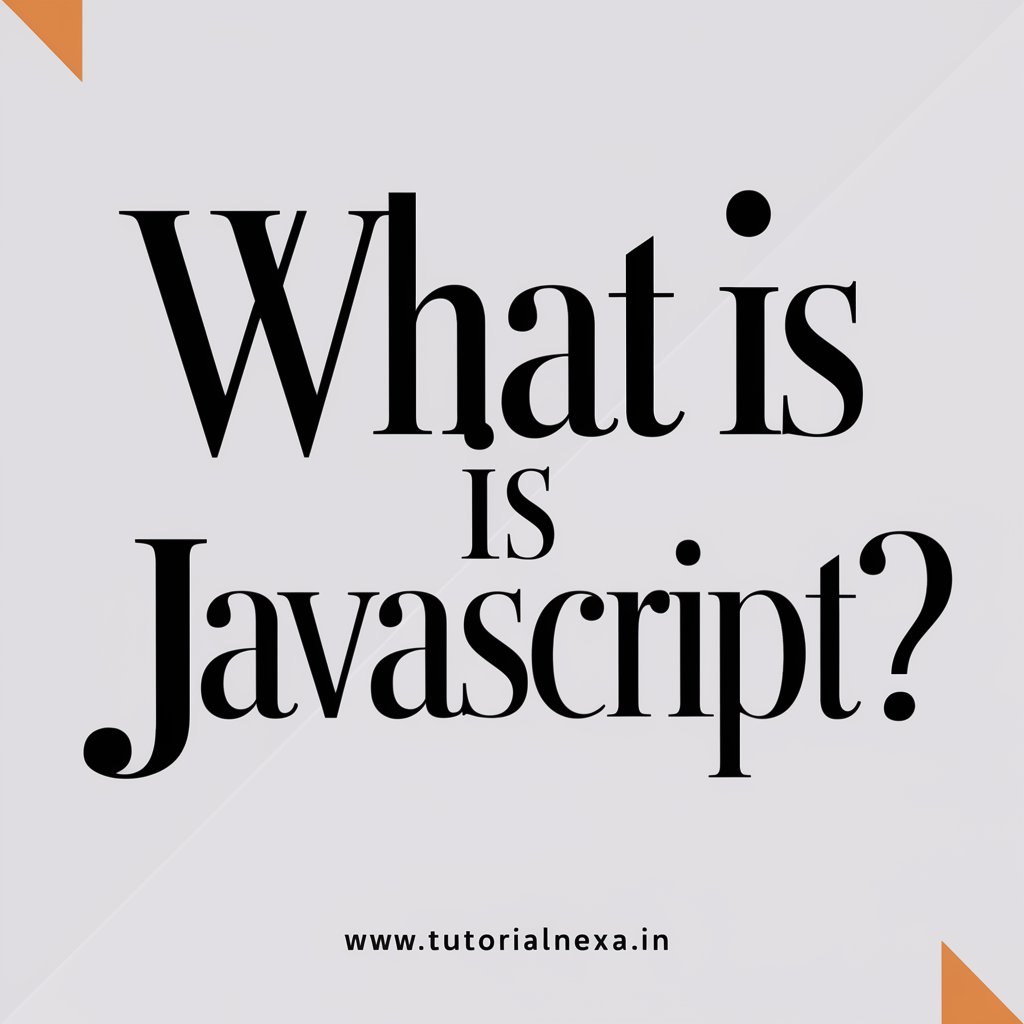Introduction to JavaScript:

JavaScript is a special language that makes websites interactive. Imagine a website like a book – JavaScript is like the magic that brings the book to life, allowing you to do things like clicking buttons, playing videos, and more!
10 Key Points about JavaScript:
- Easy to Learn: JavaScript is beginner-friendly. You don’t need fancy tools to start – just a simple text editor and a browser!
- Runs in Browsers: It works inside your web browser, like Chrome or Firefox, making your web experience dynamic and fun.
- Not Java: Despite the name, JavaScript is different from Java. It’s its own language with unique features.
- Variables: You can use variables to store information, like numbers or words, making your programs smart.
- Functions: Think of functions like little helpers. They do specific tasks and save you from writing the same code over and over.
- If Statements: JavaScript can make decisions. If something is true, it does one thing; if not, it does another.
- Loops: Loops help you repeat tasks without writing the same code again. It’s like telling a computer to do something multiple times.
- Events: JavaScript reacts to things happening on your web page, like when you click a button or move your mouse.
- Arrays: Arrays are like lists. You can put lots of things in them and tell JavaScript to do something with all those things.
- Objects: Objects are like fancy variables. They can store many different kinds of information in a single place.
Example in Table Form:
| JavaScript Concept | Explanation | Example in Daily Life |
|---|---|---|
| Variables | Containers for information. | Holding your age: let age = 25; |
| Functions | Little helpers that do tasks. | Cooking function: function cook() { } |
| If Statements | Making decisions in your code. | Deciding to wear a coat: if (isCold) wearCoat(); |
| Loops | Repeating tasks without repeating code. | Looping through colors: for (color in colors) { } |
| Events | Reacting to things happening on the page. | Clicking a button: button.addEventListener('click', function() { }); |
| Arrays | Lists that hold many things. | List of fruits: let fruits = ['apple', 'banana', 'orange']; |
| Objects | Fancy containers that store information. | Person object: let person = { name: 'John', age: 30 }; |
Practical Example in Daily Life:
Imagine you have a webpage with a button. When you click the button, it changes the background color. This is achieved using JavaScript events and functions.
<!DOCTYPE html>
<html lang="en">
<head>
<meta charset="UTF-8">
<meta name="viewport" content="width=device-width, initial-scale=1.0">
<title>Color Changer</title>
<style>
body {
text-align: center;
padding: 50px;
transition: background-color 0.5s;
}
</style>
</head>
<body>
<button onclick="changeColor()">Change Color</button>
<script>
function changeColor() {
// Generate a random color
let newColor = '#' + Math.floor(Math.random()*16777215).toString(16);
// Change the background color
document.body.style.backgroundColor = newColor;
}
</script>
</body>
</html> What is variable in java script? Give simple example.

In JavaScript, a variable is a named container for storing data values. You can think of it as a symbolic name or identifier that represents a memory location where you can store and retrieve information. Variables are an essential concept in programming because they allow you to work with and manipulate data in your code.
- In JavaScript, a variable is a named container that stores data values, allowing you to manipulate and work with information in your code.
- Variables are declared using keywords like
var,let, orconst, followed by a unique identifier (variable name). - The assignment operator (
=) is used to assign a value to a variable during its declaration or later in the code. - Example:
var greeting = "Hello, World!";declares a variable namedgreetingand assigns the string “Hello, World!” to it. - JavaScript variables can hold various data types, including numbers, strings, booleans, objects, arrays, and more.
- Variables provide a way to reference and reuse values throughout your code, promoting code flexibility and reusability.
- The
console.log()function is commonly used to output the value of a variable to the browser console for debugging purposes. - Modern JavaScript often favors
letandconstovervardue to improved scoping rules;letis used for variables with reassignable values, whileconstis used for constants. - Variable names should follow certain conventions, such as starting with a letter or underscore, and may include letters, numbers, or underscores.
- Understanding variables is fundamental to programming, as they play a crucial role in storing and managing data in JavaScript and other programming languages.
// Declare a variable named "greeting" and assign it the value "Hello, World!"
var greeting = "Hello, World!";
// Output the value of the variable to the console
console.log(greeting);
WHAT DO YOU MEAN BY DATA TYPES IN JAVASCRIPT
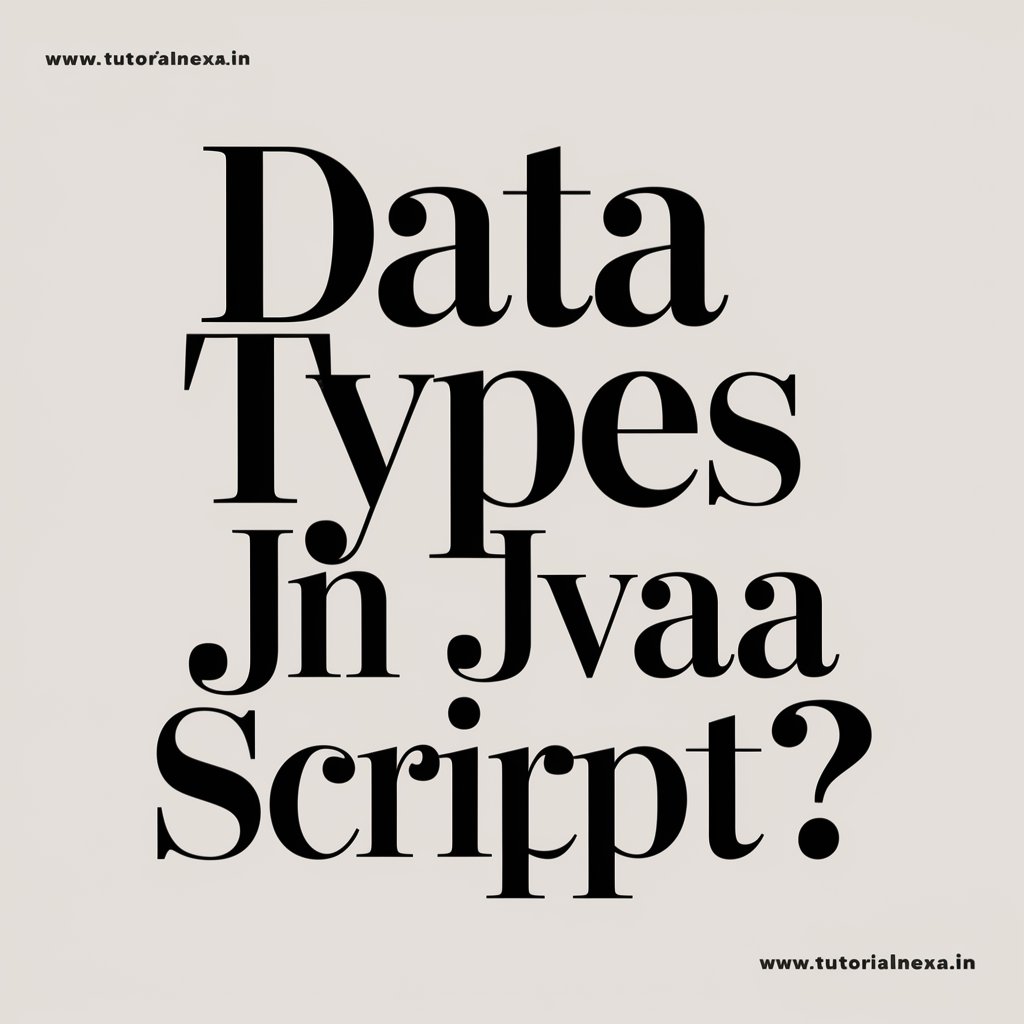
In JavaScript, data types refer to the classifications of the various kinds of data that variables can hold. Each variable in JavaScript has a specific data type, which determines the type of values it can store and the operations that can be performed on it. JavaScript has several built-in data types, including:
- Primitive Data Types:
- String: Represents a sequence of characters (text). Example:
"Hello, World!". - Number: Represents numeric values, including integers and floating-point numbers. Example:
42or3.14. - Boolean: Represents a logical value, either
trueorfalse. - Undefined: Represents a variable that has been declared but not assigned a value. The default value for uninitialized variables.
- Null: Represents the absence of any object value.
- String: Represents a sequence of characters (text). Example:
- Complex Data Types:
- Object: Represents a collection of key-value pairs, where values can be of any data type. Example:
let person = { name: "John", age: 25 };. - Array: Represents an ordered list of values. Elements in an array can be of any data type. Example:
let numbers = [1, 2, 3, 4, 5];.
- Object: Represents a collection of key-value pairs, where values can be of any data type. Example:
- Special Data Types:
- Function: A type that represents a callable object, essentially a block of reusable code.
- Symbol: Introduced in ECMAScript 6, symbols are unique and immutable data types, often used as keys in objects.
Understanding data types is crucial in JavaScript programming because it determines how values behave and how operations can be performed on them. Variables with different data types may behave differently, and knowing the type of data you’re working with helps you write more robust and efficient code.
WHAT IS CONDITIONAL OPERATOR IN JAVASCRIPT?

The conditional operator in JavaScript is also known as the ternary operator. It provides a concise way to write an if-else statement in a single line. The syntax for the conditional operator is as follows:
condition ? expression_if_true : expression_if_false;
Here’s how it works:
- The
conditionis evaluated. If the condition is true, the expression before the:is executed; otherwise, the expression after the:is executed.
Here’s a simple example:
let age = 20;
let eligibility = (age >= 18) ? "Eligible to vote" : "Not eligible to vote";
console.log(eligibility);
In this example, the condition (age >= 18) is evaluated. If age is greater than or equal to 18, the expression before : is executed, assigning the string “Eligible to vote” to the variable eligibility. If the condition is false, the expression after : is executed, assigning the string “Not eligible to vote”.
The use of the conditional operator can make the code more concise and readable in certain situations, especially when you need a simple conditional check with two possible outcomes. However, it’s important not to overuse it to maintain code clarity.
WHAT IS THE DIFFERENCE BETWEEN IF ELSE AND SWITCH STATEMENT

if-else and switch are both control flow statements in JavaScript used for making decisions based on conditions, but they have different use cases and syntax. Here are the key differences between the two:
- Expression vs. Value:
- In an
if-elsestatement, the condition is an expression that evaluates to either true or false. - In a
switchstatement, the switch expression is compared against various case values.
- In an
- Number of Conditions:
if-elsestatements can handle multiple conditions usingelse ifclauses.switchstatements are more suitable when you have a single expression to be compared against multiple possible values.
- Syntax:
if-else:
if (condition1) {
// code if condition1 is true
} else if (condition2) {
// code if condition2 is true
} else {
// code if none of the conditions are true
}
switch:
switch (expression) {
case value1:
// code if expression is equal to value1
break;
case value2:
// code if expression is equal to value2
break;
// additional cases as needed
default:
// code if expression doesn't match any case
}
- Comparison Type:
if-elseallows for complex conditions using various comparison operators.switchperforms strict equality (===) comparisons between the switch expression and the case values.
- Fallthrough:
- In
if-else, only the code block corresponding to the first true condition is executed, and the rest are skipped. - In
switch, if you omit thebreakstatement after a case, it will fall through to the next case. This behavior can be intentional if multiple cases should share the same code.
- In
- Use Cases:
if-elseis more versatile and suitable for complex conditions and scenarios where multiple conditions need to be checked.switchis often preferred when there are multiple possible values for a single expression.
In summary, choose between if-else and switch based on the complexity of your conditions and the number of values you need to compare against. if-else is more flexible, while switch can provide a cleaner and more readable solution for certain situations.
Here’s a table summarizing the differences between if-else and switch statements:
| Aspect | if-else Statements | switch Statements |
|---|---|---|
| Expression vs. Value | Condition is an expression that evaluates to true or false. | Switch expression is compared against case values. |
| Number of Conditions | Can handle multiple conditions using else if clauses. | Suitable for a single expression compared to many values. |
| Syntax | javascript if (condition1) { // code } else if (condition2) { // code } else { // code } | javascript switch (expression) { case value1: // code break; case value2: // code break; default: // code } |
| Comparison Type | Allows for complex conditions using various operators. | Performs strict equality (===) comparisons. |
| Fallthrough | Only the code block corresponding to the first true condition is executed. | Can fall through to the next case if break is omitted. |
| Use Cases | More versatile and suitable for complex conditions. | Preferred when comparing a single expression to many values. |
This table provides a quick reference for understanding the distinctions between if-else and switch statements in JavaScript.
What is for loop in javascript?

A “for loop” is like a recipe that tells the computer to do something over and over again. It’s like a set of instructions that the computer follows to repeat a task.
Here is the basic syntax (or structure) of a for loop in JavaScript:
for (initialization; condition; increment or decrement)
{
// code to be repeated
}
Now, let me explain each part:
- Initialization: You start by setting up a variable. This is like getting ready for the loop.
- Condition: This is like telling the computer when to stop. If the condition is true, the loop keeps going. If it’s false, the loop stops.
- Update: After each time the loop runs, you can change something. It’s like updating or adjusting the variable you set in the initialization.
- Code to be repeated: Inside the curly braces
{}, you write the code that you want to be repeated.
Now, let’s see an example using a for loop to print numbers from 1 to 5:
for (let i = 1; i <= 5; i++) {
console.log(i);
}
In this example:
- Initialization:
let i = 1;means we start withibeing 1. - Condition:
i <= 5;means the loop will keep going as long asiis less than or equal to 5. - Update:
i++means after each time the loop runs, add 1 toi. - Code to be repeated:
console.log(i);prints the current value ofi.
So, when you run this loop, it will print the numbers 1, 2, 3, 4, and 5.
What is the difference between WHILE loop and DO..WHILE loop in java script?
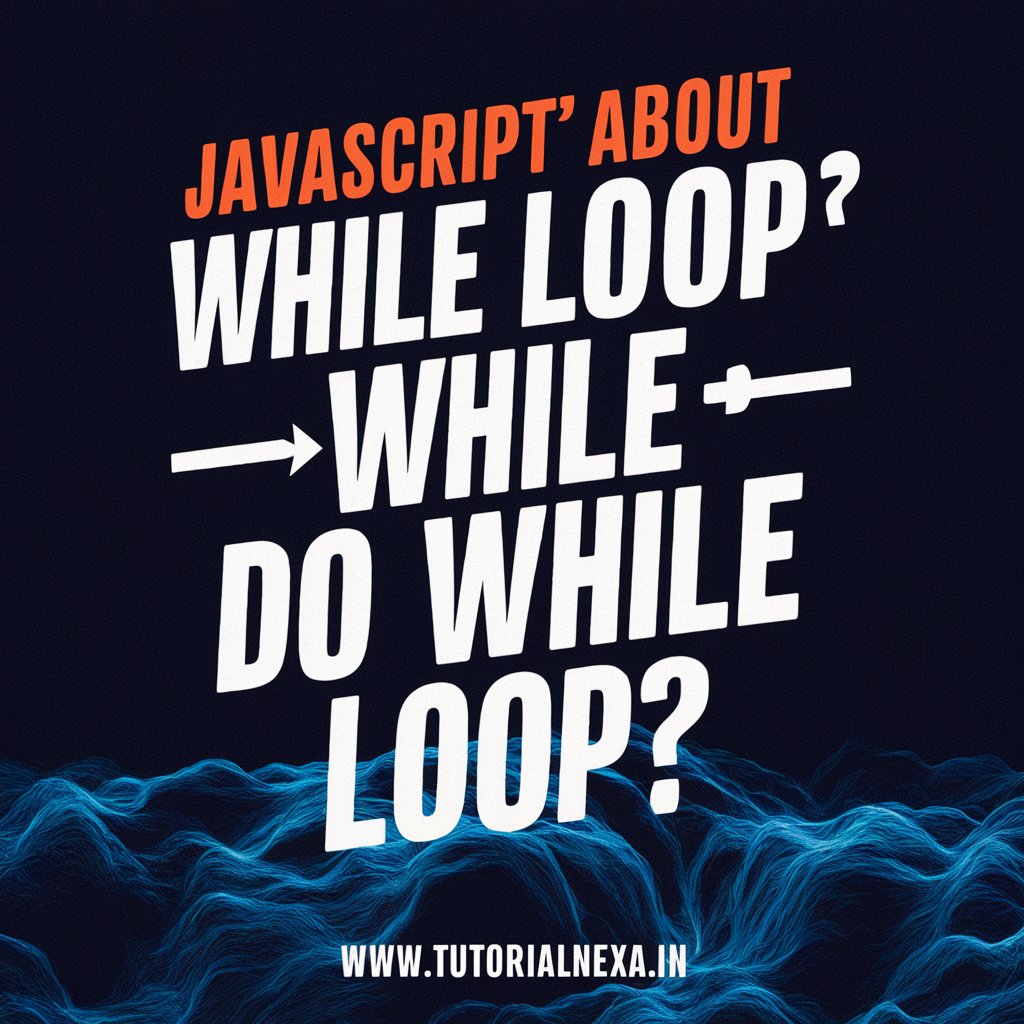
Both the while loop and the do...while loop are used for repetitive tasks in JavaScript, but there’s a key difference in how they check the loop condition.
- While Loop:
- The
whileloop checks the condition before executing the code inside the loop. - If the condition is false from the beginning, the code inside the loop might not run at all.
- The
while (condition)
{
// code to be executed
}
Example:
let i = 1;
while (i <= 5)
{
console.log(i);
i++;
}
Do…While Loop:
- The
do...whileloop, on the other hand, executes the code inside the loop at least once, and then checks the condition. It guarantees that the code inside the loop will run at least once.
Syntax:
do {
// code to be executed
} while (condition);
Example:
let i = 1;
do {
console.log(i);
i++;
} while (i <= 5);
In both examples, the loop prints numbers from 1 to 5. However, the while loop checks the condition before entering the loop, while the do...while loop checks the condition after executing the code inside the loop at least once.
In summary, if you want to make sure that the loop body runs at least once, you might prefer the do...while loop. If you want the loop to run only if a certain condition is met from the start, you can use the while loop.
| Feature | while Loop | do...while Loop |
|---|---|---|
| Condition Check | Condition is checked before entering loop. | Condition is checked after executing the loop body at least once. |
| Execution Guarantee | The loop body may not execute if the condition is false from the beginning. | The loop body always executes at least once before checking the condition. |
| Syntax | while (condition) { ————– ————– } | do { —————– —————– } while (condition); |
| Example | var i = 1; while (i <= 5) { document.write(i); i++; } | var i = 1; do {document.write(i); i++; } while (i <= 5); |
What is javascript validation?

JavaScript validation refers to the process of checking user input or data on a web page to ensure that it meets certain criteria or requirements before it is submitted to a server or processed further. Validation is commonly used to enhance the user experience and maintain the integrity of data.
JavaScript is often employed for client-side validation, meaning the validation occurs in the user’s web browser before the data is sent to the server. This allows for quick feedback to users without requiring a round-trip to the server.
Common use cases for JavaScript validation include:
- Form Validation: Checking that user-submitted form data is valid before allowing it to be submitted. This can include verifying that required fields are filled out, validating email addresses, ensuring numeric fields contain numbers, and more.
<form onsubmit="return validateForm()">
<!-- form fields go here -->
</form>
<script>
function validateForm() {
// validation logic
// return true if validation passes, false otherwise
}
</script>
User Input Validation: Ensuring that data entered by the user on the website meets certain criteria, such as character limits, allowed characters, or specific formats.
function validateInput(input) {
// validation logic
// return true if validation passes, false otherwise
}
Dynamic Page Content: Validating data retrieved from external sources or APIs to ensure it meets the expected format and prevents security vulnerabilities like cross-site scripting (XSS) attacks.
// Example of validating JSON data from an API
fetch('https://api.example.com/data')
.then(response => response.json())
.then(data => {
if (validateData(data)) {
// process the valid data
} else {
// handle invalid data
}
});
By implementing JavaScript validation, developers can create more robust and user-friendly web applications by catching and handling errors or invalid input on the client side before it reaches the server. However, it’s important to note that client-side validation should be complemented by server-side validation to ensure the security and integrity of data.
What do you mean by cookies in javascript?

- Small Pieces of Information: Cookies are like tiny pieces of information that a website stores on your computer when you visit it.
- Remembering You: They help websites remember you. For example, when you log in, a cookie might be created to remember that you are logged in.
- Stored on Your Computer: Cookies are stored on your computer in a special folder. They don’t take up much space.
- Temporary Memory: Think of cookies as a website’s way of temporarily remembering things about you while you’re using the site.
- Help with Preferences: Websites use cookies to remember your preferences, like your language or the way the site looks.
- Tracking Your Visits: Cookies can track how many times you’ve visited a site or which pages you’ve looked at. This helps the website understand what you like.
- Expiration Date: Some cookies have an expiration date. They automatically disappear after a certain time, like remembering you for a week.
- Secure and Private: Cookies are designed to be safe and can only be read by the website that created them. They can’t see other information on your computer.
- Used for Personalization: Cookies are often used to personalize your experience, like showing you relevant ads or suggesting content you might like.
- Can be Managed: You can control cookies in your web browser settings. You can choose to delete them, block certain sites from creating them, or allow them for a better browsing experience.
What is operator? What are different types of operator in javascript?

In programming, an operator is a special symbol or keyword that performs operations on one or more values or variables. JavaScript, like many programming languages, has various types of operators that serve different purposes. Here are the main types of operators in JavaScript:
- Arithmetic Operators:
+(Addition): Adds two values.-(Subtraction): Subtracts the right operand from the left operand.*(Multiplication): Multiplies two values./(Division): Divides the left operand by the right operand.%(Modulus): Returns the remainder of the division of the left operand by the right operand.
- Assignment Operators:
=(Assignment): Assigns the value on the right to the variable on the left.
- Comparison Operators:
==(Equal to): Checks if two values are equal.===(Strict equal to): Checks if two values are equal without type conversion.!=(Not equal to): Checks if two values are not equal.!==(Strict not equal to): Checks if two values are not equal without type conversion.>(Greater than): Checks if the left operand is greater than the right operand.<(Less than): Checks if the left operand is less than the right operand.>=(Greater than or equal to): Checks if the left operand is greater than or equal to the right operand.<=(Less than or equal to): Checks if the left operand is less than or equal to the right operand.
- Logical Operators:
&&(Logical AND): Returns true if both operands are true.||(Logical OR): Returns true if at least one operand is true.!(Logical NOT): Returns true if the operand is false and vice versa.
- Increment/Decrement Operators:
++(Increment): Increases the value of a variable by 1.--(Decrement): Decreases the value of a variable by 1.
- Concatenation Operator:
+(String Concatenation): Joins two strings together.
- Conditional (Ternary) Operator:
? :(Conditional): A shorthand way to write an if-else statement.
- Typeof Operator:
typeof: Returns a string indicating the type of a variable or value.
- Bitwise Operators (for handling binary data):
&(AND): Performs a bitwise AND operation.|(OR): Performs a bitwise OR operation.^(XOR): Performs a bitwise XOR (exclusive OR) operation.~(NOT): Inverts the bits of its operand.<<(Left Shift): Shifts the bits to the left.>>(Right Shift): Shifts the bits to the right.
These operators allow developers to perform a wide range of operations on variables and values, making it possible to create complex logic and calculations in JavaScript programs.
Why javascript is known as Client side language?
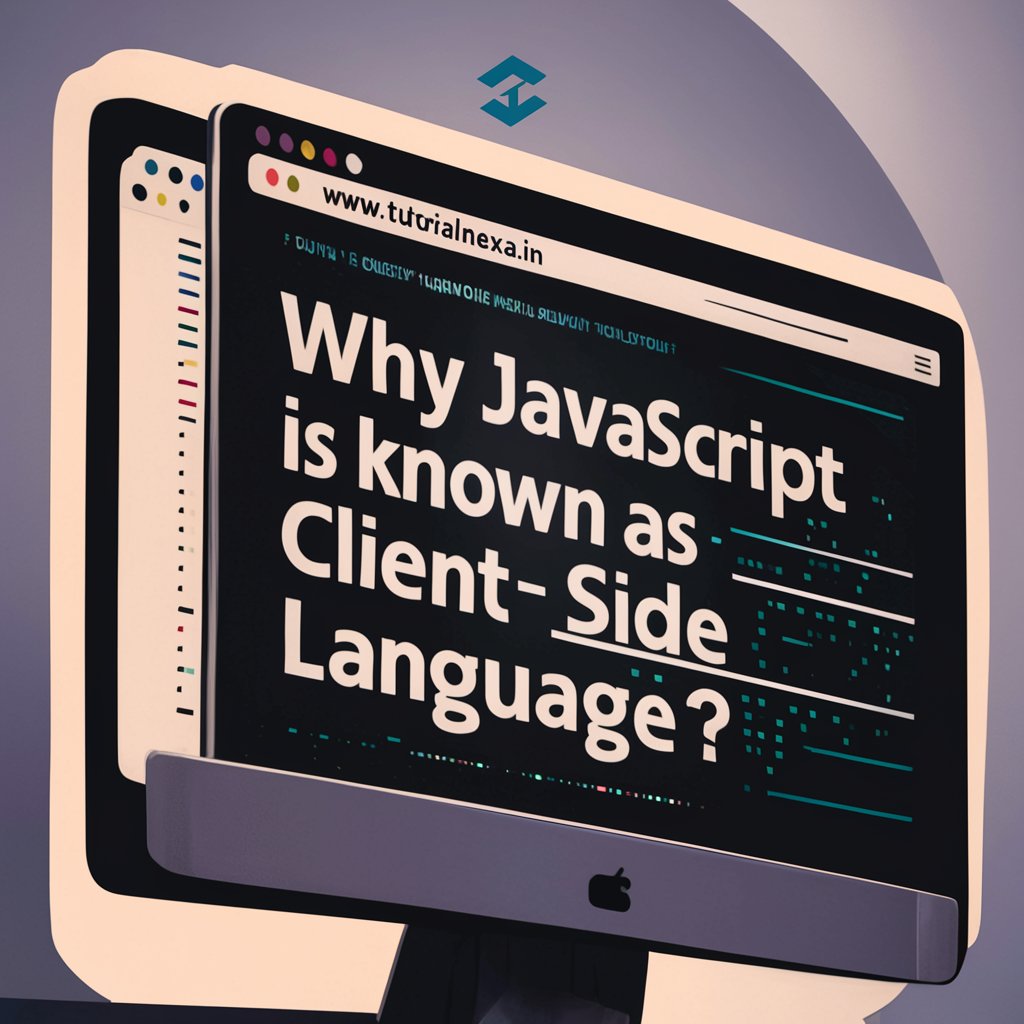
JavaScript is often referred to as a “client-side language” because it is primarily used and executed on the client side, which refers to the user’s web browser. Here are a few key reasons why JavaScript is considered a client-side language:
- Browser Execution: JavaScript code is interpreted and executed by web browsers. When a user visits a website, the browser downloads the HTML, CSS, and JavaScript files associated with the page. The JavaScript code is then executed within the user’s browser.
- Enhancing User Interaction: JavaScript is commonly used to enhance the interactivity and responsiveness of web pages. It allows developers to create dynamic and interactive features, such as form validation, image sliders, pop-up windows, and real-time updates, without needing to communicate with the server for every user action.
- Reduced Server Load: By offloading certain tasks to the client side, JavaScript helps reduce the workload on the server. This is particularly beneficial for tasks that don’t require server-side processing, improving the overall performance and responsiveness of web applications.
- Immediate Feedback: Since JavaScript runs in the user’s browser, it provides immediate feedback to users without the need to reload the entire page. This contributes to a smoother and more interactive user experience.
- Asynchronous Operations: JavaScript supports asynchronous programming, allowing tasks to be performed in the background without blocking the main execution thread. This is commonly used for fetching data from servers, handling user events, and updating the interface without disrupting the user experience.
While JavaScript is primarily known as a client-side language, it’s essential to note that it can also be used on the server side (with technologies like Node.js). However, its widespread use and reputation as a client-side language are due to its integral role in enhancing the functionality and interactivity of web pages within users’ browsers.
in simple term :
- Runs in Browsers: JavaScript is executed by web browsers, like Chrome, Firefox, and Safari, making it a client-side language.
- User’s Computer: The code runs on the user’s computer, handling tasks without needing constant interaction with the server.
- Enhances Web Pages: JavaScript is used to add interactive features and dynamic content to web pages, improving the user experience.
- Immediate Feedback: Provides instant feedback to users without reloading the entire web page.
- Reduces Server Load: Offloads tasks to users’ browsers, reducing the load on the server and improving performance.
- Form Validation: Validates user input in forms before submitting data to the server.
- Asynchronous Operations: Supports background tasks, allowing certain operations to run independently without slowing down the main program.
- Responsive Design: Enables the creation of responsive and interactive web designs without relying solely on server-side processing.
- Real-time Updates: Allows for real-time updates and changes to web content without requiring a full page refresh.
- Widespread Use: While it can also be used on the server side, JavaScript’s primary role is enhancing the client-side experience, making it a fundamental language for web development.
What are javascript event? Why are they useful?

JavaScript events are actions or occurrences that happen in the browser, often triggered by user interactions or other activities. These events allow developers to execute specific code in response to user actions or system events. Events play a crucial role in creating interactive and dynamic web pages. Here’s why JavaScript events are useful:
- User Interaction: Events are closely tied to user actions, such as clicks, key presses, mouse movements, or form submissions. They enable developers to respond to these actions and create interactive user interfaces.
- Dynamic Updates: Events allow developers to update the content or appearance of a web page dynamically. For example, changing the content when a button is clicked or validating a form when the user submits it.
- Asynchronous Programming: JavaScript events facilitate asynchronous programming by enabling the execution of code in response to events without blocking the main program flow. This contributes to a smoother and more responsive user experience.
- Event Handlers: Developers can attach event handlers to HTML elements, specifying the code to be executed when a particular event occurs. This allows for modular and organized code structures.
- Form Validation: Events are commonly used for form validation, ensuring that user input meets certain criteria before being submitted to the server.
- User Feedback: Events help provide immediate feedback to users. For instance, displaying an alert when a button is clicked or changing the color of an element when the mouse hovers over it.
- Navigation and URLs: Events like clicks on hyperlinks or changes in the browser’s URL (e.g., navigation events) can trigger specific actions, enabling the creation of single-page applications (SPAs) and enhancing user navigation.
- Animation and Transitions: JavaScript events are essential for creating animations and transitions on web pages. They enable developers to initiate animations based on user interactions or other triggers.
- Event Delegation: Events support a concept known as event delegation, where a single event handler is placed on a common ancestor of multiple elements. This helps optimize code and improve performance, especially in large web applications.
- Cross-Browser Compatibility: JavaScript events provide a standardized way to handle user interactions across different browsers, ensuring a consistent experience for users regardless of the browser they are using.
In summary, JavaScript events enhance the interactivity, responsiveness, and user experience of web pages by allowing developers to respond to various user actions and system events. They are a fundamental aspect of web development, enabling the creation of dynamic and engaging web applications.
in othere words :
- User Actions: Events are things that happen when a user interacts with a webpage, like clicking a button, typing in a form, or moving the mouse.
- Code Triggers: Events allow you to write code that gets triggered when these interactions occur.
- Examples of Events:
- Clicking a button:
onclick - Submitting a form:
onsubmit - Moving the mouse:
onmousemove - Pressing a key:
onkeypress
- Clicking a button:
- Event Handlers: You can attach something called an “event handler” to an element. It’s like a set of instructions that should run when a specific event occurs.
- HTML Example:
<button onclick="showAlert()">Click me</button>
JavaScript Example:
function showAlert() {
alert('Button clicked!');
}
- Dynamic Changes: Events make your webpage dynamic. For instance, you can change the content of a page or show/hide elements based on user actions.
- Form Validation: Events are commonly used for form validation, making sure users enter the right information before submitting a form.
- Feedback to Users: Events help provide instant feedback to users. For instance, changing the color of a button when it’s hovered over.
- Animation and Transitions: You can use events to trigger animations, making elements move or change gradually, creating a more engaging user experience.
In essence, JavaScript events make your webpage come alive by allowing you to respond to user actions, making it interactive and responsive. They are like signals that tell your code to do something interesting when users interact with your page.
Javascript is called an interpreted language ? Explain
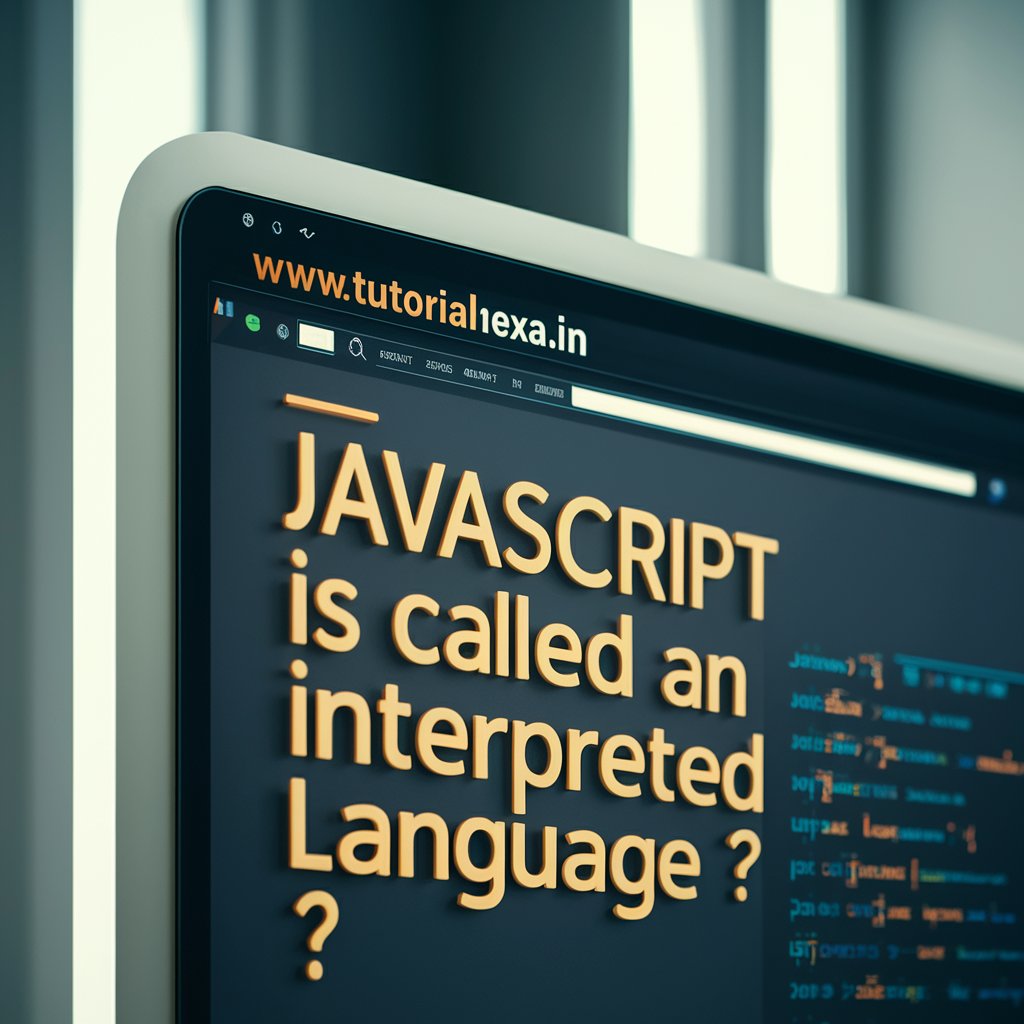
Yes, JavaScript is often referred to as an interpreted language. The term “interpreted language” contrasts with “compiled languages.” Let’s break down what this means:
- Interpreted Language:
- In an interpreted language like JavaScript, the source code is executed line by line by an interpreter at runtime.
- The JavaScript engine, which is embedded in web browsers or used in environments like Node.js, interprets the code directly without the need for a separate compilation step.
- The interpreter translates the code into machine code or intermediate code on the fly and executes it immediately.
- Key Points about JavaScript as an Interpreted Language:
- No Compilation Step: Unlike compiled languages where the source code is translated into machine code before execution, JavaScript skips the compilation step.
- Portability: JavaScript code can be easily shared and executed across different platforms without the need for platform-specific compilation.
- Flexibility: Changes to the code can be made and executed immediately without going through a lengthy compilation process.
- Compiled vs. Interpreted Languages:
- Compiled languages, like C++ or Java, go through a compilation phase where the source code is translated into machine code or bytecode before execution. This compilation step usually results in an executable file that can be run independently of the source code.
- Interpreted languages, on the other hand, don’t have a distinct compilation step. The source code is directly executed by an interpreter at runtime.
- JavaScript Engine:
- In the context of web browsers, the JavaScript engine (e.g., V8 in Chrome, SpiderMonkey in Firefox) is responsible for interpreting and executing JavaScript code.
- The engine may use Just-In-Time (JIT) compilation techniques to optimize performance by translating frequently executed code into machine code during runtime.
- Advantages and Trade-offs:
- Advantages of interpreted languages include quick development cycles, portability, and the ability to run code on diverse platforms.
- Trade-offs may include potentially slower execution speed compared to compiled languages (though modern JavaScript engines have made significant optimizations).
In summary, JavaScript is often considered an interpreted language because its code is executed line by line by an interpreter at runtime, without the need for a separate compilation step. This characteristic contributes to the flexibility and ease of use of JavaScript in web development.
What is the difference between compiled and interpreted language? Explain.

The terms “compiled” and “interpreted” refer to different approaches in the way programming languages are processed and executed. Here are the key differences between compiled and interpreted languages:
Compiled Languages:
- Compilation Process:
- In compiled languages, the source code is translated into machine code or an intermediate code by a compiler before execution.
- The compiler analyzes the entire source code and produces an executable file that can be run independently of the original source code.
- Execution:
- The compiled program is executed directly by the computer’s CPU. It doesn’t need the original source code or the compiler during runtime.
- The result of compilation is often a standalone executable file tailored to the target platform.
- Performance:
- Compiled languages can be optimized for performance because the entire program is analyzed and translated before execution.
- The resulting machine code is typically more efficient and can lead to faster execution.
- Examples:
- Examples of compiled languages include C, C++, and Rust.
Interpreted Languages:
- Interpretation Process:
- In interpreted languages, the source code is executed line by line by an interpreter at runtime.
- The interpreter reads the source code, translates it into machine code or intermediate code, and executes it immediately without creating a standalone executable.
- Execution:
- The original source code (or an intermediate representation) is required for execution. The interpreter is needed each time the program runs.
- The interpreter may translate and execute the code in real-time or use a Just-In-Time (JIT) compiler to improve performance.
- Portability:
- Interpreted languages are often more portable because the same source code can be run on different platforms with the appropriate interpreter.
- Examples:
- Examples of interpreted languages include JavaScript, Python, and Ruby.
Hybrid Approaches:
- Some languages, like Java, use a combination of both compilation and interpretation. Java source code is compiled into bytecode, which is then interpreted by the Java Virtual Machine (JVM) at runtime.
Advantages and Trade-offs:
- Compiled Languages:
- Advantages: Typically faster execution, optimized machine code.
- Trade-offs: Longer development cycles, platform-specific executables.
- Interpreted Languages:
- Advantages: Quick development cycles, platform independence.
- Trade-offs: Potential runtime performance overhead.
In summary, the primary distinction lies in when and how the source code is translated into machine code and executed. Compiled languages undergo a separate compilation step, producing an independent executable, while interpreted languages are translated and executed on the fly during runtime. Hybrid approaches combine elements of both compilation and interpretation.
Here’s a table summarizing the differences between compiled and interpreted languages:
| Feature | Compiled Languages | Interpreted Languages |
|---|---|---|
| Compilation Process | Source code is translated before execution. | Source code is translated line by line at runtime. |
| Execution | Requires a separate executable file. | Executed directly without creating a standalone executable. Interpreter needed during runtime. |
| Performance | Often optimized for faster execution. | May have some runtime performance overhead. |
| Portability | Executables may be platform-specific. | Generally more portable, as the same source code can run on different platforms with the appropriate interpreter. |
| Examples | C, C++, Rust | JavaScript, Python, Ruby |
| Development Cycle | Longer development cycles due to separate compilation step. | Quick development cycles, as there’s no need for a separate compilation step. |
| Platform Independence | May be platform-dependent. | Generally more platform-independent. |
| Flexibility | Compiled code tends to be less flexible at runtime. | Offers more flexibility at runtime due to dynamic interpretation. |
What do you mean by comments in javascript? Explain

Comments in JavaScript are annotations or explanatory notes that are written within the code but are ignored by the JavaScript interpreter. They serve the purpose of providing additional information to developers, explaining the code, and making it more readable. Comments do not affect the execution of the program; they are purely for human understanding.
In JavaScript, there are two main ways to write comments:
- Single-Line Comments:
- Single-line comments are written using
//. - Everything after
//on the same line is treated as a comment.
- Single-line comments are written using
// This is a single-line comment
let x = 5; // Another comment on the same line
Multi-Line Comments:
- Multi-line comments are enclosed between
/*and*/. - Everything between these symbols, including line breaks, is treated as a comment.
/*
This is a multi-line comment
It can span multiple lines
*/
let y = 10;
Why Comments are Useful:
- Documentation: Comments help document the code, explaining its purpose, usage, or any important details. This is crucial for collaboration and code maintenance.
- Clarification: They provide clarifications on complex or tricky parts of the code, making it easier for other developers (or even yourself) to understand.
- Disable Code: Comments can be used to temporarily disable a line or block of code during development without actually deleting it. This is helpful for testing different parts of the code.
- Debugging: Comments can be used to add debugging information or temporarily remove code that might be causing issues, helping with the debugging process.
What do you mean by conditional and logical operator in javascript?

Conditional operator:
In JavaScript, the conditional operator, often referred to as the “ternary operator,” is a shorthand way of writing an if-else statement in a single line. It provides a concise syntax for expressing conditional expressions. The ternary operator has the following syntax:
condition ? expression_if_true : expression_if_false;
- If the
conditionis true, the operator evaluates toexpression_if_true. - If the
conditionis false, the operator evaluates toexpression_if_false.
Here’s a simple example:
let age = 25;
let result = (age >= 18) ? "Adult" : "Minor";
console.log(result);
Logical operator :
Logical operators in JavaScript are used to perform logical operations on Boolean values or expressions. These operators allow you to combine or manipulate Boolean values to make decisions in your code. The three main logical operators in JavaScript are:
- Logical AND (
&&):- The logical AND operator (
&&) returnstrueif both operands aretrue. If any of the operands isfalse, it returnsfalse. - Syntax:
operand1 && operand2
- The logical AND operator (
let isLoggedIn = true;
let hasPermission = true;
let canAccess = isLoggedIn && hasPermission;
Logical OR (||):
- The logical OR operator (
||) returnstrueif at least one of the operands istrue. If both operands arefalse, it returnsfalse. - Syntax:
operand1 || operand2
let isPremiumUser = false;
let isSubscribed = true;
let canAccessPremiumContent = isPremiumUser || isSubscribed;
Logical NOT (!):
- The logical NOT operator (
!) is a unary operator that returns the opposite Boolean value of its operand. If the operand istrue,!makes itfalse, and if the operand isfalse,!makes ittrue. - Syntax:
!operand
let isClosed = false;
let isOpen = !isClosed;
Logical operators are commonly used in conditional statements, loops, and other situations where you need to make decisions based on the truth or falsity of certain conditions. They play a crucial role in creating dynamic and responsive logic in JavaScript programs.
What do you mean by String and BitWise operator in javascript?

String Operator:
In JavaScript, the term “String operator” typically refers to the + (plus) operator when used with strings. It’s not a dedicated operator for strings, but rather, the + operator is overloaded to perform string concatenation when used with string values.
String Concatenation:
let firstName = "John";
let lastName = "Doe";
let fullName = firstName + " " + lastName;
console.log(fullName); // Output: John Doe
In this example, the + operator concatenates the strings firstName, a space, and lastName to form the full name.
Bitwise Operators:
Bitwise operators in JavaScript perform operations on the binary representation of integers. While they are not as commonly used as other operators, they can be useful in scenarios involving low-level data manipulation, encryption algorithms, or optimizing certain numerical operations.
Bitwise AND (&), OR (|), XOR (^), NOT (~), Left Shift (<<), Right Shift (>>):
let num1 = 5; // Binary: 0101
let num2 = 3; // Binary: 0011
let bitwiseAnd = num1 & num2; // Bitwise AND
let bitwiseOr = num1 | num2; // Bitwise OR
let bitwiseXor = num1 ^ num2; // Bitwise XOR
let bitwiseNotNum1 = ~num1; // Bitwise NOT
let leftShift = num1 << 1; // Left Shift
let rightShift = num1 >> 1; // Right Shift
console.log(bitwiseAnd); // Output: 1 (Binary: 0001)
console.log(bitwiseOr); // Output: 7 (Binary: 0111)
console.log(bitwiseXor); // Output: 6 (Binary: 0110)
console.log(bitwiseNotNum1); // Output: -6 (Binary: 11111010 in 2's complement)
console.log(leftShift); // Output: 10 (Binary: 1010)
console.log(rightShift); // Output: 2 (Binary: 0010)
These operations manipulate the individual bits of binary representations of numbers. While bitwise operators may not be commonly used in everyday JavaScript programming, they have specific use cases in scenarios where bit-level operations are necessary for optimization or algorithmic requirements.