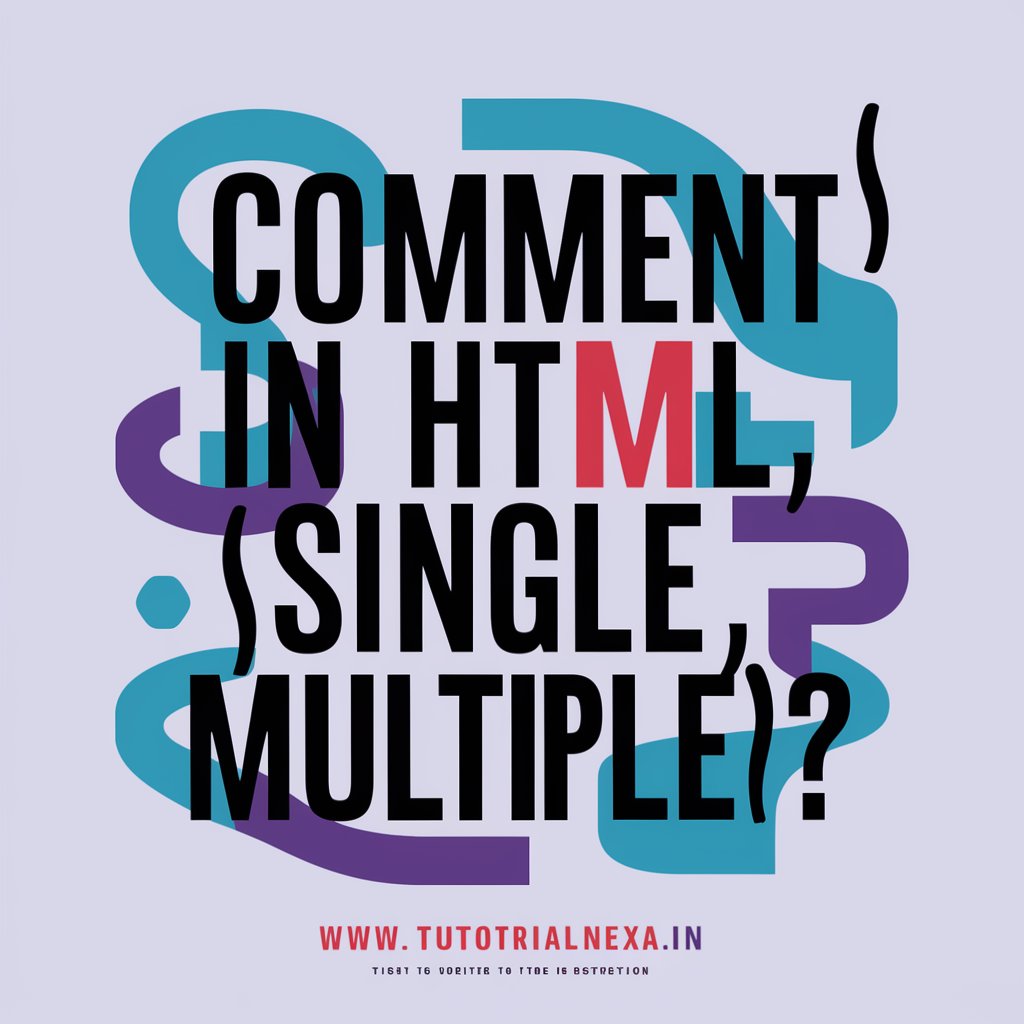🔷 1. Introduction:
In HTML, comments are used to add notes or explanations inside the code.
These notes are not displayed in the browser.
They help developers understand the structure or purpose of the code.
🔷 2. Definition:
A comment in HTML is a piece of code that is ignored by the browser.
It is useful for adding information, reminders, or disabling code temporarily.
🔷 3. Syntax:
<!-- This is a comment -->Anything written between <!-- and --> is treated as a comment.
🔷 4. Example (Code):
<p>This is visible text.</p>
<!-- <p>This paragraph is hidden.</p> -->
🔷 5. Output:
Only this will be visible:
This is visible text.The commented line is not shown on the webpage.
🔷 6. Real Life Example:
Imagine a student is working on a project and wants to hide a paragraph temporarily without deleting it.
They can comment it out using:
<!-- <p>This section is not ready yet.</p> -->
This way, the code stays safe but invisible to users.
🔷 7. Use Cases of Comments:
| Use Case | Purpose |
|---|---|
| Writing notes | Explain why a section is used |
| Hiding content | Temporarily remove something |
| Debugging | Turn off part of the code to test |
| Collaboration | Help other developers understand the code |
🔷 8. Multi-Line Comment Example:
<!--
This is a multi-line comment.
It explains the next section of code.
It is very useful.
-->
🔷 9. Practical Tips:
- Comments are not visible on the web page
- But they can be seen in the page source (Ctrl+U)
- Never write sensitive information in comments
- Use clear and simple words in comments
🔷 10. Advantages:
- Helps in understanding code
- Useful during editing and testing
- Does not affect webpage design or speed
- Helps in teamwork or group projects
🔷 11. Limitations:
- Visible in source code
- Overusing comments can make code look messy
- Not secure for storing passwords or private data
HTML में Comments (टिप्पणियाँ)
🔷 1. परिचय (Introduction):
HTML में comment (टिप्पणी) का उपयोग कोड में नोट्स या जानकारी जोड़ने के लिए किया जाता है।
यह जानकारी ब्राउज़र में दिखाई नहीं देती, लेकिन कोड लिखने या समझने में मदद करती है।
Comments से कोड साफ, समझने योग्य और दूसरों के लिए भी उपयोगी बनता है।
🔷 2. परिभाषा (Definition):
HTML Comment ऐसा टेक्स्ट होता है जो कोड के बीच लिखा जाता है लेकिन ब्राउज़र उसे इग्नोर (ignore) करता है।
यह केवल डेवलपर (कोड लिखने वाला) के लिए होता है।
🔷 3. सिंटैक्स (Syntax):
<!-- यह एक कमेंट है -->
<!-- और --> के बीच लिखा हुआ टेक्स्ट comment माना जाता है।
🔷 4. उदाहरण (Example):
<p>यह टेक्स्ट ब्राउज़र में दिखेगा।</p>
<!-- <p>यह पैराग्राफ छिपा रहेगा।</p> -->
🔷 5. आउटपुट (Output):
यह टेक्स्ट ब्राउज़र में दिखेगा।
दूसरी लाइन जो comment में है, वेबपेज पर नहीं दिखाई देगी।
🔷 6. वास्तविक जीवन उदाहरण (Real Life Example):
मान लीजिए एक छात्र ने एक सेक्शन बनाया है, लेकिन वह फिलहाल नहीं दिखाना चाहता।
तो वह उसे comment कर देता है:
<!-- <p>यह सेक्शन बाद में पूरा किया जाएगा।</p> -->इससे वह कोड हटाए बिना छिपा रहता है।
🔷 7. Comments का उपयोग (Use Cases):
| उपयोग | उद्देश्य |
|---|---|
| नोट्स लिखना | कोड के उद्देश्य को समझाना |
| कंटेंट छिपाना | कोई हिस्सा अस्थायी रूप से हटाना |
| डिबगिंग (Testing) | किसी कोड को बंद कर जांचना |
| टीमवर्क | दूसरों को कोड समझाना |
🔷 8. मल्टी-लाइन Comment का उदाहरण:
<!--
यह एक मल्टी-लाइन कमेंट है।
यह अगले कोड सेक्शन की जानकारी देता है।
यह बहुत उपयोगी होता है।
-->🔷 9. व्यावहारिक सुझाव (Practical Tips):
- Comments वेबपेज पर दिखते नहीं हैं
- लेकिन आप इन्हें Page Source (Ctrl + U) में देख सकते हैं
- गोपनीय जानकारी कभी भी comment में न लिखें
- Comments को साफ और छोटे वाक्यों में लिखें
🔷 10. लाभ (Advantages):
- कोड को समझना आसान बनाता है
- कोड एडिट करते समय उपयोगी होता है
- वेबसाइट की स्पीड पर असर नहीं डालता
- ग्रुप प्रोजेक्ट्स में मदद करता है
🔷 11. सीमाएँ (Limitations):
- Source code में देखा जा सकता है
- बहुत अधिक comments से कोड भारी लग सकता है
- सुरक्षा के लिए comment पर भरोसा नहीं किया जा सकता