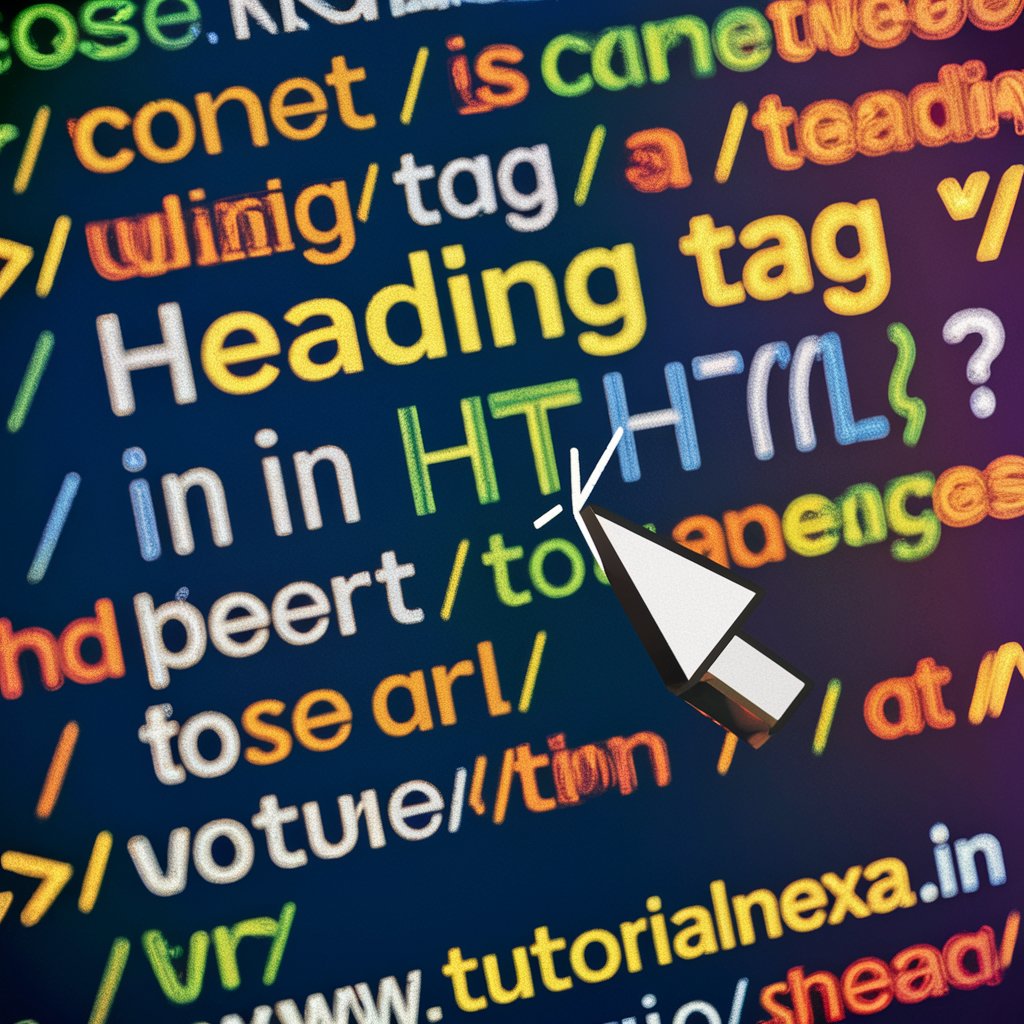🔷 1. Introduction:
HTML is made up of different parts. These parts are called elements.
HTML elements define how the web page content will appear in the browser.
They are the building blocks of every HTML page.
🔷 2. Definition:
An HTML element is everything from the opening tag <tag> to the closing tag </tag>.
It may contain content, other elements, or just be empty (self-closing).
🔷 3. Example (Code + Tags):
<p>This is a paragraph.</p>
<h1>Heading 1</h1>
<img src="pic.jpg" alt="Sample Image">
🔹 In above code:
<p>is a paragraph element<h1>is a heading element<img>is a self-closing image element
🔷 4. Real Life Example:
When you open a blog article, you see headings, paragraphs, images, and links.
All these are different HTML elements.
Each part of the page is controlled by an HTML element behind the scenes.
🔷 5. Practical Use (Why Elements Are Important):
- To show headings, paragraphs, images, links, tables, forms, etc.
- To structure the web page clearly
- To apply CSS and JavaScript easily
- To make websites responsive and organized
- For SEO – search engines understand pages via elements
🔷 6. Output:
If we run the above example code:
- It will show a heading, a paragraph, and an image
- Browser will show content in correct format
🔷 7. Advantages:
- Clear structure for web content
- Easy to format text, add media, and links
- Supports nesting (elements inside elements)
- All browsers support HTML elements
- Useful for accessibility and SEO
🔷 8. Limitations:
- Requires correct nesting and syntax
- Wrong use may break layout
- Needs CSS/JS for advanced formatting
HTML के एलिमेंट्स (Elements in HTML)
🔷 1. परिचय (Introduction):
HTML डॉक्युमेंट अलग-अलग हिस्सों से बना होता है।
इन हिस्सों को एलिमेंट्स (Elements) कहा जाता है।
हर वेबसाइट, हर वेबपेज, हर पैराग्राफ, इमेज, हेडिंग — सब एक HTML एलिमेंट से ही बनते हैं।
ये किसी भी HTML पेज की रचना (structure) के मुख्य स्तंभ होते हैं।
🔷 2. परिभाषा (Definition):
HTML एलिमेंट वह हिस्सा होता है जिसमें एक ओपनिंग टैग <tag>, कुछ कंटेंट (या खाली) और क्लोजिंग टैग </tag> होता है।
कुछ एलिमेंट्स सेल्फ-क्लोजिंग भी होते हैं, जैसे <img>, <br>, आदि।
🔷 3. उदाहरण (Example – कोड सहित):
<p>यह एक पैराग्राफ है।</p>
<h1>यह मुख्य शीर्षक है</h1>
<img src=\"image.jpg\" alt=\"उदाहरण चित्र\">
🔹 ऊपर दिए कोड में:
<p>एक paragraph element है<h1>एक heading element है<img>एक self-closing image element है
🔷 4. वास्तविक जीवन उदाहरण (Real Life Example):
जब आप कोई ब्लॉग पोस्ट पढ़ते हैं, तो आप हेडिंग्स, पैराग्राफ, चित्र, लिंक आदि देखते हैं।
ये सभी अलग-अलग HTML एलिमेंट्स होते हैं।
आप जो भी वेबपेज पर देखते हैं, वह सब किसी न किसी एलिमेंट से बना होता है।
🔷 5. प्रयोगात्मक उपयोग (Practical Use – एलिमेंट्स क्यों ज़रूरी हैं?):
- पेज पर टेक्स्ट, चित्र, लिंक, टेबल, फॉर्म आदि दिखाने के लिए
- वेबपेज को सही संरचना देने के लिए
- CSS और JavaScript को लगाने के लिए
- वेबसाइट को व्यवस्थित और आकर्षक बनाने के लिए
- SEO के लिए — सर्च इंजन एलिमेंट्स से ही कंटेंट को समझते हैं
🔷 6. आउटपुट (Output):
यदि आप ऊपर दिए कोड को चलाएंगे, तो ब्राउज़र में यह दिखाई देगा:
- एक बड़ा हेडिंग: “यह मुख्य शीर्षक है”
- एक पैरा: “यह एक पैराग्राफ है।”
- और एक चित्र: जो
"image.jpg"नाम से दिया गया है
🔷 7. लाभ (Advantages):
- वेब कंटेंट को संरचना देता है
- टेक्स्ट, चित्र, लिंक आदि को व्यवस्थित करता है
- नेस्टिंग (एक के अंदर एक एलिमेंट) को सपोर्ट करता है
- सभी ब्राउज़र में काम करता है
- SEO और accessibility में सहायक
🔷 8. सीमाएँ (Limitations):
- सही सिंटैक्स और नेस्टिंग जरूरी है
- गलत प्रयोग से डिज़ाइन बिगड़ सकता है
- उन्नत डिज़ाइन के लिए CSS और JavaScript की जरूरत होती है