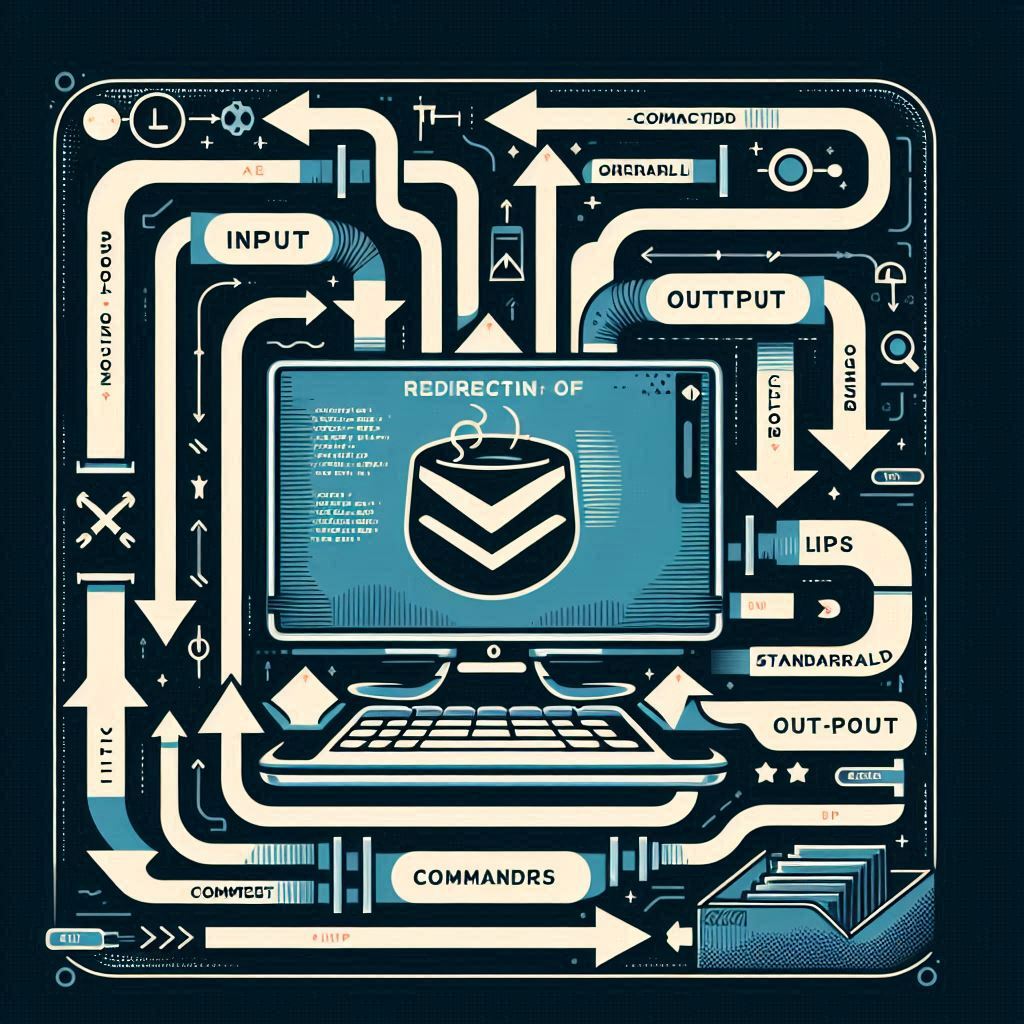✅ What is Output Unit?
🔸 Definition:
The Output Unit is a part of the computer system that presents the processed data or information to the user in a readable or understandable form.
It receives data from the computer’s CPU and converts it into human-understandable output — like text, sound, or images.
🔹 Function of Output Unit:
- Takes data from the CPU (processed data).
- Converts it into a form that users can understand (text, image, sound).
- Displays or prints the final result.
🔸 Examples of Output Devices:
- Monitor (Visual Output)
- Printer (Hard Copy Output)
- Speaker (Audio Output)
- Projector
- Plotter
✅ Importance of Output Unit:
- It is the final stage in data processing.
- Without output units, we can’t see or hear the result.
- Helps to communicate with the computer.
📝 EXAM FORMAT – Notes for Writing
Q. What is Output Unit? Explain with examples.
Answer:
The Output Unit is a part of the computer that displays or presents processed data to the user in a meaningful way.
It takes information from the CPU and converts it into human-readable form.
Examples of Output Devices:
- Monitor – Displays text, images, and videos.
- Printer – Prints data on paper.
- Speaker – Produces sound output.
- Plotter – Prints large drawings or designs.
- Projector – Shows visual output on screen or wall.
✅ आउटपुट यूनिट क्या है? (What is Output Unit in Hindi)
🔸 परिभाषा (Definition):
आउटपुट यूनिट कंप्यूटर का वह हिस्सा होता है जो प्रोसेस किए गए डेटा को उपयोगकर्ता को दिखाने या सुनाने के लिए प्रस्तुत करता है।
यह CPU से सूचना प्राप्त करता है और उसे इंसानों द्वारा समझी जा सकने वाली भाषा (जैसे टेक्स्ट, चित्र, ध्वनि आदि) में बदलकर दिखाता है।
🔹 आउटपुट यूनिट के कार्य:
- CPU से प्रोसेस किया गया डेटा प्राप्त करता है।
- डेटा को समझने योग्य रूप में बदलता है।
- उपयोगकर्ता को आउटपुट दिखाता, सुनाता या प्रिंट करता है।
🔸 आउटपुट डिवाइसेस के उदाहरण:
- मॉनिटर – दृश्य (Visual) आउटपुट देता है।
- प्रिंटर – कागज पर प्रिंट करके हार्ड कॉपी देता है।
- स्पीकर – ऑडियो या ध्वनि आउटपुट देता है।
- प्रोजेक्टर – स्क्रीन पर चित्र दिखाता है।
- प्लॉटर – बड़े ग्राफ़, नक्शे या डिज़ाइन प्रिंट करता है।
✅ आउटपुट यूनिट का महत्व:
- यह कंप्यूटर की अंतिम स्टेज होती है।
- इसके बिना हम कंप्यूटर का परिणाम नहीं देख सकते।
- कंप्यूटर और यूजर के बीच कम्युनिकेशन का माध्यम है।
📝 परीक्षा हेतु उत्तर (EXAM FORMAT – Write Like This)
प्रश्न: Output Unit क्या है? उदाहरण सहित समझाइए।
उत्तर:
आउटपुट यूनिट कंप्यूटर का वह भाग है जो प्रोसेस किए गए डेटा को उपयोगकर्ता को समझने योग्य रूप में प्रस्तुत करता है। यह CPU से सूचना प्राप्त करता है और उसे टेक्स्ट, चित्र या ध्वनि में बदलकर दिखाता है।
आउटपुट डिवाइसेस के उदाहरण:
- मॉनिटर – टेक्स्ट, फोटो और वीडियो दिखाता है।
- प्रिंटर – कागज़ पर जानकारी छापता है।
- स्पीकर – ध्वनि देता है।
- प्रोजेक्टर – बड़ी स्क्रीन पर चित्र दिखाता है।
- प्लॉटर – बड़े आकार की डिजाइनें प्रिंट करता है।
✅ Topic: Monitor and Its Types
🔸 What is a Monitor?
A Monitor is an output device that displays the processed information as text, images, and videos.
It is also called a Visual Display Unit (VDU).
The monitor receives output signals from the CPU and shows it in a visual form.
🔹 Functions of Monitor:
- Displays the processed output from the computer.
- Helps users interact visually with the computer.
- Shows text, images, videos, animations, etc.
- Used for general use, gaming, designing, video editing, etc.
🔸 Types of Monitors:
Monitors have evolved over time. There are mainly the following types:
1. CRT Monitor (Cathode Ray Tube):
- Oldest type of monitor.
- Bulky and heavy.
- Uses vacuum tubes and electron beams.
- Similar to old TV sets.
- Rarely used today.
2. LCD Monitor (Liquid Crystal Display):
- Thin and lightweight.
- Uses liquid crystals to display images.
- Uses less power.
- Common in homes and offices.
3. LED Monitor (Light Emitting Diode):
- Improved version of LCD.
- Uses LED backlight.
- Sharper image and better brightness.
- More energy-efficient.
- Used in laptops, desktops, and TVs.
4. OLED Monitor (Organic LED):
- Very slim and flexible.
- Each pixel emits its own light.
- High contrast and color accuracy.
- Expensive and used for high-end tasks.
5. Touch Screen Monitor:
- Allows user to touch the screen to control the computer.
- Used in smartphones, tablets, kiosks, ATMs, etc.
📝 EXAM FORMAT – Notes for Writing
Q. What is a Monitor? Explain its types.
Answer:
A monitor is an output device that displays the processed data as text, image, or video. It is also called VDU (Visual Display Unit). The monitor is used to interact visually with the computer.
Types of Monitors:
- CRT Monitor – Bulky and old, works like a TV.
- LCD Monitor – Lightweight and flat screen.
- LED Monitor – Uses LED lights, better quality.
- OLED Monitor – Slim and gives high-quality display.
- Touch Screen Monitor – Used by touching directly.
✅ टॉपिक: मॉनिटर क्या है? इसके प्रकार समझाइए
🔸 मॉनिटर क्या है?
मॉनिटर एक आउटपुट डिवाइस (Output Device) है जो कंप्यूटर द्वारा प्रोसेस की गई जानकारी को टेक्स्ट, इमेज या वीडियो के रूप में स्क्रीन पर दिखाता है।
इसे VDU (Visual Display Unit) भी कहा जाता है।
मॉनिटर CPU से सिग्नल प्राप्त करता है और उन्हें उपयोगकर्ता को विज़ुअल रूप में दिखाता है।
🔹 मॉनिटर के कार्य:
- कंप्यूटर द्वारा प्रोसेस की गई जानकारी को स्क्रीन पर दिखाता है।
- उपयोगकर्ता को कंप्यूटर से विज़ुअल रूप में जुड़ने में मदद करता है।
- टेक्स्ट, फोटो, वीडियो, एनीमेशन आदि दिखाता है।
- सामान्य काम, गेमिंग, डिजाइनिंग, वीडियो एडिटिंग आदि में उपयोग होता है।
🔸 मॉनिटर के प्रकार:
1. CRT मॉनिटर (Cathode Ray Tube):
- सबसे पुराना प्रकार।
- आकार में भारी और बड़ा।
- पुराने टीवी जैसे दिखते हैं।
- अब बहुत कम उपयोग होते हैं।
2. LCD मॉनिटर (Liquid Crystal Display):
- पतला और हल्का।
- लिक्विड क्रिस्टल से बना होता है।
- कम बिजली खर्च करता है।
- आजकल घरों और ऑफिसों में आम है।
3. LED मॉनिटर (Light Emitting Diode):
- LCD का बेहतर रूप।
- बैक लाइट में LED का उपयोग होता है।
- ब्राइटनेस और पिक्चर क्वालिटी बेहतरीन।
- बिजली की बचत करता है।
4. OLED मॉनिटर (Organic LED):
- बहुत ही पतला और हाई क्वालिटी।
- हर पिक्सल खुद रोशनी देता है।
- महंगे होते हैं और प्रोफेशनल काम में उपयोग होते हैं।
5. टच स्क्रीन मॉनिटर:
- स्क्रीन को छूकर ऑपरेट किया जा सकता है।
- स्मार्टफोन, टैबलेट, ATM और कियोस्क में उपयोग होता है।
📝 परीक्षा हेतु उत्तर – लिखने का तरीका
प्र. मॉनिटर क्या है? इसके प्रकार समझाइए।
उत्तर:
मॉनिटर एक आउटपुट डिवाइस है जो प्रोसेस की गई जानकारी को टेक्स्ट, इमेज और वीडियो के रूप में दिखाता है। इसे VDU भी कहा जाता है। मॉनिटर उपयोगकर्ता को कंप्यूटर से जुड़ने में मदद करता है।
मॉनिटर के प्रकार:
- CRT मॉनिटर – पुराने, भारी, TV जैसे।
- LCD मॉनिटर – पतले, हल्के और कम बिजली खर्च करने वाले।
- LED मॉनिटर – तेज ब्राइटनेस, बेहतर क्वालिटी।
- OLED मॉनिटर – हाई क्वालिटी, महंगे।
- टच स्क्रीन मॉनिटर – छूकर चलने वाले, स्मार्टफोन में उपयोग।
✅ Topic: Printer and its Types
🔷 What is a Printer?
A printer is an output device that is used to produce the final output from the computer on paper.
➡️ The output from a printer is called a hard copy.
➡️ It converts soft copy (digital document) into physical form.
🔷 Types of Printers
Printers are mainly divided into two categories:
🔸 1. Impact Printers
These printers strike the paper with an inked ribbon to print characters.
🔹 a) Dot Matrix Printer (DMP)
- Uses pins to strike the ribbon.
- Can print characters and graphics in dots.
- Noisy and slow.
- Used in banks, ticket counters, etc.
🔹 b) Line Printer
- Prints a whole line at a time.
- Very fast.
- Mostly used in large organizations.
🔹 2. Non-Impact Printers
These printers do not strike the paper. They use ink spray, laser, or heat.
🔸 a) Inkjet Printer
- Sprays tiny ink drops on paper.
- Good quality, color printing.
- Low cost but slower than laser.
🔸 b) Laser Printer
- Uses a laser beam and toner.
- Very fast and gives sharp prints.
- Common in offices and schools.
🔸 c) Thermal Printer
- Uses heat to print on thermal paper.
- Used in ATMs, billing machines.
🔸 3. Plotter (Special Printer)
- Used for printing large-sized graphics, maps, and designs.
- Mainly used by architects and engineers.
📝 Exam Writing Format
Q. What is a printer? Explain the types of printers.
Answer:
A printer is an output device that prints the processed data from the computer onto paper in the form of a hard copy.
Types of Printers:
1. Impact Printers:
- Dot Matrix Printer (DMP): Uses pins and ribbon, slow and noisy.
- Line Printer: Prints entire line at once, used in large setups.
2. Non-Impact Printers:
- Inkjet Printer: Sprays ink, good for color images.
- Laser Printer: Uses laser beam, fast and high quality.
- Thermal Printer: Prints using heat, used in bills and ATMs.
3. Plotter:
- Special printer for large drawings and maps.
✅ विषय: प्रिंटर और इसके प्रकार
🔷 प्रिंटर क्या है?
प्रिंटर एक आउटपुट डिवाइस है जो कंप्यूटर से प्रोसेस किए गए डेटा को कागज़ पर प्रिंट करता है।
➡️ प्रिंटर से प्राप्त आउटपुट को हार्ड कॉपी कहते हैं।
➡️ यह सॉफ्ट कॉपी (डिजिटल डाटा) को भौतिक रूप में बदलता है।
🔷 प्रिंटर के प्रकार
प्रिंटर को दो मुख्य भागों में बाँटा जाता है:
🔸 1. इम्पैक्ट प्रिंटर (Impact Printers)
ये प्रिंटर कागज़ पर प्रहार करके अक्षर छापते हैं।
🔹 a) डॉट मैट्रिक्स प्रिंटर (Dot Matrix Printer – DMP)
- पिन और रिबन का उपयोग करता है।
- कैरेक्टर और ग्राफिक्स को डॉट्स में छापता है।
- धीमा और शोर करता है।
- बैंक, टिकट काउंटर आदि में उपयोग होता है।
🔹 b) लाइन प्रिंटर (Line Printer)
- एक समय में पूरी लाइन प्रिंट करता है।
- बहुत तेज़ होता है।
- बड़े संस्थानों में उपयोग होता है।
🔹 2. नॉन-इम्पैक्ट प्रिंटर (Non-Impact Printers)
ये प्रिंटर कागज़ पर प्रहार नहीं करते, बल्कि इंक स्प्रे, लेज़र या हीट का उपयोग करते हैं।
🔸 a) इंकजेट प्रिंटर (Inkjet Printer)
- कागज़ पर स्याही की बूंदें स्प्रे करता है।
- अच्छी क्वालिटी और रंगीन प्रिंटिंग करता है।
- सस्ता लेकिन लेज़र प्रिंटर से धीमा।
🔸 b) लेज़र प्रिंटर (Laser Printer)
- लेज़र किरण और टोनर का उपयोग करता है।
- तेज़ और साफ प्रिंट देता है।
- कार्यालयों और स्कूलों में बहुत उपयोग होता है।
🔸 c) थर्मल प्रिंटर (Thermal Printer)
- गर्मी से थर्मल पेपर पर छापता है।
- एटीएम, बिलिंग मशीनों में उपयोग होता है।
🔸 3. प्लॉटर (Plotter – विशेष प्रिंटर)
- बड़े साइज की ग्राफिक्स, नक्शे, डिजाइन आदि को प्रिंट करता है।
- आर्किटेक्ट्स और इंजीनियर्स द्वारा उपयोग किया जाता है।
📝 परीक्षा में लिखने का तरीका
प्रश्न: प्रिंटर क्या है? इसके प्रकारों को समझाइए।
उत्तर:
प्रिंटर एक आउटपुट डिवाइस है जो कंप्यूटर से प्राप्त डेटा को कागज़ पर प्रिंट करता है। इससे प्राप्त आउटपुट को हार्ड कॉपी कहते हैं।
प्रिंटर के प्रकार:
1. इम्पैक्ट प्रिंटर:
- डॉट मैट्रिक्स प्रिंटर – पिन और रिबन से अक्षर बनाता है।
- लाइन प्रिंटर – एक साथ पूरी लाइन छापता है।
2. नॉन-इम्पैक्ट प्रिंटर:
- इंकजेट प्रिंटर – स्याही की बूंदों से छपाई करता है।
- लेज़र प्रिंटर – लेज़र किरण से तेज़ और स्पष्ट छपाई करता है।
- थर्मल प्रिंटर – हीट से प्रिंट करता है।
3. प्लॉटर:
- विशेष प्रिंटर जो बड़े नक्शे और चित्र प्रिंट करता है।
✅ Difference Between Impact and Non-Impact Printers
(इम्पैक्ट प्रिंटर और नॉन-इम्पैक्ट प्रिंटर के बीच अंतर)
| Feature | Impact Printer | Non-Impact Printer |
|---|---|---|
| 1. Printing Method | Uses physical impact to print on paper. | Does not strike the paper, uses spray or laser. |
| 2. Noise | Makes noise while printing. | Works silently or with very less noise. |
| 3. Speed | Comparatively slower. | Faster than impact printers. |
| 4. Print Quality | Lower print quality. | Higher and sharper print quality. |
| 5. Example Devices | Dot Matrix Printer, Line Printer. | Inkjet Printer, Laser Printer. |
| 6. Uses | Used in banks, ticket counters, etc. | Used in homes, schools, and offices. |
| विशेषता | इम्पैक्ट प्रिंटर | नॉन-इम्पैक्ट प्रिंटर |
|---|---|---|
| 1. प्रिंटिंग विधि | कागज़ पर मारकर प्रिंट करता है। | बिना मार किए स्प्रे या लेज़र से प्रिंट करता है। |
| 2. आवाज | प्रिंट करते समय शोर करता है। | शांति से या बहुत कम आवाज में कार्य करता है। |
| 3. गति | अपेक्षाकृत धीमा होता है। | इम्पैक्ट प्रिंटर से तेज़ होता है। |
| 4. प्रिंट गुणवत्ता | प्रिंट क्वालिटी कम होती है। | प्रिंट क्वालिटी अधिक और साफ होती है। |
| 5. उदाहरण | डॉट मैट्रिक्स, लाइन प्रिंटर। | इंकजेट, लेज़र प्रिंटर। |
| 6. उपयोग | बैंक, टिकट काउंटर आदि में उपयोग। | घरों, स्कूलों, कार्यालयों में उपयोग। |
📘 PLOTTER – Lecture in English
🔹 What is a Plotter?
A plotter is an output device used to print large-sized graphics, designs, and engineering drawings with high precision. It is mainly used by architects, engineers, and designers.
Plotters are different from printers. While printers print text and images on paper, plotters draw with a pen, pencil, marker, or other writing tools.
🔹 Features of Plotter
- Can produce large size drawings (e.g., posters, blueprints).
- Uses pens to draw instead of ink spray.
- Very accurate for line drawings and vector graphics.
- Used for CAD (Computer-Aided Design) drawings.
🔹 Types of Plotters
| Type | Description |
|---|---|
| 1. Drum Plotter | Paper moves on a rotating drum. Pen moves left and right. Good for large sheets. |
| 2. Flatbed Plotter | Paper is fixed. Pen moves in both X and Y directions. Very accurate. |
| 3. Inkjet Plotter | Uses inkjet technology but designed for large-size drawings. |
🔹 Applications of Plotter
- Architectural plans
- Engineering designs (machines, buildings)
- Circuit diagrams
- Large posters and banners
📝 Exam Format:
Q. What is a plotter? Explain its types.
Answer:
A plotter is an output device used to draw large-size drawings like blueprints and posters using pens or pencils. It is used in engineering, architecture, and CAD applications.
Types of Plotter:
- Drum Plotter – Paper moves on drum; pen moves horizontally.
- Flatbed Plotter – Paper stays still; pen moves in X-Y direction.
- Inkjet Plotter – Uses inkjet method for large printing.
📙 PLOTTER – Lecture in Hindi
🔹 प्लॉटर क्या होता है?
Plotter एक आउटपुट डिवाइस है जिसका उपयोग बड़े आकार के ग्राफिक्स, डिजाइन और तकनीकी ड्रॉइंग को प्रिंट करने के लिए किया जाता है। यह आमतौर पर इंजीनियर, आर्किटेक्ट और डिजाइनर उपयोग करते हैं।
Plotter और Printer में अंतर होता है — प्रिंटर इंक से प्रिंट करता है जबकि प्लॉटर पेन या पेंसिल से ड्रॉ करता है।
🔹 प्लॉटर की विशेषताएँ
- बड़े आकार की ड्रॉइंग बना सकता है।
- पेन या मार्कर से लाइन बनाता है।
- बहुत सटीक होता है।
- CAD सॉफ्टवेयर के लिए उपयुक्त।
🔹 प्लॉटर के प्रकार
| प्रकार | विवरण |
|---|---|
| 1. ड्रम प्लॉटर | कागज ड्रम पर घूमता है, पेन दाएं-बाएं चलता है। बड़े पेपर के लिए सही। |
| 2. फ्लैटबेड प्लॉटर | कागज स्थिर रहता है, पेन X और Y दिशा में चलता है। बहुत सटीक। |
| 3. इंकजेट प्लॉटर | इंकजेट तकनीक पर आधारित, बड़े आकार के लिए बनाया गया। |
🔹 प्लॉटर का उपयोग
- नक्शे और प्लान बनाना
- इंजीनियरिंग डिजाइन
- इलेक्ट्रॉनिक सर्किट
- बड़े पोस्टर और बैनर
📝 परीक्षा में कैसे लिखें:
प्र. Plotter क्या है? इसके प्रकार समझाइए।
उत्तर:
Plotter एक आउटपुट डिवाइस है जो बड़े आकार की तकनीकी ड्रॉइंग और डिज़ाइन को पेन या पेंसिल से ड्रॉ करता है। इसका उपयोग इंजीनियरिंग और आर्किटेक्चर में होता है।
Plotter के प्रकार:
- ड्रम प्लॉटर – कागज घूमता है, पेन चलता है।
- फ्लैटबेड प्लॉटर – कागज स्थिर रहता है, पेन दो दिशाओं में चलता है।
- इंकजेट प्लॉटर – इंकजेट तकनीक का प्रयोग करता है।