What are pipes? A pipe is a form of communication mechanism in Linux that allows the output of one command to be used as the input for another command. Imagine it like a virtual pipe connecting the output of one program to the input of another.
How do pipes work? Pipes work by taking the standard output (stdout) of one command and redirecting it to the standard input (stdin) of another command. This allows for a seamless flow of data between commands, making it easy to chain them together to perform complex tasks.
Advantages of pipes:
- Efficiency: Pipes enable efficient communication between commands, eliminating the need to write intermediate files.
- Flexibility: They allow for the combination of simple commands to perform complex operations.
- Real-time processing: Pipes facilitate real-time processing of data as it flows between commands.
Practical Example: Let’s say you want to count the number of words in a text file and then find out how many times a specific word appears. You can use the wc command to count words and the grep command to search for the word, and connect them using a pipe.
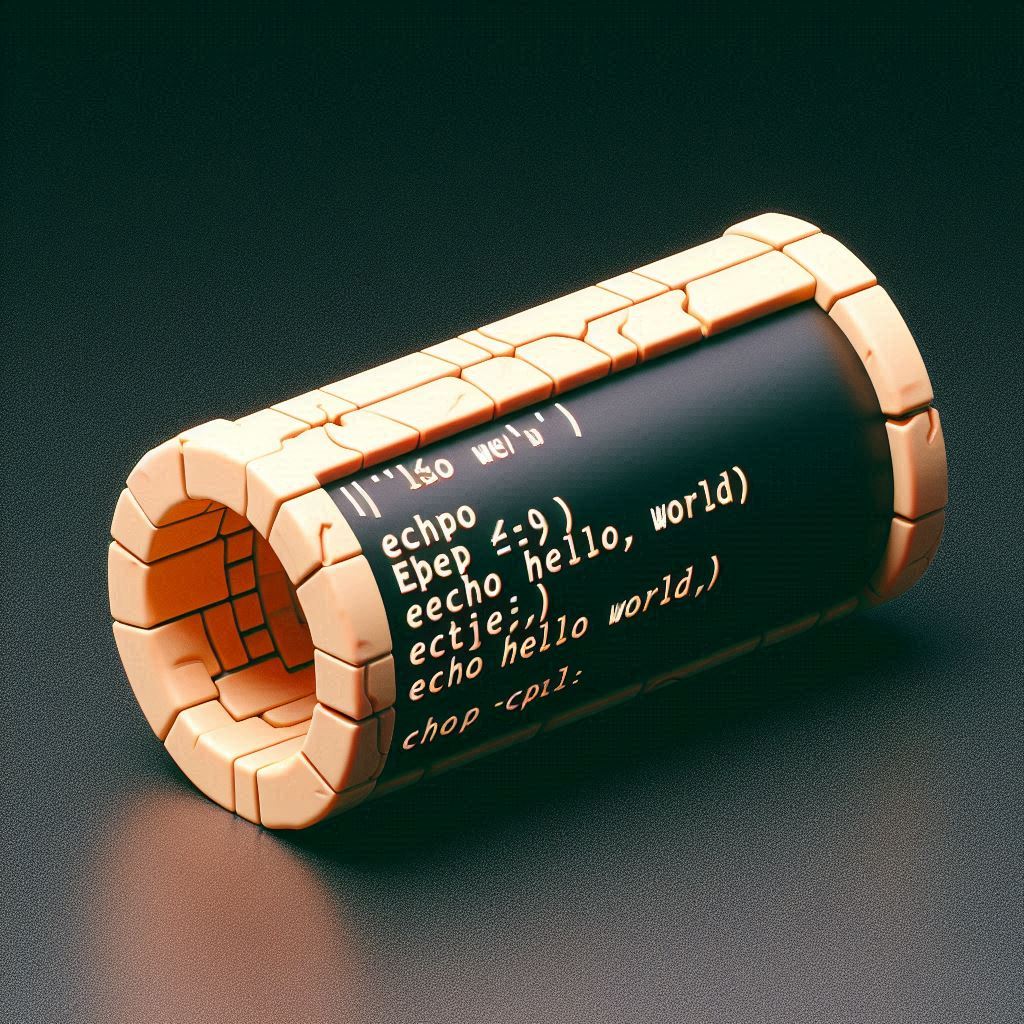
cat textfile.txt | wc -w | grep -o 'specific_word' | wc -l
In this example:
cat textfile.txtreads the contents of the text file.wc -wcounts the number of words in the text.grep -o 'specific_word'searches for the specific word.wc -lcounts the occurrences of the specific word.
By using pipes, you can perform all these operations in a single command line, making it more efficient and convenient.
So, to sum it up, pipes in Linux are like virtual conduits that facilitate the flow of data between commands, offering efficiency, flexibility, and real-time processing capabilities.
In Simple words (Pipe in linux)
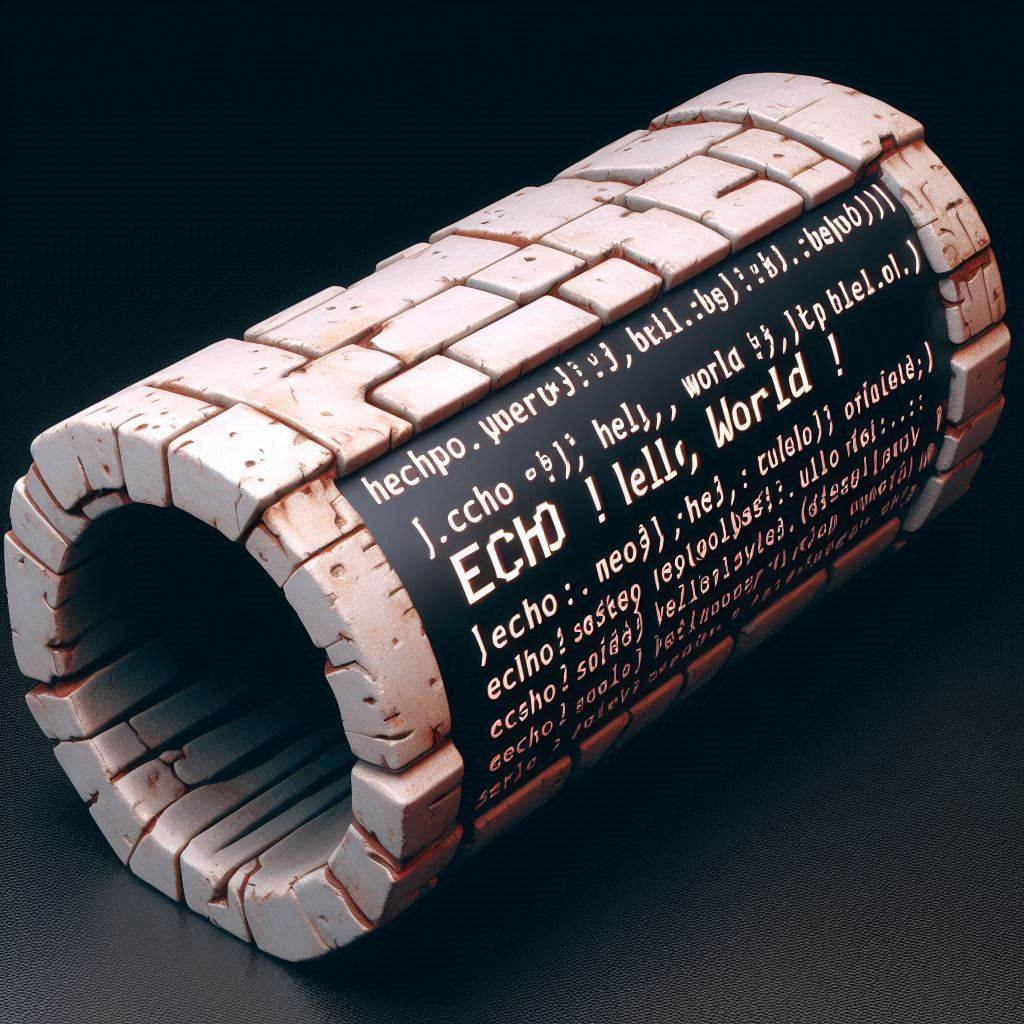
Definition:
- A pipe is a form of inter-process communication (IPC) used in Unix-like operating systems, including Linux.
- It allows the output of one command to be used as the input to another command.
Working:
- Creation:
- To create a pipe, use the “|” symbol in the terminal between two commands.
- For example:
command1 | command2
- Flow:
- The output of
command1is sent to the input ofcommand2through the pipe. command1andcommand2can be any valid Linux command or script.
- The output of
Advantages:
- Efficiency: Pipes save time and resources by enabling the flow of data directly between commands without intermediate files.
- Simplicity: They offer a simple and intuitive way to combine the output of multiple commands to perform complex tasks.
- Flexibility: Pipes can be chained together to create powerful command sequences, allowing for efficient data processing.
Practical Example:
- Let’s say you have a text file named “data.txt” containing a list of names, one name per line.
- You want to count the number of names in the file and find out how many of them start with the letter ‘A’.
- You can achieve this using pipes with the following commands:
cat data.txt | wc -l: This command counts the number of lines in the file.grep '^A' | wc -l: This command filters out the names starting with ‘A’ and counts them.
- By chaining these commands together with pipes, you can achieve the desired result efficiently without creating intermediate files.
Conclusion:
- Pipes in Linux are a powerful feature that allows for seamless communication between commands, enhancing the efficiency and flexibility of command-line operations. Mastering pipes can greatly enhance your productivity as a Linux user.

