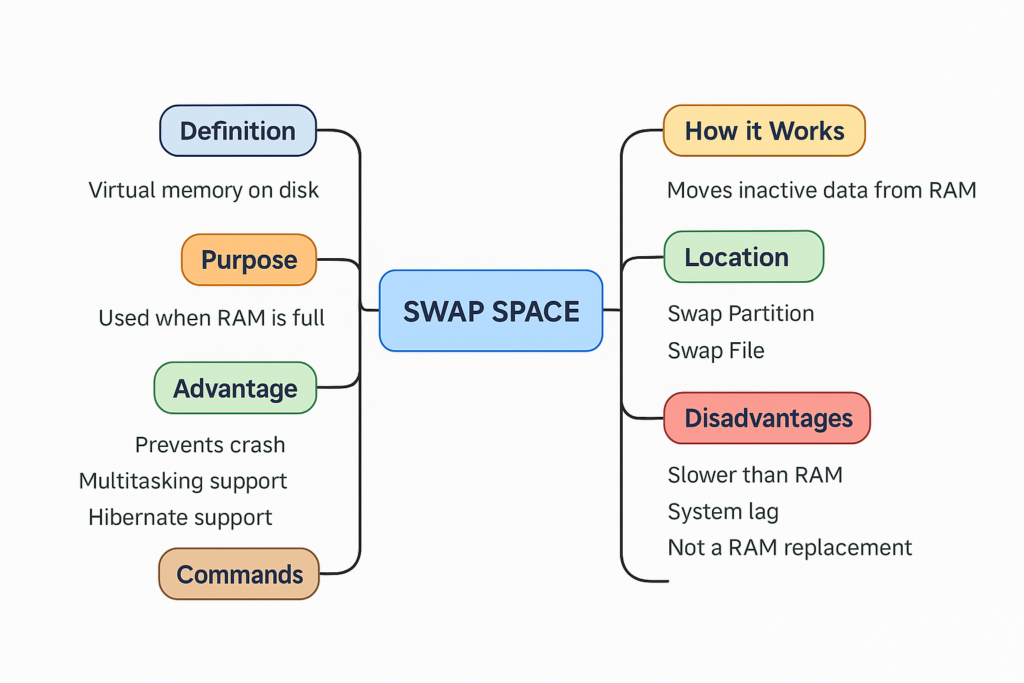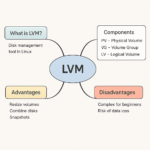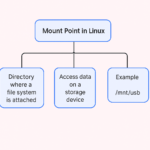🔵 What is Swap Space? (Line-by-Line Simple Lecture Format)
🔹 What is Swap Space?
- Swap Space is a part of hard disk used as virtual memory.
- It is used when the RAM is full.
- When RAM gets overloaded, inactive data is moved to Swap.
- It helps the system to continue working smoothly.
🔹 Why is Swap Space needed?
- Sometimes, applications use more RAM than available.
- To avoid crash or slowness, Linux uses swap area.
- Swap works like a temporary extension of RAM.
🔹 How Swap Works?
- Suppose your computer has 4 GB RAM.
- If RAM gets full, OS moves less-used data to swap.
- This makes space in RAM for active programs.
- Swap is slower than RAM, but useful.
🔹 Where is Swap Located?
- It can be a dedicated partition or a swap file on disk.
- Example:
/dev/sda3→ swap partition/swapfile→ swap file
🔹 Swap Commands (Linux)
swapon -s→ Show active swapfree -m→ Show RAM and swap usagemkswap→ Create swap areaswapon→ Enable swap
🔹 Advantages of Swap
- Prevents crashes when RAM is full.
- Allows multitasking on low-RAM systems.
- Helps in suspend to disk (hibernate).
🔹 Disadvantages of Swap
- Swap is slower than RAM.
- Overuse can cause system lag.
- Not a replacement for physical RAM.
📝 Exam Format Answer
Q. What is Swap Space? Write its uses, advantages, and disadvantages.
Ans:
Swap space is a portion of hard disk used as virtual memory when RAM is full. It temporarily holds inactive data from RAM to maintain performance.
Uses:
- Acts as an extension of RAM.
- Helps in multitasking and hibernation.
Advantages:
- Prevents system crash.
- Useful for systems with low RAM.
- Supports suspend/hibernate mode.
Disadvantages:
- Slower than RAM.
- Can reduce performance if used too much.
- Not a replacement for actual RAM.
mind map : swap space
Swap Space
│
├── Definition
│ └── Virtual memory on disk
│
├── Purpose
│ └── Used when RAM is full
│
├── How it Works
│ └── Moves inactive data from RAM
│
├── Location
│ ├── Swap Partition
│ └── Swap File
│
├── Advantages
│ ├── Prevents crash
│ ├── Multitasking support
│ └── Hibernate support
│
├── Disadvantages
│ ├── Slower than RAM
│ ├── System lag
│ └── Not a RAM replacement
│
└── Commands
├── swapon -s
├── mkswap
└── free -m
🔵 Swap Space क्या है? (Line-by-Line सरल लेक्चर फ़ॉर्मेट)
🔹 Swap Space क्या होता है?
- Swap Space हार्ड डिस्क का एक हिस्सा होता है जो Virtual Memory की तरह काम करता है।
- जब RAM फुल हो जाती है, तो सिस्टम Swap का उपयोग करता है।
- RAM से कम इस्तेमाल होने वाला डाटा Swap में भेज दिया जाता है।
- इससे कंप्यूटर स्मूदली काम करता रहता है।
🔹 Swap Space की जरूरत क्यों होती है?
- कई बार एप्लिकेशन RAM से ज्यादा मेमोरी यूज करते हैं।
- ऐसे में सिस्टम क्रैश न हो, इसके लिए Swap Space का इस्तेमाल होता है।
- ये RAM का टेम्पररी एक्सटेंशन बनता है।
🔹 Swap कैसे काम करता है?
- मान लो आपके सिस्टम में 4GB RAM है।
- जब RAM भर जाती है, तो कम एक्टिव डाटा Swap में चला जाता है।
- इससे RAM खाली होती है और एक्टिव प्रोग्राम अच्छे से चलते हैं।
- Swap की स्पीड RAM से धीमी होती है, पर यह ज़रूरी होता है।
🔹 Swap कहाँ होता है?
- यह एक अलग partition या एक swap file हो सकती है।
- उदाहरण:
/dev/sda3→ swap partition/swapfile→ swap file
🔹 Swap से जुड़ी Linux Commands:
swapon -s→ चालू swap को दिखाता है।free -m→ RAM और swap की जानकारी देता है।mkswap→ नया swap एरिया बनाता है।swapon→ swap को चालू करता है।
🔹 Swap के फायदे:
- RAM फुल होने पर सिस्टम क्रैश नहीं होता।
- Low RAM वाले सिस्टम में भी multitasking हो जाती है।
- Hibernate करते समय काम आता है।
🔹 Swap के नुकसान:
- RAM से धीमा होता है।
- ज्यादा यूज़ करने से सिस्टम स्लो हो सकता है।
- यह RAM का विकल्प नहीं है।
📝 परीक्षा हेतु उत्तर (Exam Format)
प्र. Swap Space क्या है? इसके उपयोग, लाभ और हानियाँ बताइए।
उत्तर:
Swap Space हार्ड डिस्क का वह हिस्सा होता है जो RAM के फुल हो जाने पर वर्चुअल मेमोरी की तरह कार्य करता है। यह RAM से कुछ डाटा हटाकर अपने पास स्टोर करता है, जिससे सिस्टम धीमा नहीं होता।
उपयोग:
- RAM का सहायक मेमोरी।
- Multitasking और Hibernate में सहायक।
लाभ (Advantages):
- सिस्टम क्रैश से बचता है।
- कम RAM वाले सिस्टम को सहायता।
- हाइबरनेट को सपोर्ट करता है।
हानियाँ (Disadvantages):
- RAM की तुलना में धीमा।
- अधिक swap से सिस्टम धीमा हो सकता है।
- असली RAM का विकल्प नहीं है।
Swap Space
│
├── परिभाषा
│ └── हार्ड डिस्क की वर्चुअल मेमोरी
│
├── आवश्यकता
│ └── RAM फुल होने पर उपयोग
│
├── कार्य प्रणाली
│ └── कम उपयोग वाला डाटा हटाना
│
├── स्थान
│ ├── Swap Partition
│ └── Swap File
│
├── लाभ
│ ├── क्रैश से बचाव
│ ├── Multitasking में सहायक
│ └── Hibernate सपोर्ट
│
├── हानियाँ
│ ├── RAM से धीमा
│ ├── सिस्टम स्लो हो सकता है
│ └── RAM का विकल्प नहीं
│
└── कमांड्स
├── swapon -s
├── mkswap
└── free -m