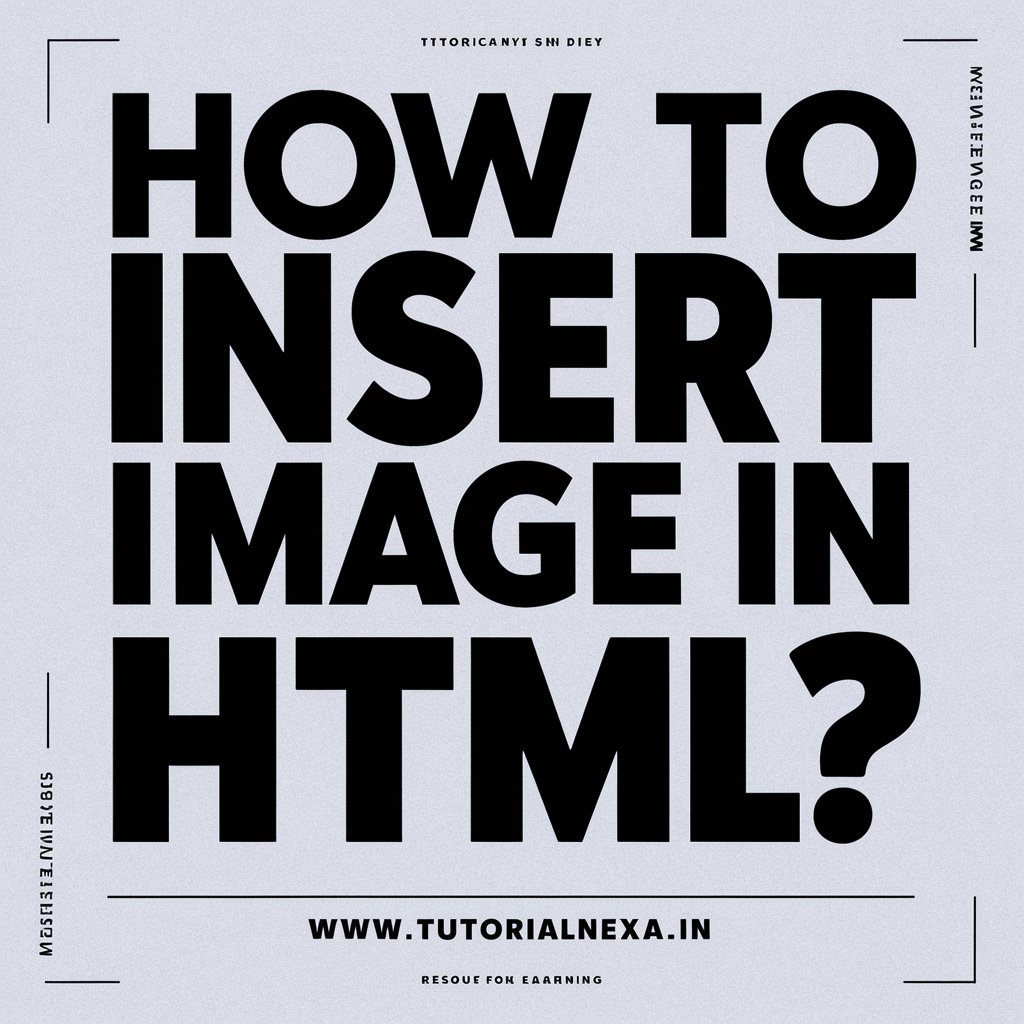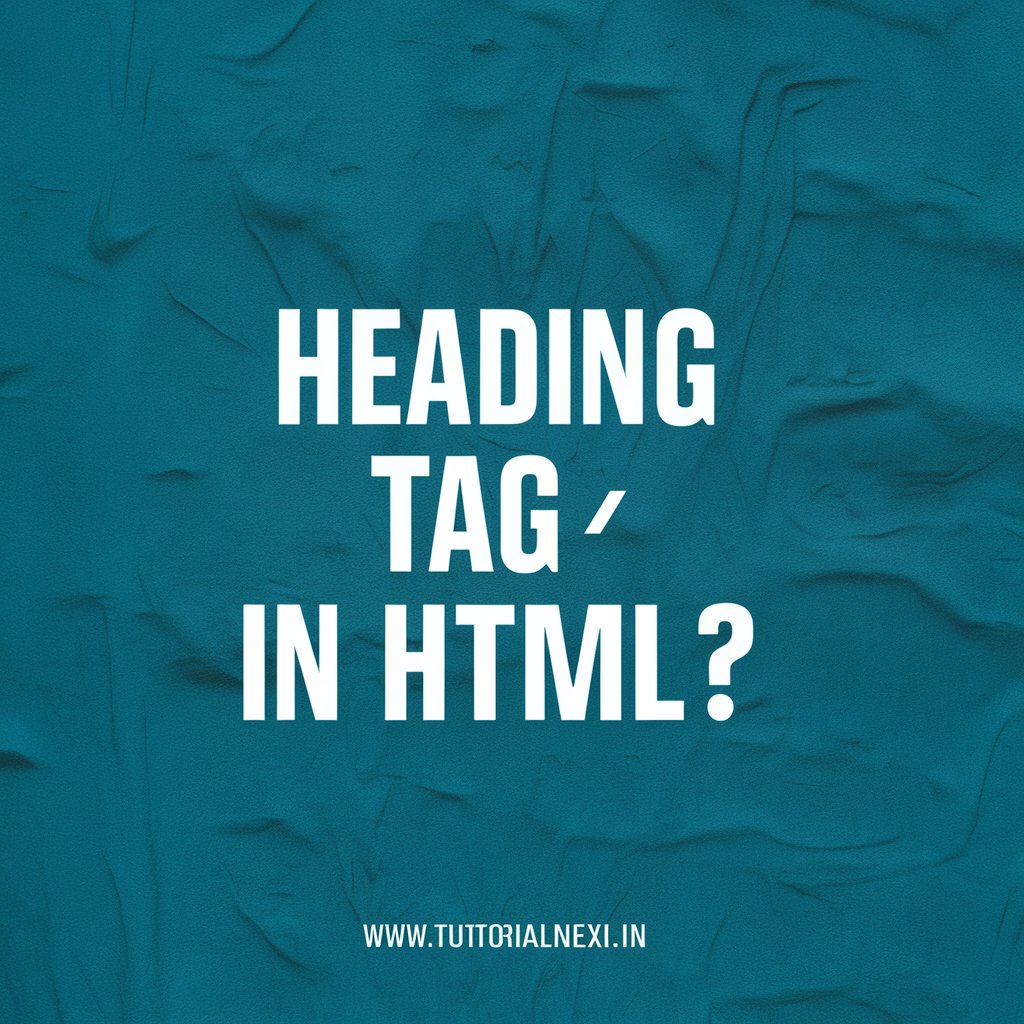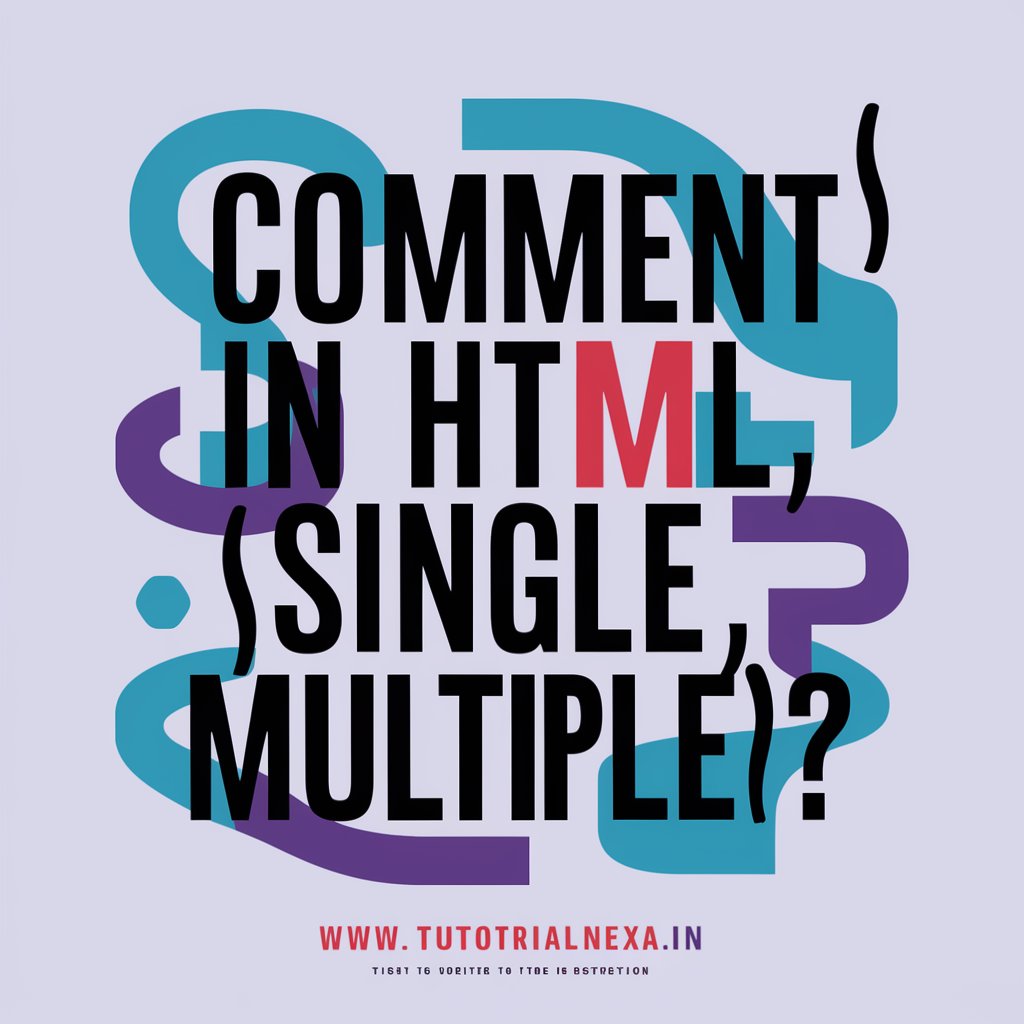Posted inHTML
Linking in HTML – link, alink, vlink, external linking
📘 Linking in HTML – link, alink, vlink, external linking 🔷 1. Introduction: HTML allows us to connect one webpage to another using links.This is called hyperlinking.The <a> tag…