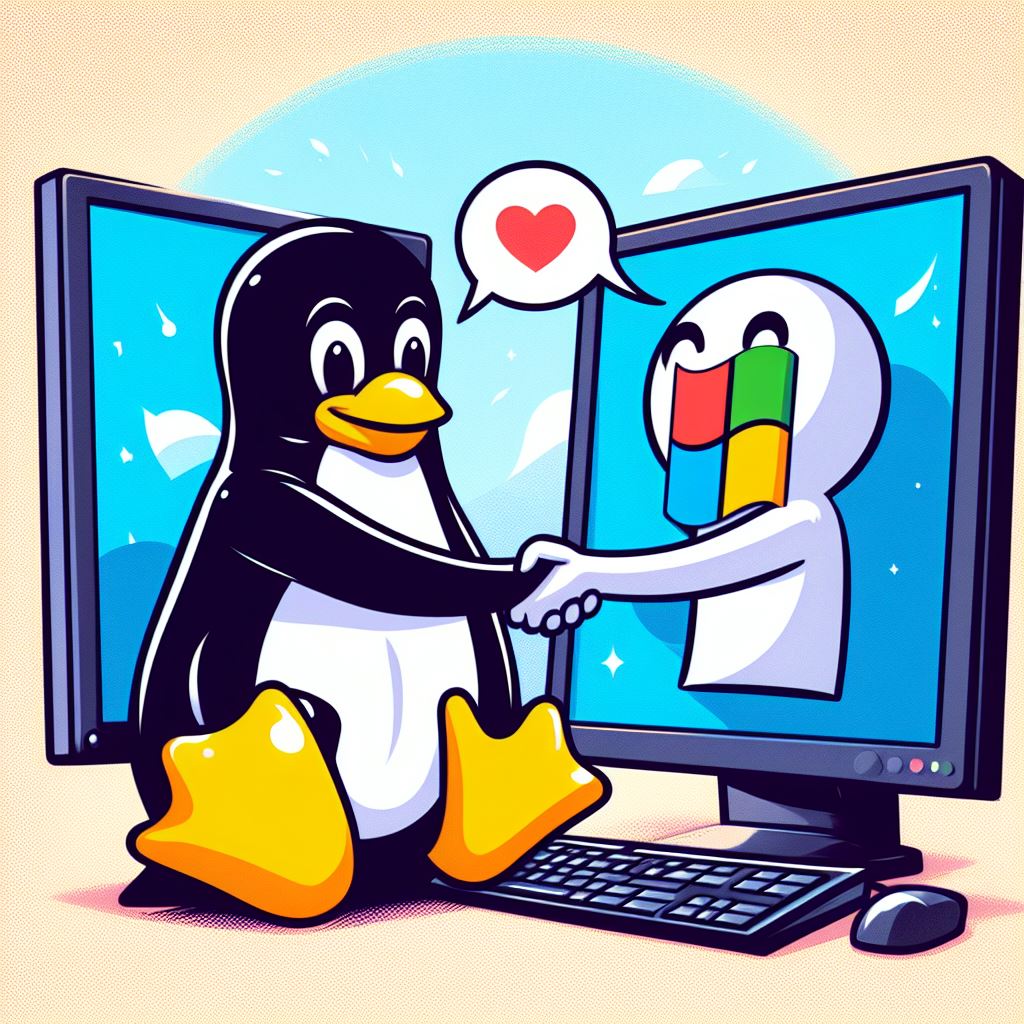Understanding the Differences Between Linux and Windows
Both Linux and Windows are operating systems that control how computers work and allow users to perform various tasks. Here’s a simple breakdown of their differences:
Definitions
- Operating System (OS): Software that manages computer hardware and software resources and provides common services for computer programs.
- Linux: An open-source operating system that is free to use and modify. It is popular for servers, programming, and tech enthusiasts.
- Windows: A commercial operating system developed by Microsoft. It is widely used in personal computers (PCs) and business environments.
- Open Source: Software for which the original source code is made freely available and may be redistributed and modified.

Key Differences
In Points:
- Cost:
- Linux: Free and open-source.
- Windows: Requires a purchased license.
- User Interface:
- Linux: Varied interfaces (GNOME, KDE, etc.), customizable.
- Windows: Consistent interface (Windows Desktop), less customizable.
- Security:
- Linux: Generally considered more secure due to fewer targeted attacks.
- Windows: More susceptible to viruses and malware due to popularity.
- Software Availability:
- Linux: Limited support for commercial software, but plenty of free and open-source alternatives.
- Windows: Extensive support for a wide range of software, including most commercial applications.
- Hardware Compatibility:
- Linux: May require additional drivers for some hardware.
- Windows: Broad compatibility with most hardware out of the box.
- Performance:
- Linux: Efficient and can run well on older hardware.
- Windows: May require more resources and better hardware.
- Community Support:
- Linux: Strong community support through forums, documentation, and user groups.
- Windows: Professional support from Microsoft, with community forums as well.
- Command Line:
- Linux: Strong emphasis on command line usage.
- Windows: Command line is less central, with a stronger focus on graphical user interface (GUI).
In Table Form
| Feature | Linux | Windows |
|---|---|---|
| Cost | Free and open-source | Requires a purchased license |
| User Interface | Varied (GNOME, KDE, etc.), customizable | Consistent (Windows Desktop), less customizable |
| Security | Generally more secure | More susceptible to viruses |
| Software Availability | Limited commercial software, many free alternatives | Extensive software support |
| Hardware Compatibility | May need additional drivers | Broad compatibility |
| Performance | Efficient, runs well on older hardware | Requires better hardware |
| Community Support | Strong community support | Professional and community support |
| Command Line | Emphasis on command line | GUI focused, less command line usage |
Practical Demo
Since I can’t show you a live demo directly, here are some steps you can try on your own computer:
For Windows:
- Opening a Command Prompt:
- Press
Windows + R, typecmd, and pressEnter.
- Press
- Basic Commands:
- To list files:
dir - To change directory:
cd foldername
- To list files:
For Linux:
- Opening a Terminal:
- If you’re using Ubuntu, press
Ctrl + Alt + T.
- If you’re using Ubuntu, press
- Basic Commands:
- To list files:
ls - To change directory:
cd foldername
- To list files:
Summary
Linux and Windows each have their strengths and ideal use cases. Linux is great for tech-savvy users who enjoy customization and open-source software, while Windows is user-friendly and widely supported for commercial software and general use.
Feel free to explore both systems to see which one you prefer!

Linux and Windows, two popular operating systems. Here’s a simple guide to help you.
Definitions-ii
- Operating System (OS): Software that manages computer hardware and software resources and provides common services for computer programs.
- Linux: A free, open-source operating system that can be modified and used by anyone.
- Windows: A commercial operating system made by Microsoft, commonly used in personal and business computers.
- Open Source: Software with source code that anyone can inspect, modify, and enhance.
Key Differences
In Points:
- Cost:
- Linux: Free.
- Windows: Paid.
- User Interface:
- Linux: Many different looks (like GNOME, KDE), customizable.
- Windows: One main look (Windows Desktop), less customizable.
- Security:
- Linux: Generally safer with fewer viruses.
- Windows: More likely to get viruses.
- Software Availability:
- Linux: Less commercial software, many free options.
- Windows: Lots of software, especially commercial programs.
- Hardware Compatibility:
- Linux: Sometimes needs extra drivers.
- Windows: Works with most hardware right away.
- Performance:
- Linux: Runs well even on old computers.
- Windows: Needs better hardware to run smoothly.
- Community Support:
- Linux: Help from online communities and forums.
- Windows: Professional help from Microsoft and online forums.
- Command Line:
- Linux: Often used, powerful.
- Windows: Less used, focus on graphical interface.
In Table Form
| Feature | Linux | Windows |
|---|---|---|
| Cost | Free and open-source | Paid |
| User Interface | Varied (GNOME, KDE, etc.), customizable | Consistent (Windows Desktop), less customizable |
| Security | Generally safer | More viruses |
| Software Availability | Less commercial software, many free options | Lots of commercial software |
| Hardware Compatibility | May need extra drivers | Works with most hardware |
| Performance | Runs well on older computers | Needs better hardware |
| Community Support | Strong community support | Professional and community support |
| Command Line | Often used | Less used, focus on graphical interface |