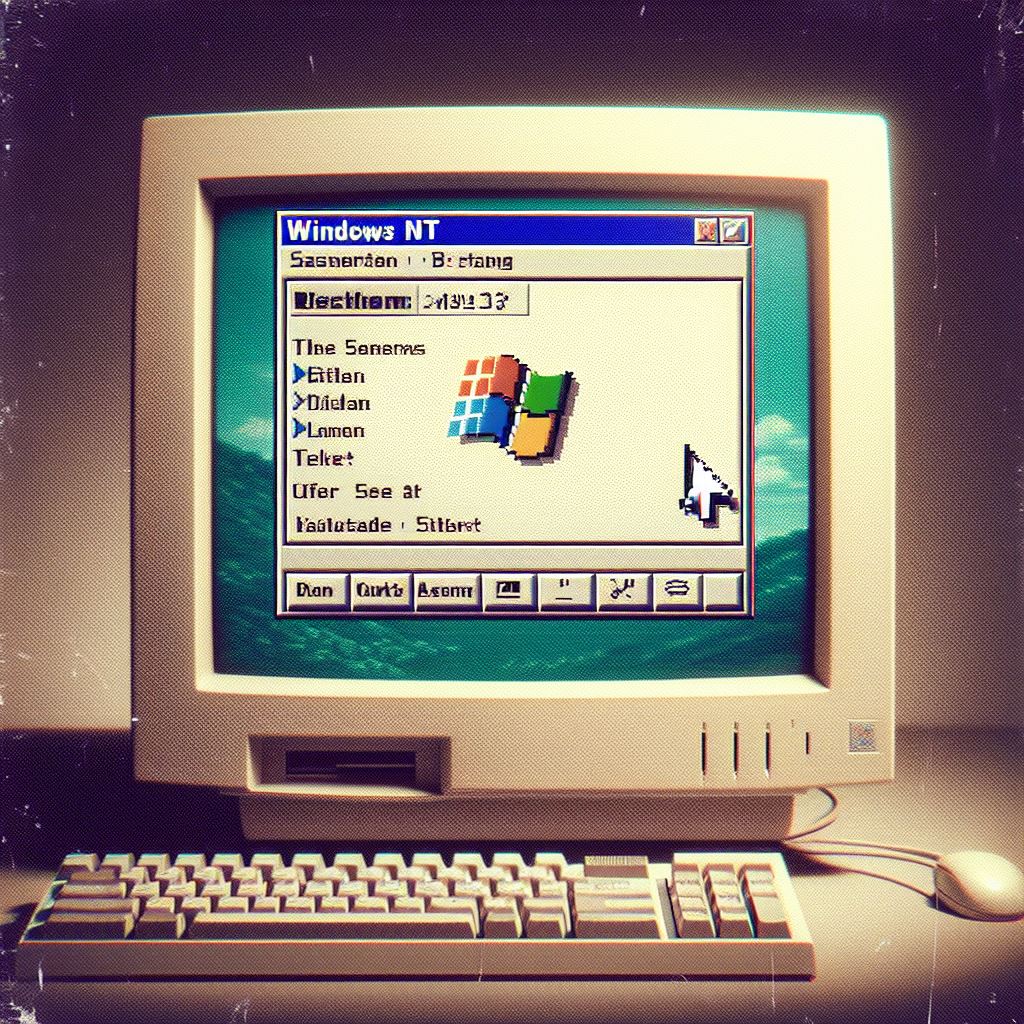Definition
Windows NT is an operating system developed by Microsoft. It’s designed for both personal and business use. It provides a graphical user interface and a secure, multitasking environment.
Key Points
- Operating System: Windows NT manages hardware and software resources on a computer.
- Versions: First released in 1993, with many versions since (like Windows NT 3.1, NT 4.0).
- Security: Known for strong security features compared to earlier Windows versions.
- User Accounts: Supports multiple user accounts with different access levels.
- File System: Uses NTFS (New Technology File System) for better performance and security.
- Networking: Excellent networking capabilities for business environments.
- Stability: More stable and reliable than older Windows versions.
- Compatibility: Can run both Windows and DOS applications.

Practical Demo (Basic Steps)
- Logging In:
- Turn on the computer.
- Enter your username and password.
- Desktop:
- After login, you see the desktop with icons and the taskbar.
- Icons represent files, folders, and applications.
- Start Menu:
- Click the Start button (bottom-left corner).
- Access programs, settings, and files from the Start menu.
- Running a Program:
- Click on an icon or select from the Start menu.
- Example: Open “Notepad” for text editing.
- File Management:
- Use “File Explorer” to manage files and folders.
- Create, delete, move, and copy files easily.
- Task Manager:
- Press Ctrl + Alt + Delete, then select Task Manager.
- Monitor and manage running applications and system performance.
Summary
Windows NT is a robust, secure, and multitasking operating system ideal for both personal and business use. It has strong security features, supports multiple users, and offers good networking capabilities

Windows NT Advantages and Disadvantages:
Windows NT is an operating system developed by Microsoft that offers both advantages and disadvantages for users. Here’s a breakdown:
Advantages:
- Stability: Windows NT is known for its stability, meaning it crashes less frequently compared to older Windows versions.
- Security: It provides better security features, like access controls and encryption, which protect data from unauthorized access.
- Multiuser Support: Windows NT allows multiple users to access the system simultaneously without interfering with each other’s tasks.
- Networking Capabilities: It offers robust networking capabilities, making it suitable for enterprise environments where network communication is vital.
Disadvantages:
- Resource Intensive: Windows NT requires more system resources like memory and processing power compared to simpler operating systems, making it less suitable for older or less powerful computers.
- Cost: It can be expensive, especially for businesses, due to licensing fees and the need for more powerful hardware.
- Complexity: Windows NT can be complex to set up and manage, requiring specialized knowledge and training.
- Compatibility Issues: Some older software and hardware may not be compatible with Windows NT, requiring updates or replacements.
Practical Demo:
Demo: Show how Windows NT allows multiple users to log in and work simultaneously without affecting each other’s tasks. You can demonstrate this by logging in with different user accounts and performing tasks simultaneously, such as editing documents or running programs. Then, show how the system maintains stability and security by keeping each user’s data and processes separate.