What is Network Routing? Network routing is like giving directions to data as it travels through a network of computers. Just like you’d use a map to find the best way to get from point A to point B, routing helps data find the best path from its starting point to its destination on a network.
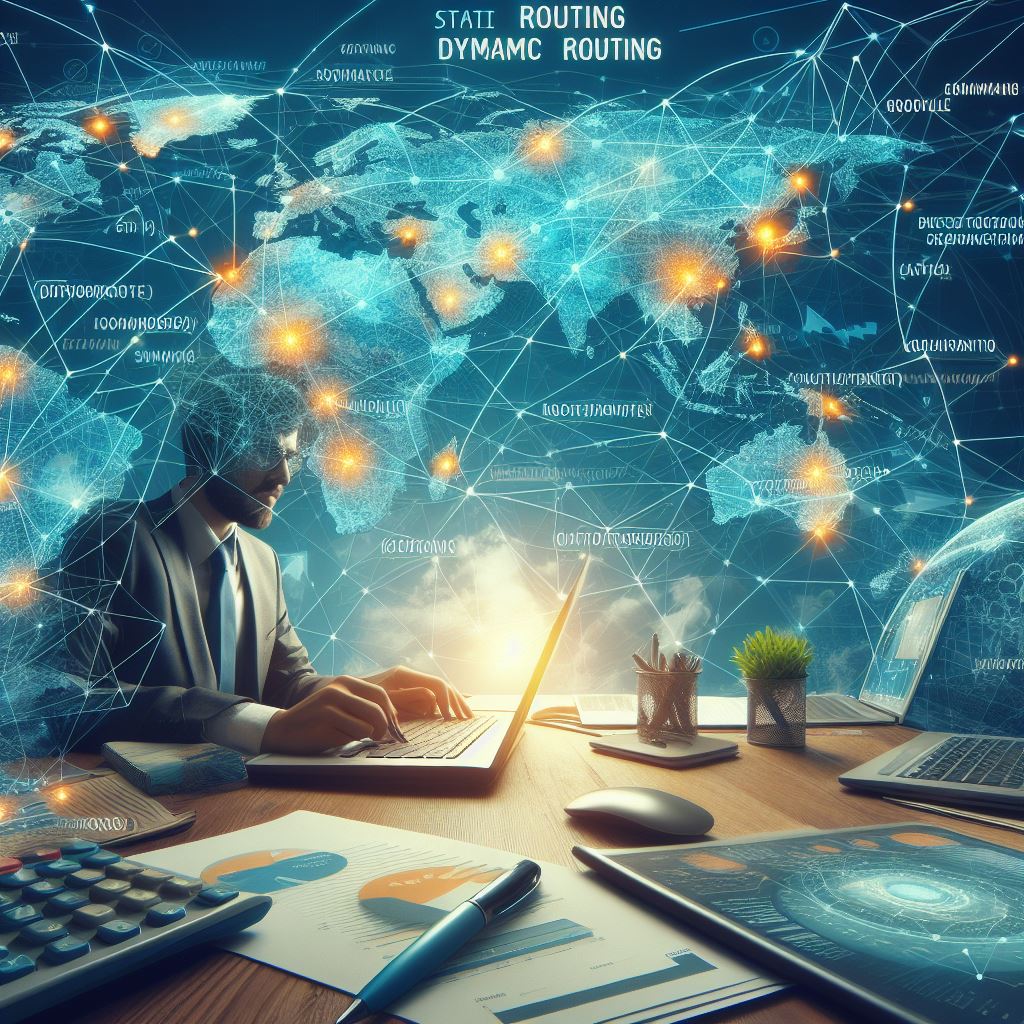
Static Routing:
- Static routing is like having a fixed set of directions.
- You manually tell each device in the network exactly where to send data.
- It’s simple and easy to set up.
- But it doesn’t adapt to changes in the network, like if a road is blocked or if there’s a faster route available.
- Think of it as having a predetermined path that never changes.
- It’s good for small networks where the layout doesn’t change much.
- Less flexible compared to dynamic routing.
- Admins need to update routes manually if there are any changes.
- It’s like following a set of rules without looking for new ones.
- Generally used in small networks or for specific purposes where the network layout is fixed.
Dynamic Routing:
- Dynamic routing is like having a smart GPS that updates in real-time.
- Devices in the network communicate with each other to figure out the best path for data.
- It automatically adjusts to changes in the network, like if a new road opens up or if there’s heavy traffic.
- It’s more complex than static routing but more adaptable.
- Think of it as constantly looking for the best route as conditions change.
- It’s great for large networks where things are always changing.
- Provides better scalability as networks grow.
- Routes are automatically updated, saving time for admins.
- It’s like being flexible and ready to change plans whenever needed.
- Commonly used in big networks like the internet to efficiently handle traffic.

Conclusion: In a nutshell, network routing is about guiding data through a network of computers. Static routing is like having fixed directions, while dynamic routing is like having a smart GPS that adjusts to changes on the go. Each has its place depending on the size and complexity of the network, but dynamic routing is often preferred for its adaptability and efficiency in handling large-scale networks.
practical example to illustrate the difference between static and dynamic routing:
Scenario: Setting up a Home Network
Static Routing: Imagine you have a small home network with a few devices – a computer, a smart TV, and a gaming console – all connected to a router. You want to set up static routing to ensure that data between these devices always follows a specific path.
- Setting up Static Routes: You access the router’s settings and manually configure static routes. For example:
- Computer (192.168.1.100) → Smart TV (192.168.1.101)
- Computer (192.168.1.100) → Gaming Console (192.168.1.102)
- Smart TV (192.168.1.101) → Gaming Console (192.168.1.102)
- Routing Behavior: With static routing, data between these devices will always follow the predetermined paths you set up, regardless of any changes in the network.
Dynamic Routing: Now, let’s consider dynamic routing for the same home network scenario.
- Automatic Route Discovery: Instead of manually configuring routes, the router and devices use a dynamic routing protocol (like OSPF or RIP) to communicate with each other.
- Adapting to Changes: If you add a new device to the network, such as a wireless printer, dynamic routing will automatically update the routing tables to include the new device.
- Optimizing Paths: Dynamic routing constantly evaluates the network topology and traffic conditions to determine the most efficient paths for data transmission.
- Example: If the smart TV suddenly experiences network congestion, dynamic routing might reroute its traffic through the gaming console instead, which might have a faster connection.
Comparison:
- Static Routing: You have full control over the routes, but it requires manual configuration and doesn’t adapt to changes.
- Dynamic Routing: It automatically adjusts to changes in the network, optimizing performance and efficiency, but it’s more complex to set up initially.
Conclusion: In this example, static routing would be sufficient for a small, stable home network with predictable traffic patterns. However, dynamic routing would be more suitable for larger networks where devices are frequently added or removed, and traffic conditions fluctuate.


